Brother DCP 8065DN User Manual
Page 10
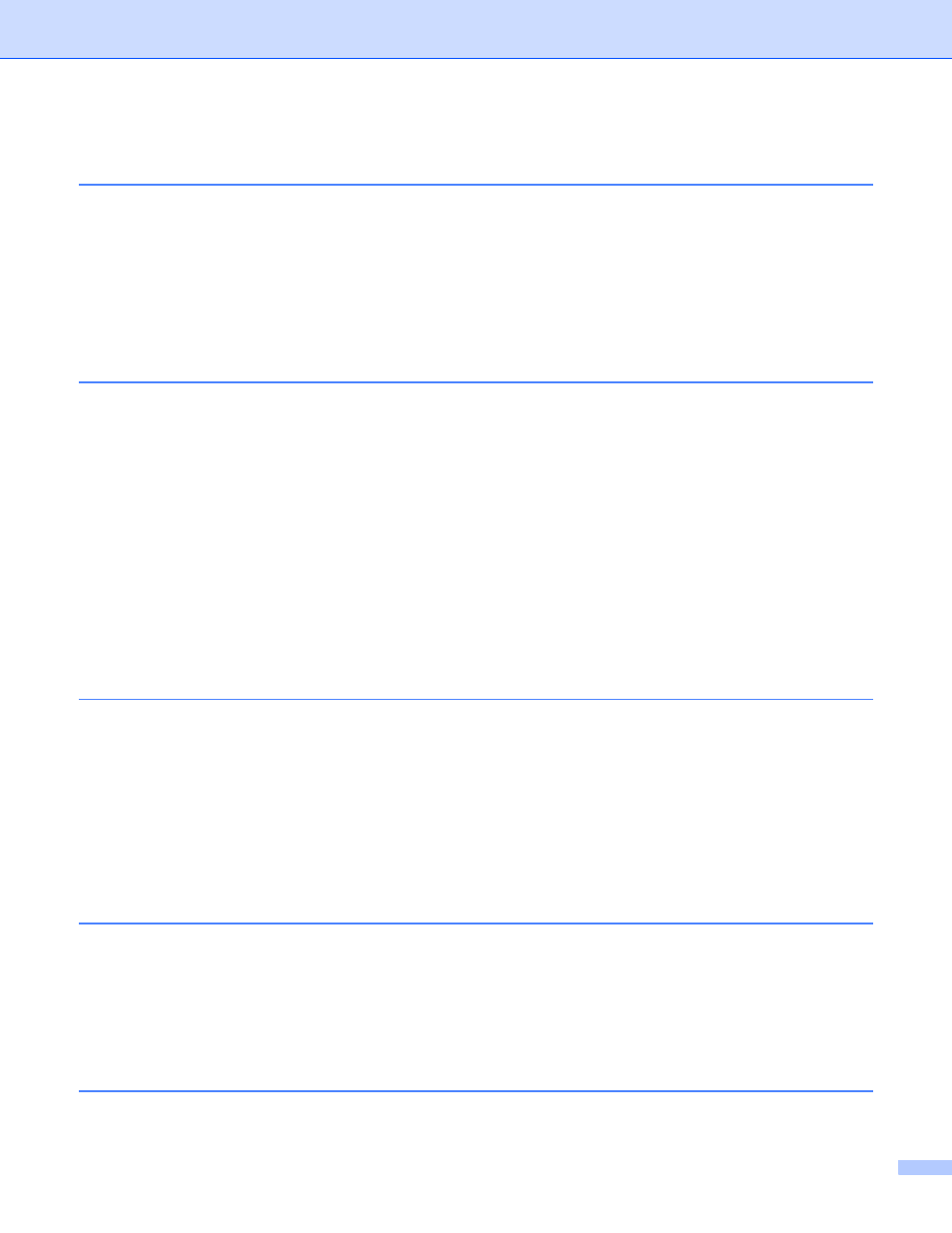
ix
4
basic TCP/IP Peer-to-Peer printing
®
98/Me/NT
®
/2000/XP users...........................................................................................32
Printer driver not yet installed ....................................................................................................32
Printer driver already installed ...................................................................................................33
®
4.0 users ................................................................................................................33
5
Internet printing for Windows®
Brother Internet Print General Information ....................................................................................35
Brother Internet Print: Configuring the Brother Print Server ..........................................................36
Brother Internet Print: Using the BRAdmin Professional utility to Configure the Print Server .......37
Brother Internet Print: Using a Web Browser to Configure the Print Server..................................38
Brother Internet Print: Installing the BIP software on Windows
98/Me/2000/XP
and Windows NT
®
4.0 ...................................................................................................................38
Adding a Second Brother Internet Port..........................................................................................40
Windows
®
2000/XP IPP printing....................................................................................................41
6
Network printing from a Macintosh®
How to select the print server (TCP/IP) (Mac OS
®
X
10.2.4 or greater) ........................................44
How to select the print server (TCP/IP) (Mac OS
®
9.1 - 9.2) .........................................................46
®
X 10.2.4 or greater) .................................................................................................48
How to connect to your machine using a Browser ........................................................................51
Password Information....................................................................................................................51
Changing the Scan to FTP configuration using a Browser
(Not available for DCP-8065DN) ...................................................................................................51
Changing the LDAP configuration using a Browser (MFC-8860DN only) .....................................52
