Bird Technologies 21-87A-11-xx-T Series-Manual User Manual
Page 31
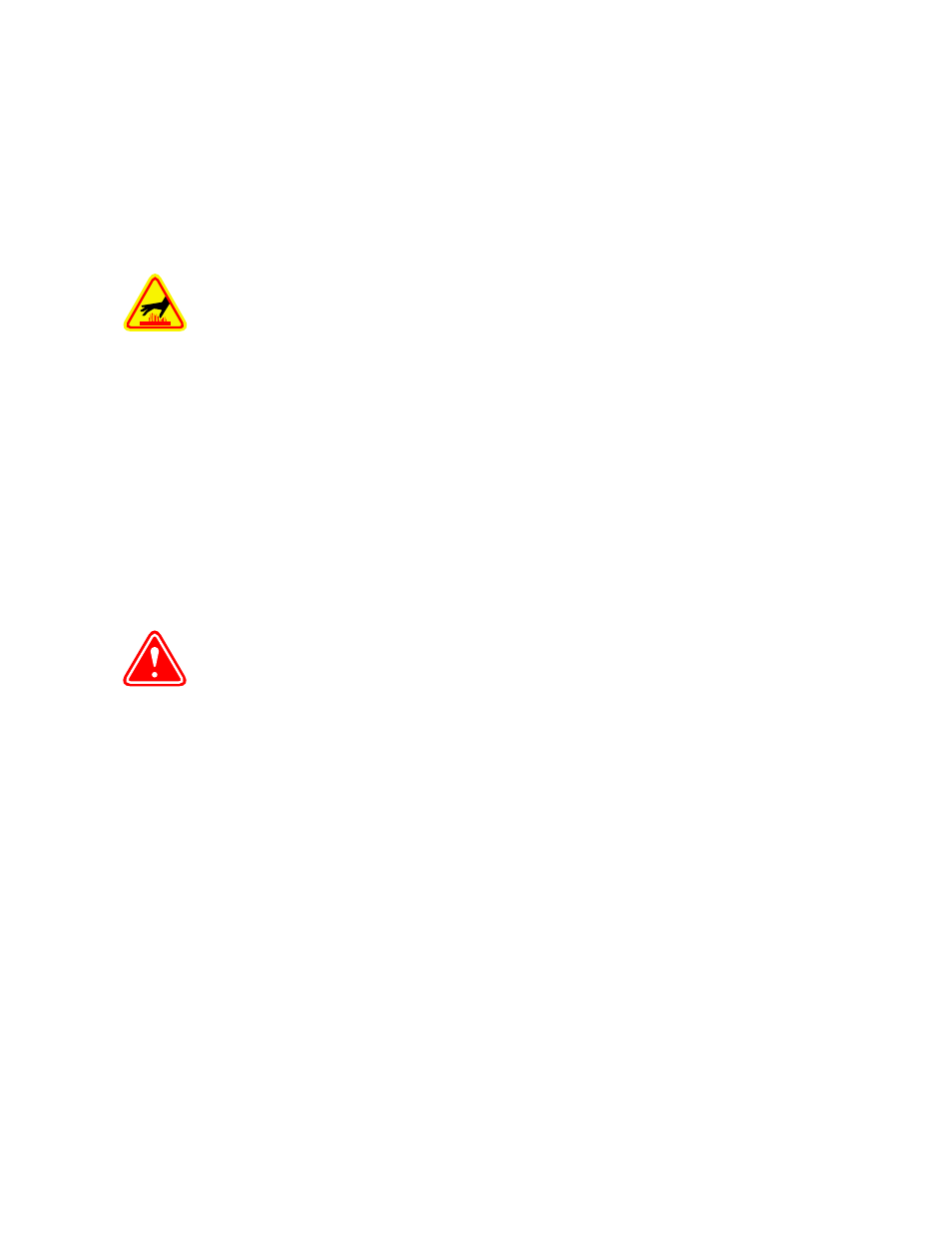
TX RX Systems Inc. Manual 7-9100-5 10/17/11 Page 25
INSTALLATION
The isolators can be mounted on most types of
surfaces but should not be physically located
where they will not be exposed to moisture or very
high humidity. TXRX Systems isolators are well
shielded magnetically and may be mounted on
steel cabinets or panels.
The isolators can get quite hot
during operation. This can occur
when an antenna system compo-
nent fails causing high reflected
power which is then dissipated by
the isolator load. These loads can
get hot enough to burn skin so
use caution when servicing these
systems.
VERIFYING ISOLATOR FUNCTIONALITY
If you suspect there may be a problem with an iso-
lator you can verify the functionality of the device
by measuring its reverse isolation and insertion
loss. It is important to electrically remove the isola-
tor from the system before testing. This is easily
accomplished by disconnecting the input and out-
put cables.
WARNING:
Do not make or break
cable connections to the isolator
while the circuit is under transmit
power. Shut down the transmitter
before servicing.
RECOMMENDED TEST EQUIPMENT
The following equipment or it’s equivalent is rec-
ommended when verifying isolator functionality.
1) Spectrum Analyzer. Bird Technologies Signal
Hawk.
2) A pair of double shielded coaxial cable test
leads (RG142 B/U or RG223/U).
3) 50 Ohm load with at least -35 dB return loss
(1.10 : 1) VSWR.
Measuring Reverse Isolation (S12)
The reverse isolation of your isolator can be veri-
fied by performing the following procedure in a
step-by-step fashion.
1) Make sure the transmitter associated with the
isolator is turned off.
2) Disconnect the input and output cable to the
isolator.
3) Connect a spectrum analyzer and tracking gen-
erator to the input and output ports of the isola-
tor respectively, as shown in Figure A1.
4) Make sure that a 50 Ohm load is connected to
the load port of the isolator. If you are testing
the isolator on the bench make sure you con-
nect a load. If you are testing the isolator while it
is still mounted on the system rack/cabinet
leave the existing load connected.
5) Inject a test signal (-10 dBm) from the tracking
generator into the output port of the isolator.
The test signal should sweep across the operat-
ing bandwidth of the isolator.
6) Compare your displayed waveform against the
example shown in Figure A3 as well as the
specification listed in table A1.
Measuring Insertion Loss (S21)
The insertion loss of your isolator can be verified
by performing the following procedure in a step-by-
step fashion.
1) Make sure the transmitter associated with the
isolator is turned off.
2) Disconnect the input and output cable to the
isolator.
3) Connect a tracking generator and spectrum
analyzer to the input and output ports of the iso-
lator respectively, as shown in Figure A2.
4) Make sure that a 50 Ohm load is connected to
the load port of the isolator. If you are testing
the isolator on the bench make sure you con-
nect a load. If you are testing the isolator while it
is still mounted on the system rack/cabinet
leave the existing load connected.
5) Inject a test signal into the input of the isolator
from the tracking generator which will sweep
across the operating bandwidth of the isolator.
The strength of the test signal should be -10
dBm.
6) Compare your displayed waveform against the
example shown in Figure A4 and the specifica-
tion listed in table A1.
