Bird Technologies 21-87A-11-xx-T Series-Manual User Manual
Page 19
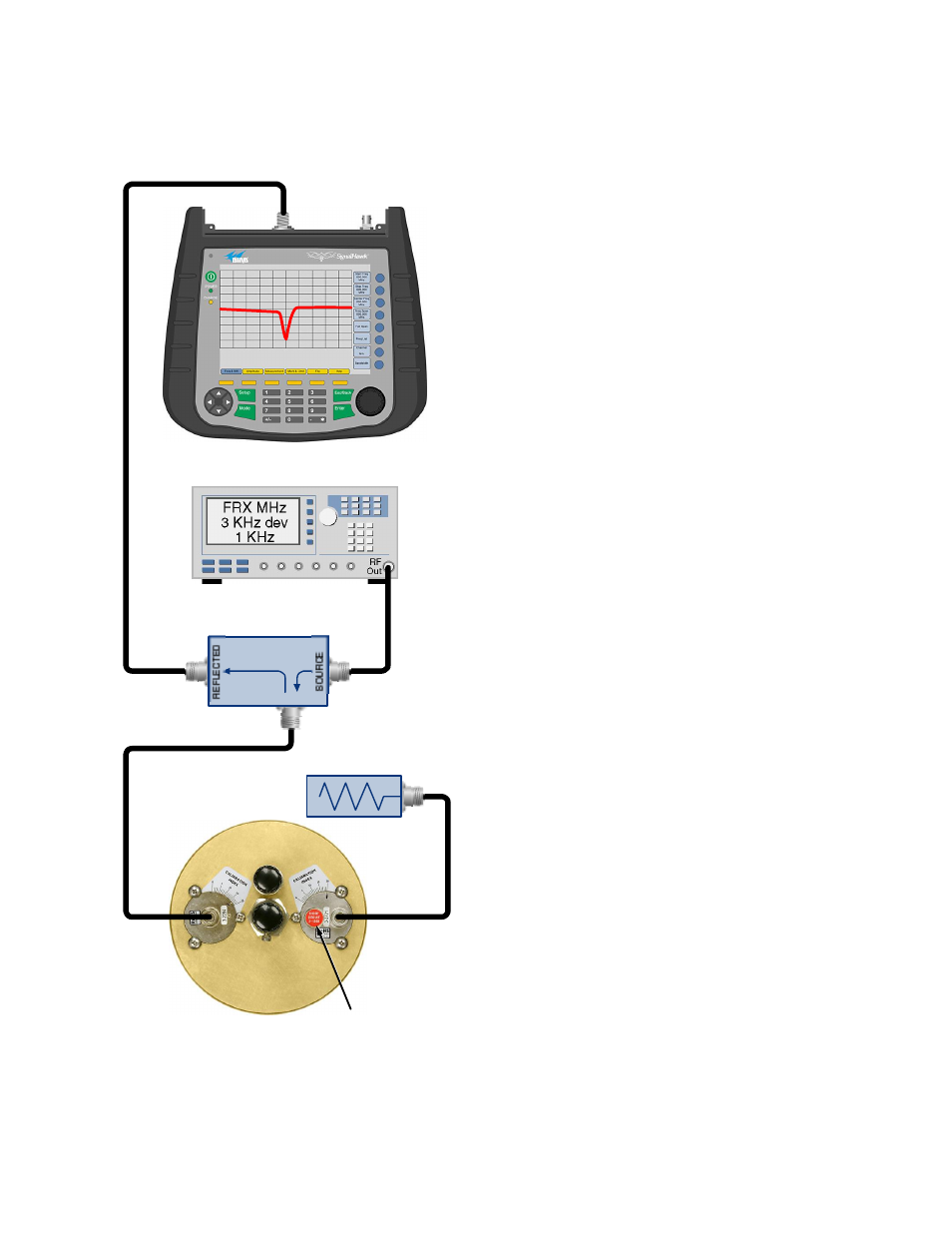
TX RX Systems Inc. Manual 7-9100-5 10/17/11 Page 13
Coarse Cavity Tuning
Wh en a T-Pass c avi t y f r equ enc y has t o b e
changed by over 50 KHz, adjustment of the main
tuning rod is required. Large frequency changes
are more easily observed when using a tracking
generator and a return loss bridge to give a swept
display of the return loss curve. The return loss
curve is a very precise indicator of T-Pass cavity
tuning. The test equipment hookup for doing this is
illustrated in Figure 9 and uses the following equip-
ment;
1) Spectrum Analyzer that covers the frequencies
of interest such as the Bird Technologies “Sig-
nal Hawk ™”.
2) Signal generator capable of producing the fre-
quencies of interest.
3) Eagle Return Loss Bridge (35 dB directivity).
Model RLB150N3A.
4) Double shielded coaxial cable test leads
(RG142 B\U or RG223/U).
5) 50 Ohm load with at least -35 dB return loss
(1.10:1 VSWR).
6) Shorting stub from holder at top of T-Pass rack
(Part # 3-1268).
Procedure
1) Set the spectrum analyzer for the desired chan-
nel frequency (display center) and vertical scale
of 10 dB/div. Set the signal generator for the
desired center frequency.
2) Connect the return loss bridge to spectrum ana-
lyzer and signal generator as shown in figure 9
but do not connect it to the cavity. Leave the
test port (called the load port) on the bridge
open.
3) Set up the 0 dB return loss reference display
on the spectrum analyzer. Then connect the
return loss bridge.
4) Loosen the fine tuning rod locking nut and set
the fine tuning rod so that 1/2 its length is
inserted into the cavity.
5) Loosen the main tuning locking screw and
move the main tuning rod in or out to obtain
maximum return loss at the desired frequency.
LOAD
Spectrum Analyzer
Bird SignalHawk
Signal Generator
RLB - 150 Bridge
50 Ohm Load
T-Pass
Cavity Filter
3-1268
Short Circuit
Connector
Figure 9: Equipment hookup for
T-Pass cavity coarse tuning.
