Bird Technologies 21-87A-11-xx-T Series-Manual User Manual
Page 21
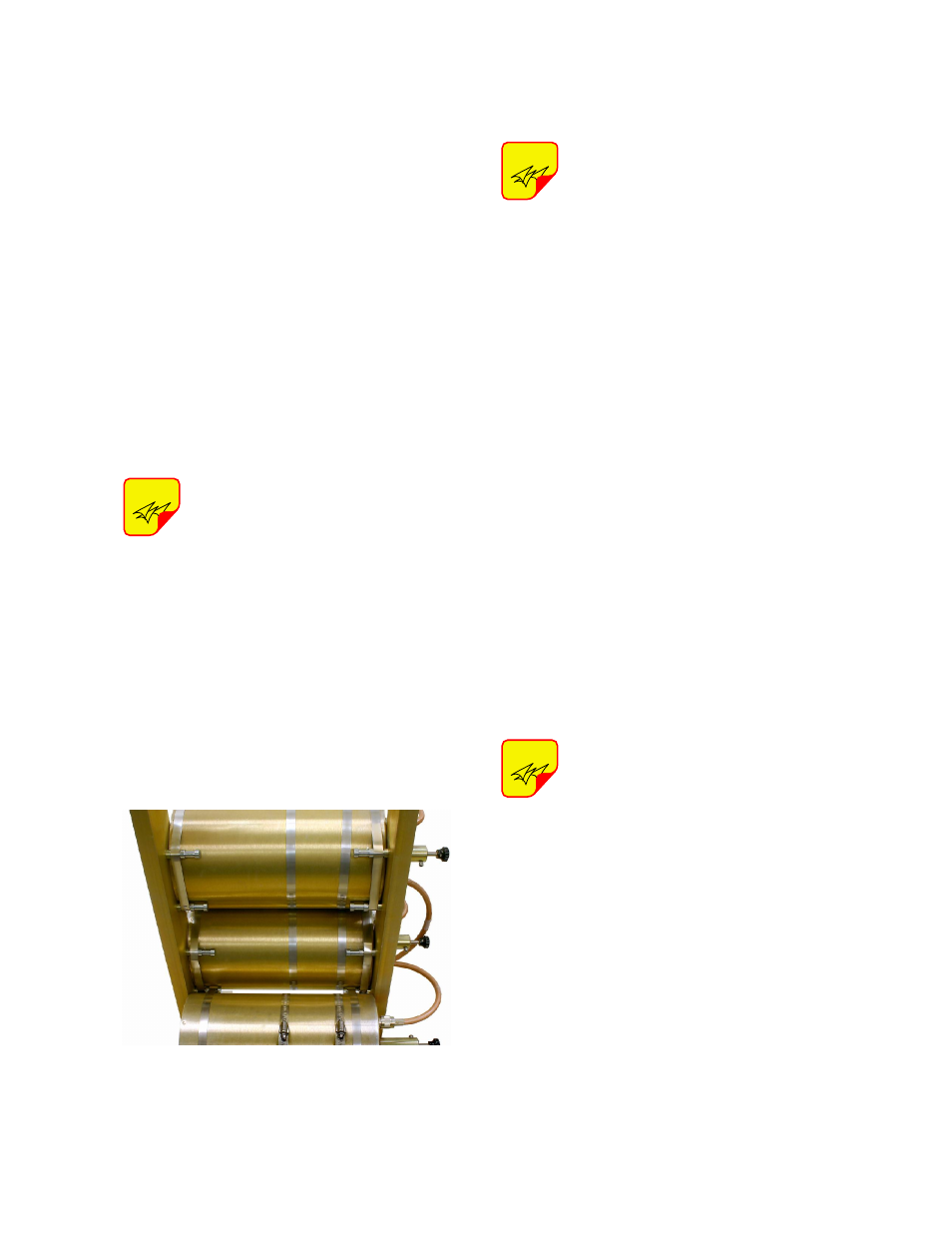
TX RX Systems Inc. Manual 7-9100-5 10/17/11 Page 15
should be positioned as shown in figure 10. Do
not tighten the clamps.
6) Rotate the isolator mounting bracket so that the
isolator is in the vertical plane as illustrated,
forming a smooth line in relation to the other
channels in the rack.
7) Due to the limited space, tightening may require
the use of a 5/16" open end wrench. Tighten
both clamps securely.
8) Connect the isolator-to-cavity cable. Use a pair
of cable pliers to tighten-up the connectors.
9) Connect the new channel to the multicoupler
using the proper length T-Pass Thruline cable.
Use a cable pliers to tighten these connections.
The required length thruline cable and
new cabling chart has either been fac-
tory supplied or is to be determined
and fabricated by the customer as
determined at the time of order. Use
T-Pass THRULINE design sheets
supplied by the factory.
10) If necessary, reset cavity insertion loss of adja-
cent channels as noted on the Thru-line cable
sheet. Follow the procedure outlined under
Setting Cavity Insertion Loss.
11) Fine tune the T-Pass cavity of the expansion
channel according to the procedure outlined
earlier.
RELAY RACK PROCEDURE
Because of their width, 6.625” cavities
are mounted on relay racks in a hori-
zontal orientation on cavity deck
plates.
1) Determine the location of the expansion chan-
nel in the rack by consulting the new
THRULINE cable chart.
2) If necessary install an empty cavity deck in the
rack using 4 Phillips screws. If there is room on
an already existing cavity deck then skip this
step of the procedure.
3) Mount the cavity on the deck by laying the cav-
ity onto the “V” shaped cavity bracket.
4) Rotate the cavity body so that the connectors
are oriented the same as those on the other
cavities in the system. Secure the new cavity to
the brackets using (2) stainless band clamps.
5) Tighten the cavity mounting band clamps.
6) Connect the black isolator-to-cavity cable using
a pair of cable pliers to tighten-up the connec-
tors.
7) Connect the new channel to the combiner using
the proper length T-Pass Thruline cable. Use a
pair of cable pliers to tighten these connections.
The required length Thruline cable
and new cabling chart has either been
factory supplied or is to be deter-
mined and fabricated by the customer
as determined at the time of order.
Use T-Pass Thruline design sheets
supplied by the factory.
8) If necessary, reset the cavity insertion loss of
the adjacent cavities as noted in the Thruline
cable sheet. Follow the procedure outlined
below under Setting Cavity Insertion Loss,
9) Fine tune the T-Pass cavity of the expansion
channel according to the fine tuning procedure
outlined earlier.
SETTING CAVITY INSERTION LOSS
It is sometimes necessary to reset the insertion
loss of a T-Pass cavity filter in order to change its
selectivity. Increasing the loss will increase the
NOTE
NOTE
NOTE
Figure 10: Expansion channel installation.
