Bird Technologies 21-87A-11-xx-T Series-Manual User Manual
Page 12
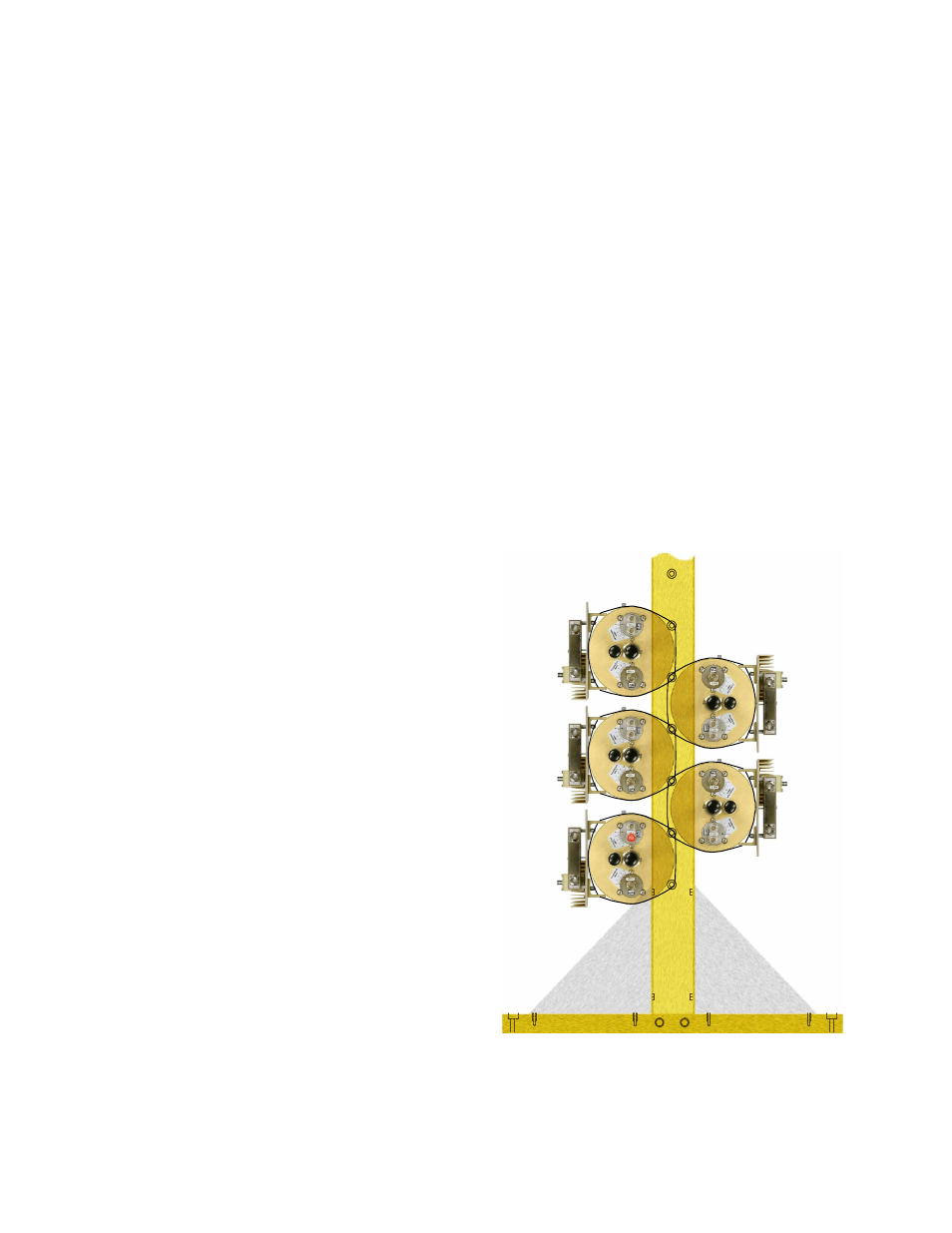
TX RX Systems Inc. Manual 7-9100-5 10/17/11 Page 6
4) T-Pass thruline cables and isolator to cavity
cables.
Peg-Rack Assembly
If the unit was fully assembled then this step may
be disregarded. A separate instruction sheet for
the rack assembly is included with the rack.
Cavity / Isolator Mounting
After the Peg-Rack is assembled, the cavity filters
are mounted. They are packaged separately from
the isolator assemblies. The cavities have an iden-
tification tag attached indicating their frequency
which is used to identify the cavity position in the
system. A T-Pass THRULINE DATA SHEET is
also included in the envelope with this manual for
your multicoupler or expansion channel. This com-
puter printout shows the position of each channel
in the multicoupler and indicates its frequency. This
information determines the position of the cavities
in the rack. This data sheet also shows the position
of critical-length Thruline cables.
The front view of a fully assembled 21 channel T-
Pass transmit combiner is shown in Figure 3. The
location and assembly order are the same for any
size multicoupler.
1) Mount the cavities for channel 2 (TX 2) on the
right side of the rack starting with pegs 2 and 3.
The stainless steel clamps that hold the cavities
(part # 8-6212) on the right side should lay in
the peg indentations closest to the vertical rails.
(Note that the 8-6212 clamps are also used for
mounting the isolator assemblies.) The clamp
always goes around 2 pegs. Orient the cavity as
shown in Figure 4.
2) Identify the isolator assembly for channel 2. The
isolators are labeled with the TX/Channel num-
ber and channel frequency. Mount the isolator
assembly to the previously mounted cavity
using two stainless steel clamps. See figures 3
and 4. The clamp connectors for the channel 2
isolator assembly should lie on the underside of
the cavity. An access hole is provided in the iso-
lator mounting plate edge to allow access to
one of the hard to get at clamp connectors. It
should face downward.
3) Mount each remaining cavity and isolator
assembly for the right side (channels 3,6,7 etc.)
following the order shown on the T-Pass
thruline data sheet. The mounting clamps for
these cavities will also lay in the peg indenta-
tions closest to the vertical rails. The isolator
mounting clamp connectors and access hole
should be on top for these channels.
4) Similarly mount the cavity and isolator assem-
blies for the channels on the left side of the rack
starting with channel 1 and working up. The
stainless steel clamps that hold the cavities
(part # 8-6212) on the left side should lay in the
peg indentations closest to the center of the
rack. Isolator clamps and access holes are on
top for these channels also.
5) Connect the isolator to the T-Pass cavity as
shown in figure 4, using isolator cable part #3-
1918 for each channel. Use pliers with rubber
jaws (Utica Part #529-10) to tighten the connec-
tors slightly more than finger tight. DO NOT
OVER TIGHTEN.
Figure 4: T-Pass cavity mounting rack detail.
