General information – Bendix Commercial Vehicle Systems ACom Diagnostics V.6.7 User Manual
Page 3
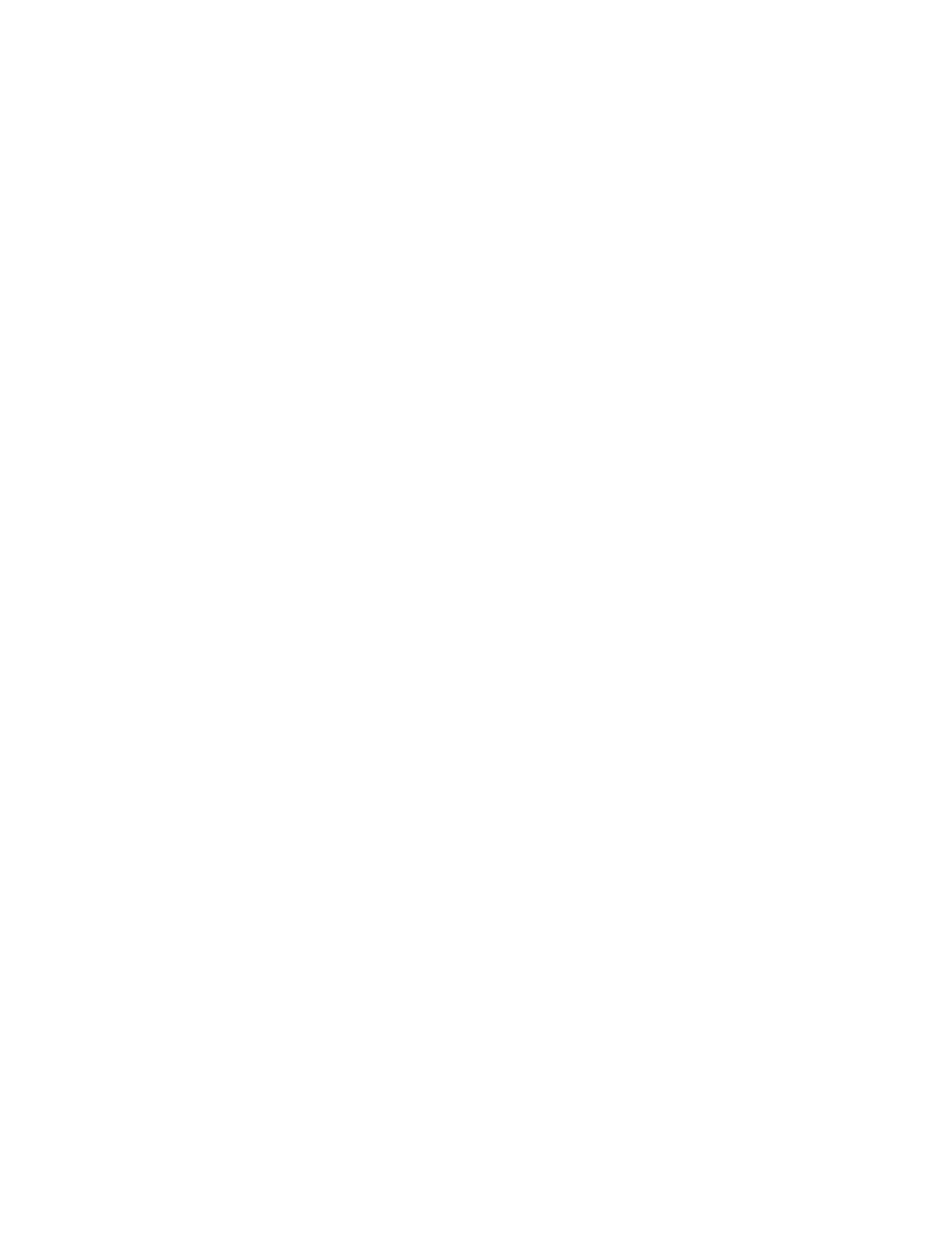
3
This guide, as well as the so ware described in it, is furnished under license and may only be used or copied in
accordance with the terms of the license. Please contact the Bendix Tech Team for a copy of such license.
The information provided in this manual is for informational purposes only and is subject to change
without notice and should not be construed as a guarantee by Bendix Commercial Vehicle Systems
LLC (“Bendix”). Bendix assumes no responsibility or liability for any errors or inaccuracies that may
appear in this publication nor within the software itself. User is using the software “as-is”, “where-
is” with no warranty implied or otherwise. At no time shall Bendix be liable to user for any direct,
special, indirect, consequential, liquidated, punitive, or progressive damages relative to the use of
the software hereunder.
General Information
Bendix
®
ACom
®
diagnostics will provide the technician with the capability to configure and troubleshoot
Bendix components.
This application will support the following Bendix
®
products:
Bendix
®
EC-60
™
electronic controller
Bendix
®
EC-80
™
electronic controller
Bendix
®
Wingman
®
active cruise with braking
Bendix
™
VORAD
®
VS400 radar system
Bendix
®
FLC20 camera system
Bendix
™
SmarTire
®
Tire Pressure Monitoring System (TPMS)
Bendix
®
Trailer-Link
™
System
Bendix
®
Tractor Lift Axle ABS module
Bendix
®
TABS-6
™
Trailer ABS module
Bendix
®
TABS-6
™
Advanced trailer ABS module
Bendix
®
TABS-6
™
Advanced MC
™
trailer ABS module
Bendix
®
TABS-6
™
Advanced MV
™
trailer ABS module
Bendix
®
EC-30
™
electronic controller
Bendix
®
EC-17
™
electronic controller
Bendix
®
EC-30T
™
electronic controller
Bendix
®
MC-30
™
electronic controller
Bendix
®
A-18
™
electronic controller
Bendix
®
Gen 4 (U1x) electronic controller
Bendix
®
Gen 5 (U12 and U16) electronic controller
