Bendix Commercial Vehicle Systems GEN 5 ABS User Manual
Page 20
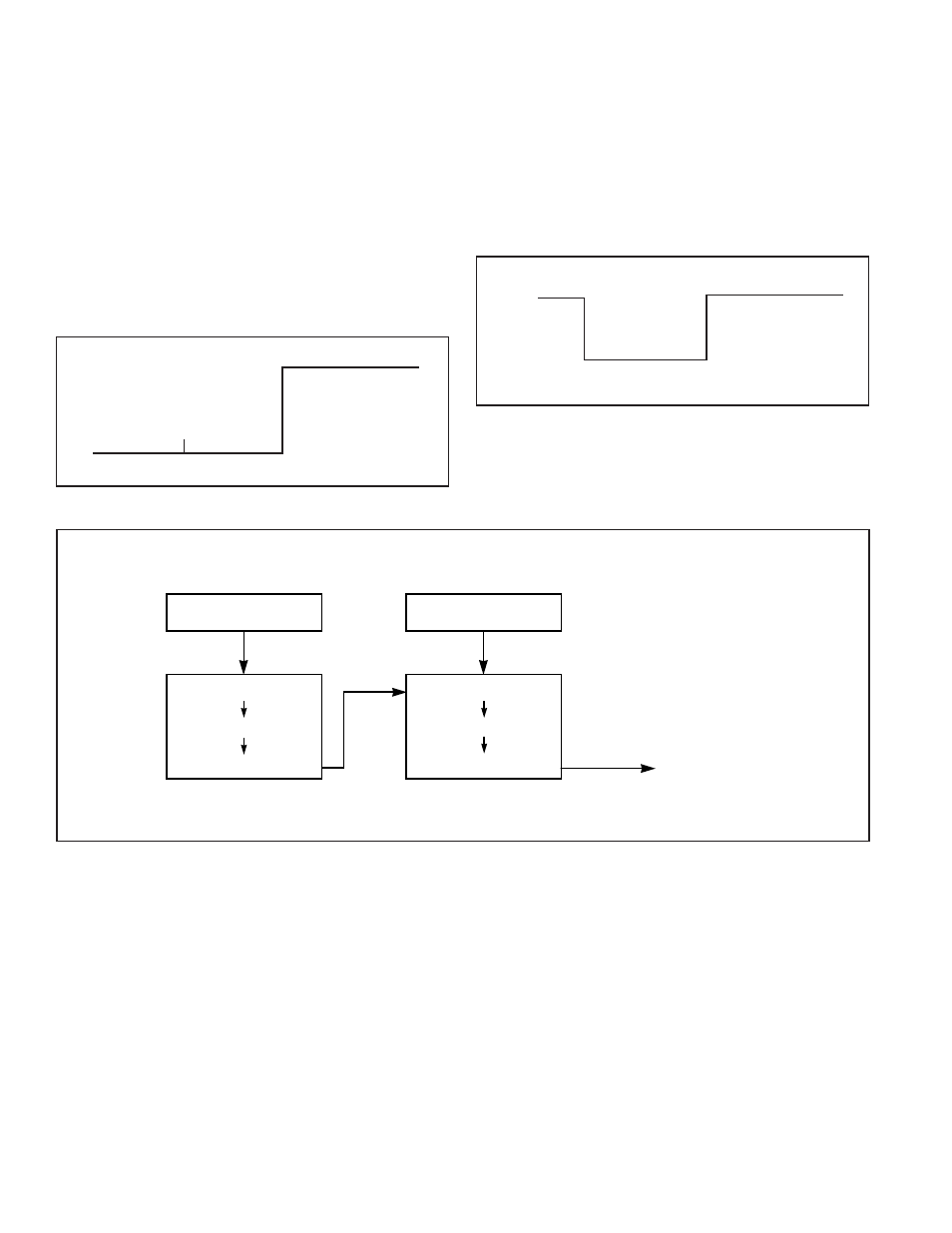
20
4.5
second
pause
first half of code
1.5 second pause
second half of code
4.5 second
pause
First Trouble Code
first half of code
1.5 second pause
second half of code
Sequence continues
until all trouble codes
are reported.
Additional Trouble Codes
FIGURE 22 - Typical Blink Code Report
Clearing Diagnostic Trouble Codes and/or
System Configuration
•
With the ignition “OFF” press and hold the diagnostic
button.
•
Turn the ignition key to “ON” while pressing the
diagnostic button.
•
Wait two seconds and release the diagnostic button.
•
Press and release the brake pedal.
•
ECU is reconfigured to match connected components
and diagnostic trouble codes are cleared.
•
Repeat the “Retrieving Diagnostic Trouble Codes”
procedure to verify that the trouble codes are cleared.
Disabling ATC for Dyno Testing
•
Turn the ignition key to “ON.”
•
Press and hold the diagnostic button for at least 3
seconds and release.
•
ATC light turns “ON” and ABS light blinks 17 • 8 indicating
ATC is disabled.
•
At the next ignition cycle ATC will be reactivated.
2 + Sec
3+ Sec
