Bendix Commercial Vehicle Systems WINGMAN ADVANCED SD User Manual
Page 22
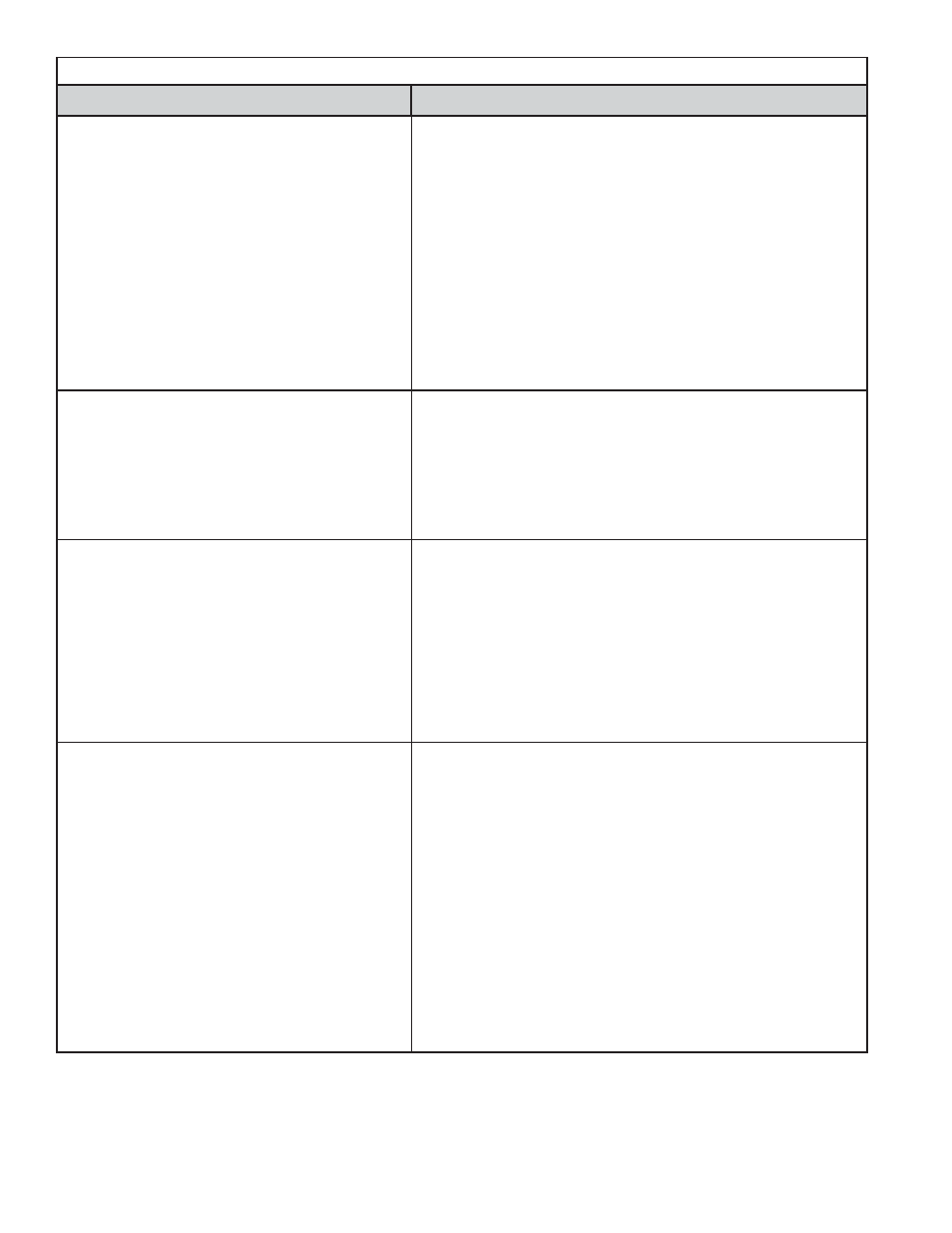
22
Table of Diagnostic Trouble Codes (DTCs), Causes and Recommended Actions (4.3)
DTC
Actions
193 - J1939 signal error: Reference velocity
unavailable
Possible causes:
One or more components within the Bendix
®
EC-60
™
ABS, or
ESP
®
stability system have active trouble codes that need to be
diagnosed and corrected.
Perform the following:
• Inspect the brake mechanical and pneumatic system for
proper operation. Correct any issues found in the ABS or ESP
systems. (See Bendix Service Data sheet SD-13-4869 for
more information.
) Clear all trouble codes before proceeding
to the Wingman Advanced system.
• Clear the Bendix
®
Wingman
®
Advanced
™
system trouble
codes using the procedure in Section 4.4: Clearing Diagnostic
Trouble Codes (DTCs)
.
• If the error returns, call the Bendix Tech Team for assistance
at 1-800-AIR-BRAKE.
199 - Wingman Advanced self disable
Some system, signal or component caused
the Wingman Advanced to be disabled.
Engine cruise control is unavailable and
should not operate when the Wingman
Advanced is disabled.
Perform the following:
Check engine, and engine retarder trouble codes. Inspect and
troubleshoot the cruise control system wiring, switches, etc. for
proper operation.
• Clear the Wingman Advanced trouble codes by cycling the
power. Start the engine.
• If the error returns, call the Bendix Tech Team for assistance
at 1-800-AIR-BRAKE.
201 - Radar sensor lens is dirty or blocked
202 - Forward vehicle is lost or too close to radar
sensor
Possible causes:
These trouble codes may arise from infrequent conditions that
could occur normally.
Perform the following:
• Check for lens obstruction. Clean dirt or packed snow or ice
from the lens if present.
• Clear the Wingman Advanced trouble codes using the
procedure in Section 4.4: Clearing Diagnostic Trouble
Codes (DTCs)
.
• If the error returns, call the Bendix Tech Team for assistance
at 1-800-AIR-BRAKE.
203 - Wingman Advanced and ABS have a
mismatch of the Collision Mitigation
Confi
guration
Possible causes:
• The controller is recognizing that there are components in-
stalled that have part numbers incompatible with the current
system con
fi
guration. (For example, when a technician at-
tempts to install a more recent radar sensor onto a vehicle
with an earlier Wingman Advanced or ACB system, or a re-
placement ECU is programmed incorrectly for this vehicle's
system.) Contact the dealer or call the Bendix Tech Team
at 1-800-AIR-BRAKE for the correct part number to use, or
the reprogramming steps to take for the newer part number
to be accepted.
After addressing the possible causes:
• Clear the Bendix Wingman Advanced trouble codes using
the procedure in Section 4.4: Clearing Diagnostic Trouble
Codes (DTCs)
.
• If the error returns, call the Bendix Tech Team for assistance
at 1-800-AIR-BRAKE.
TABLE 6 - DIAGNOSTIC TROUBLE CODES
(PAGES 19-22)
