Contacting bendix – Bendix Commercial Vehicle Systems TABS-6 TRAILER ABS MODULE User Manual
Page 14
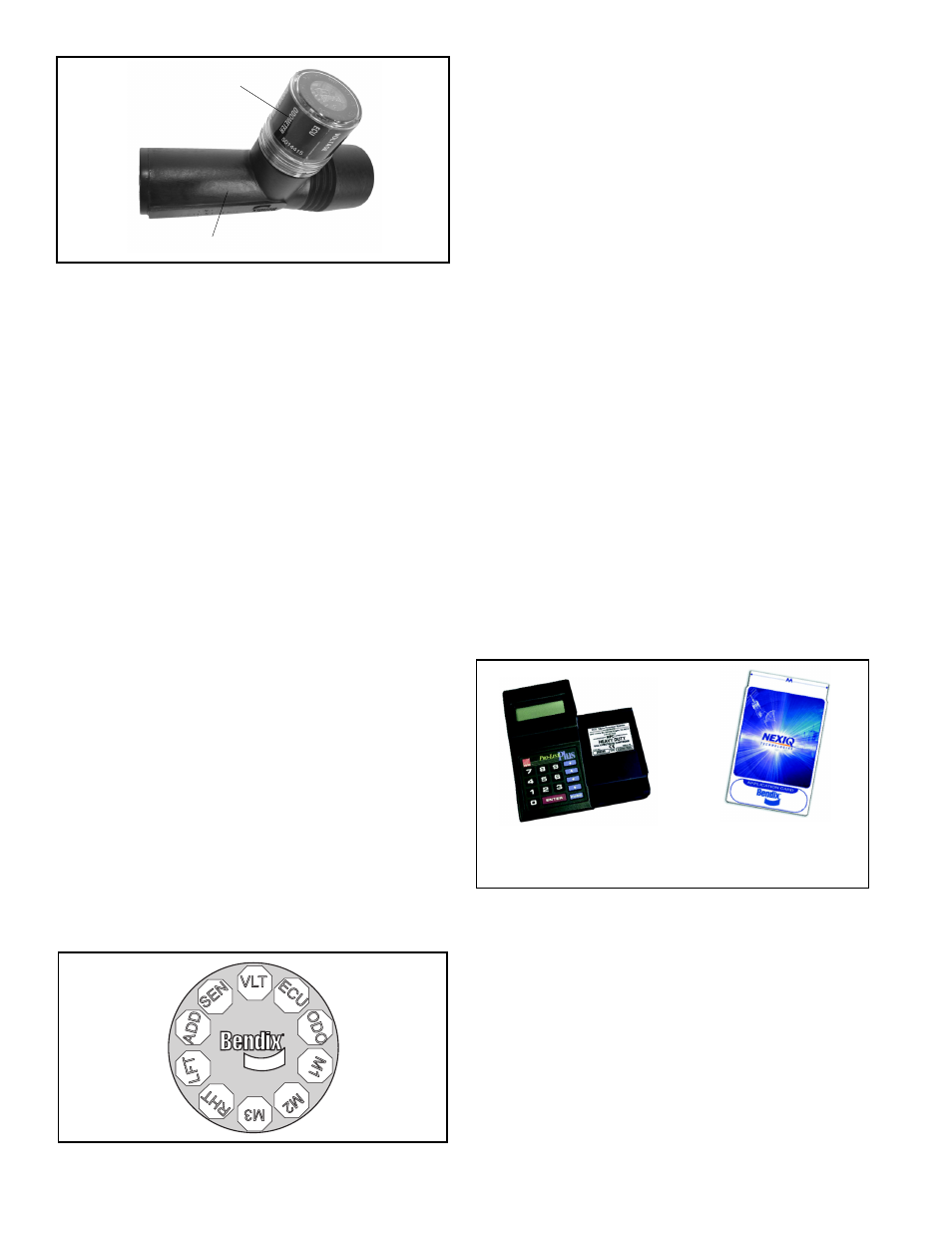
14
How the Bendix
®
TRDU
™
Tool Operates
When the TRDU
™
tool is plugged into the adapter, and
the adapter/TRDU
™
tool is installed between the trailer
connector and the J560 connector of the towing vehicle,
all the LEDs will illuminate, and the green LED will fl ash 4
times to indicate communications have been established.
If the ABS ECU has no active Diagnostic Trouble Codes,
only the green LED will remain illuminated.
If the ABS ECU has at least one active Diagnostic
Trouble Code the TRDU
™
tool displays the fi rst diagnostic
trouble code by illuminating the red LEDs, indicating the
malfunctioning ABS component and its location on the
vehicle. (See Figure 13.) If there are multiple diagnostic
trouble codes on the ABS system, the TRDU
™
tool will
display one diagnostic trouble code fi rst, then once that
Diagnostic Trouble Code has been repaired and cleared,
the next code will be displayed.
The TRDU
™
tool repeatedly blinks out the mileage stored
once communications have been established. By counting
the sequence of blinks and/or strobes on the blue LED the
odometer reading is given. See page 10 for more details.
•
VLT (Flashing indicates either over- or under-voltage
condition)
To pinpoint the root cause and to ensure the system
diagnostic trouble code is properly corrected the fi rst time,
additional troubleshooting may be necessary.
Bendix
®
TRDU
™
Tool Reset Function
The magnetic reset switch is located by the letter "B" in
the Bendix logo on the top of the TRDU
™
tool. Activation
requires a magnet with 30 gauss minimum.
The reset operations are:
1. If the magnet is held over the switch for less than 6
seconds the "clear diagnostic trouble codes" command
is sent.
2. If the magnet is held over the switch for more than 6
seconds, but less than 11 seconds, the Bendix
®
ABS
"self-confi guration command" is sent.
Additionally, it is recommended at the end of any inspection
that the user switches off and restores the power to the
ABS ECU, then check the ABS Indicator Lamp operation
and TRDU
™
tool to see if they indicate any remaining
Diagnostic Trouble Codes.
MPSI Bendix Cartridge
MPSI provides a Bendix cartridge for use with the
Pro-Link
™
tool. For more information on the Bendix
diagnostic cartridge from MPSI, contact Bendix or refer to
your local authorized Bendix parts outlet.
PLC Diagnostic Tool
Diagnostic tools are available that detect the presence
of a PLC signal and perform further system diagnostics
directly on the power line. For more information on these
diagnostic tools, contact Bendix or refer to your local
authorized Bendix parts outlet.
CONTACTING BENDIX
www.Bendix.com
The Bendix on-line troubleshooting guide will help you
determine the cause performance issues with your braking
system.
Pro-Link
FIGURE 14 - NEXIQ (MPSI) PRO-LINK TOOL
PC Card MPSI
Part Number
805013
Heavy Duty
Multi Protocol
Cartridge
FIGURE 12 - TRDU
™
TOOL AND ADAPTER
Adapter
TRDU
™
Tool
FIGURE 13 - TRDU
™
TOOL LED LOCATIONS
to Towing
Vehicle
J560
Connector
to Trailer
Connector
The Bendix on-line contacts directory will make it easy
for you to fi nd the Bendix contacts you need. From this
page, you can navigate to technical support contacts,
service engineers, Bendix account managers, international
contacts and more. Bendix.com is your complete Bendix
resource.
Bendix Technical Assistance Team
For direct personal technical support, call the Bendix
technical assistance team at:
1-800-AIR-BRAKE (1-800-247-2725),
