Bang & Olufsen BeoPort - User Guide User Manual
Page 7
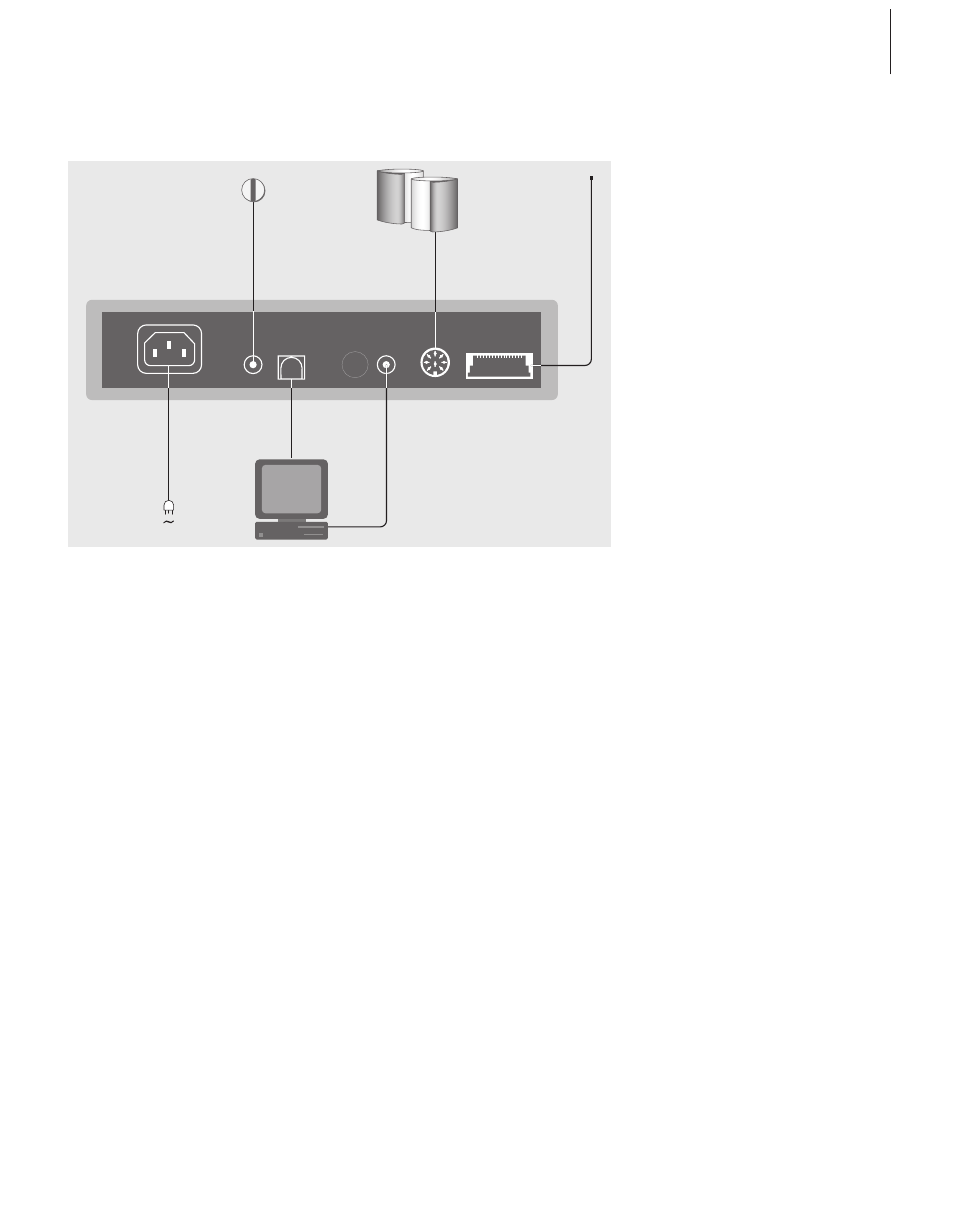
7
Master Link connection
A Master Link connection enables you to
distribute signals between your PC and
Bang & Olufsen products throughout your
home.
Power Link connection
The Power Link socket is used for connecting
Power Link speakers to your BeoPort
setup.
Audio connection
The audio connection between the BeoPort
box and the PC sound card allows for the
transmission of analogue sound from the
PC to your connected products.
USB connection
Connect the BeoPort box to the PC with
the enclosed USB cable.
IMPORTANT! It is crucial that you do not make
the USB connection until you are specifically
prompted to do so on the screen. You do not
have to turn off the PC to connect this cable.
IR receiver connection
The IR socket is used for connecting an
optional IR receiver to your PC. This enables
you to operate your different sources
directly with a Beo4 remote control.
Mains connection
Connect attached products, speakers, your
PC and the BeoPort box to the mains. For
safety reasons, always connect the
BeoPort box (and all your PC equip ment)
to a grounded wall outlet.
The BeoPort box should be fastened to the
wall or the back of your PC desk/furniture.
MASTER LINK
POWER LINK
AUDIO
USB
IR
IN
AUDIO OUT
IR receiver
connection
Power Link
connection
Master Link
connection to a
Bang & Olufsen
system
Mains
connection
USB connection
Audio connection to the
PC sound card
