Configuration of beoport, Auto-tuning, Manual tuning – Bang & Olufsen BeoPort - User Guide User Manual
Page 10
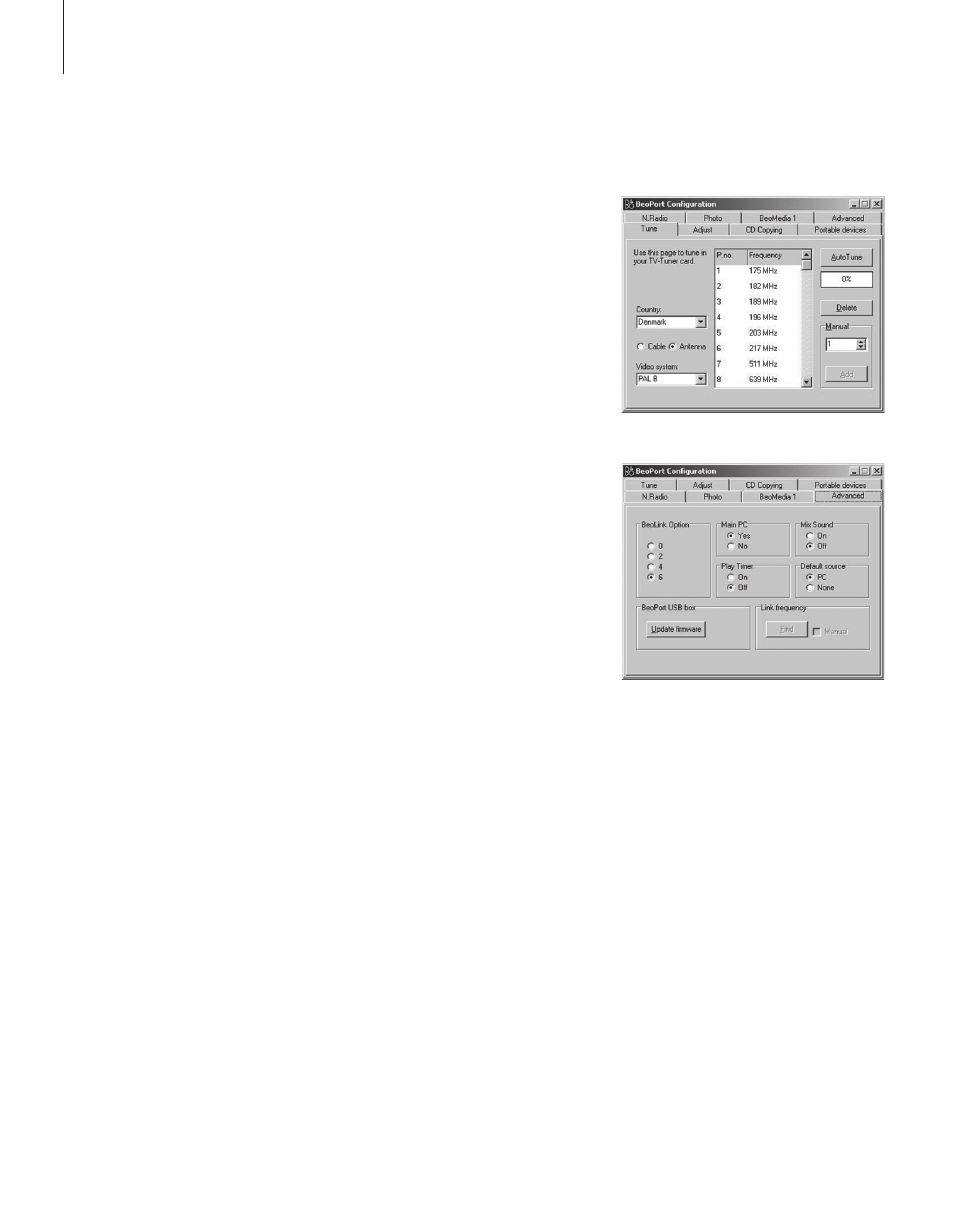
10
Configuration of BeoPort
Make your settings and
adjustments for BeoPort in the
Configuration menu*.
This chapter tells you what to do,
to be able to watch PC TV,
including how to make the correct
Option number setting.
In addition, the Configuration
menu contains a variety of choices
which, depending on your specific
setup, may be necessary to
consider. Therefore, we urge you
to click through the ‘Configuration
menu’ and refer to the instructions
in the On-Screen Guide for
additional information.
Once you have initially configured
BeoPort, you are prompted to
register, as described on the
opposite page.
*NOTE! The BeoPort Configuration menu
appears automatically when you install
BeoPort. To access this menu at a later date,
select CONFIG under SETUP on the control bar.
To access the On-Screen Guide, select GUIDE
in the control bar.
Auto-tuning
Before you auto-tune TV channels for your
TV tuner card, make sure that the correct
broadcast system is displayed under ‘Video
System’, that you have indicated whether
your connection is via cable or antenna,
and that the correct country is displayed.
Remember that to receive a transmission,
antenna or cable must be connected directly to
your PC.
From the ‘BeoPort Configuration’ menu…
> Click the Tune tab to be able to tune and
make presets.
> Click AutoTune to start auto-tuning TV
channels.
During the tuning sequence, the located
channels are shown in the display. At any time,
you can stop the tuning and the channels
already found will be stored.
Manual tuning
If you want to tune in a channel manually,
perhaps because it was not found during
auto-tuning, go to the section Manual in
the Tune menu.
> In the section Manual, use the small arrows
to click through the channels.
> When you have found the channel you want
to add, click Add.
On the TV tuner cards, the TV channels you
tune in are registered as program numbers and
channels. Please note that not all TV tuner
cards observe standard channel numbers for
TV channels.
The ‘Tune’ tab in the Configuration menu.
The ‘Advanced’ tab in the Configuration menu.
