Setting up beoport, Option number setting – Bang & Olufsen BeoPort - User Guide User Manual
Page 6
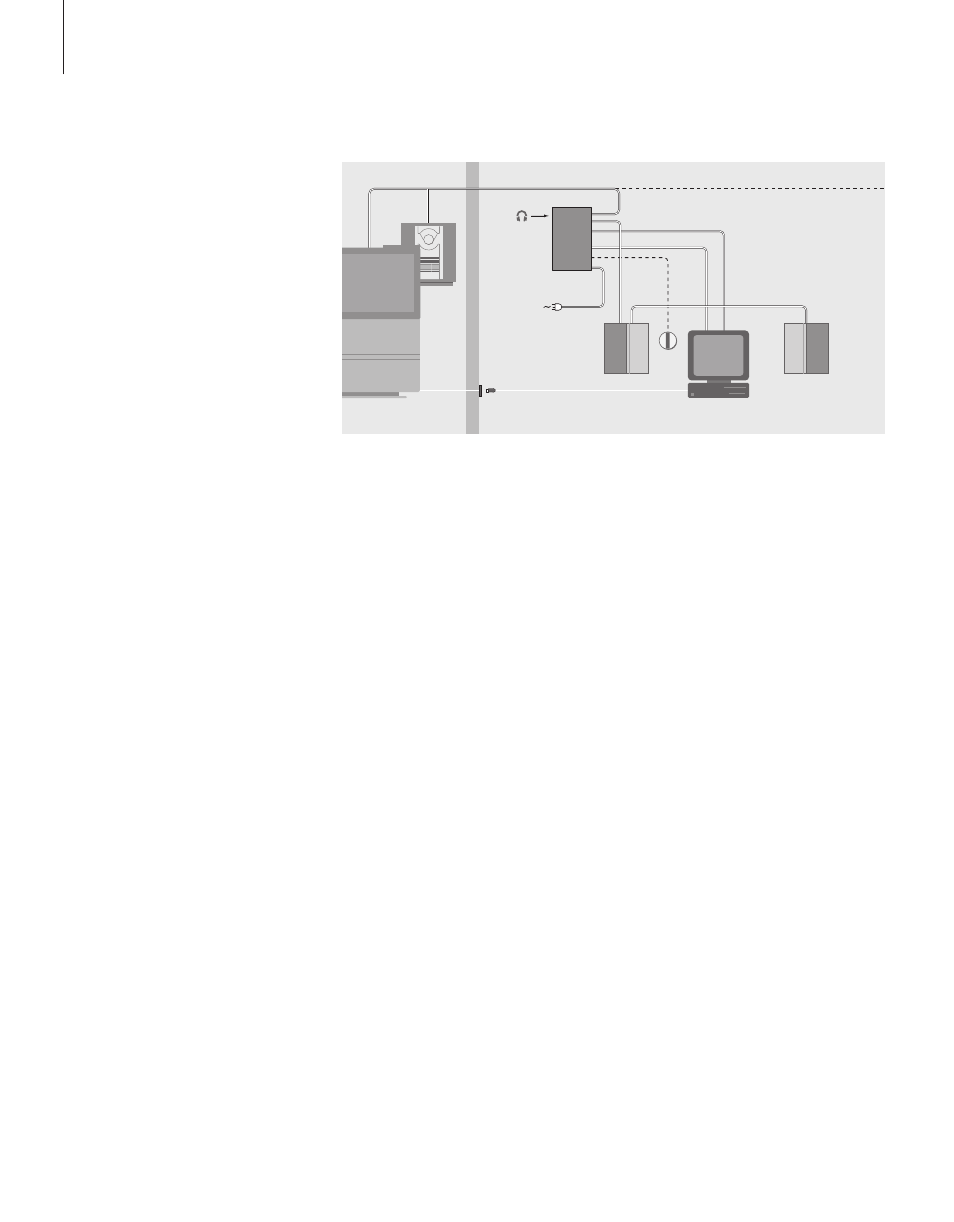
6
Setting up BeoPort
BeoPort can be set up in a variety
of ways with other linkable Bang &
Olufsen products. The example on
this page shows one of many
setup possibilities, as well as the
connections you need to make for
this setup.
Note that the use of video sources
has limitations in some countries.
Contact your retailer for further
information.
Turn to the next page for details
about connecting BeoPort. All
connections except the USB
connection must be made before
you install the BeoPort software.
Option number setting
For a setup to function, the BeoPort box
and any link products included in the
setup must “know” in what kind of
environment they are placed. To ensure
this, you simply select an Option number
for each product in your setup. You select
the Option number for BeoPort in the
Configuration menu, once you have
finished the installation process. Refer to
Configuration (p. 11).
Regarding ‘Option’ number setting of link
products, refer to the documentation enclosed
with these products.
BeoPort – in a Bang & Olufsen system
setup
The setup shown above is a typical example of a
system setup. In this example the BeoPort box
must be set to Option number 6, which is the
default setting. From your PC in one room, you
can listen to either main room or link room
sources. If you wish, the audio signals can be
distributed to additional link rooms throughout
the house and to the main room. With a
connected IR receiver, you can operate your
system with a Beo4 remote control. To be able
to remote control your sources via BeoPort, your
PC must be turned on.
Additional Options for the BeoPort box
In addition to Option number 6, it is possible to
select Option numbers 0, 2 and 4. Option
number 0 is for a setup where you want to
disable an IR receiver. Option 2 is for a setup
where you want to use your PC as a main room
product. Option 4 is for a setup with link room
products placed in the same room as the main
system. The use for these Options is limited,
but your retailer can be contacted for further
information about Option number selection.
OPTION 6
BeoPort – in a Bang & Olufsen system setup
