How to make music available, Covers artists albums, Titles – Bang & Olufsen BeoSound 5 Encore - User Guide User Manual
Page 18: Favourites queue, Genres languages countries names favourites
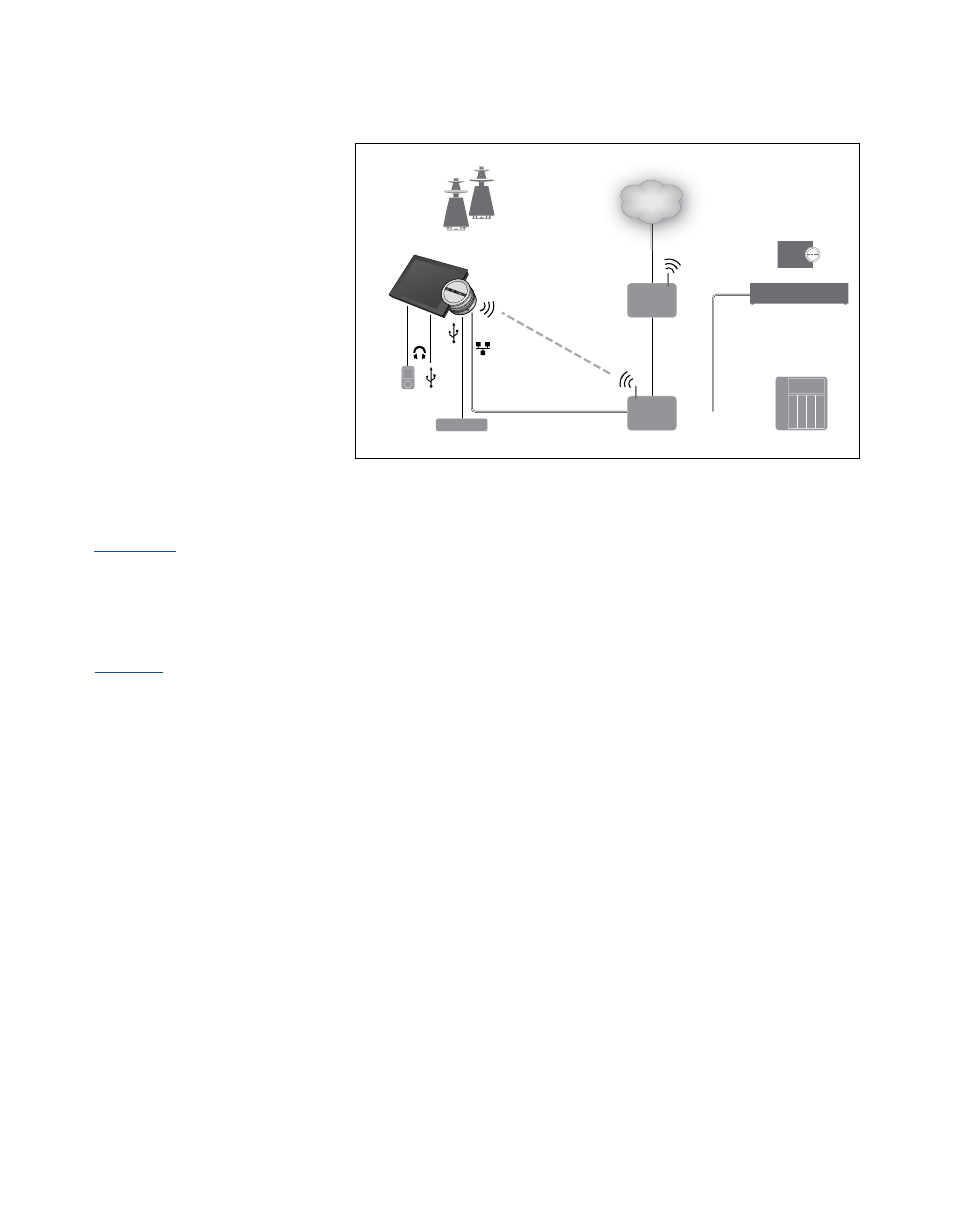
18
How to make music available
Before you start using your
system, you must connect it to
the internet and make the music
sources you wish to use available.
Your music system has multiple
sources for your music
experience – internet radio,
music on a USB key/hard disk,
your BeoSound 5 or even a
Network Attached Storage
device (NAS).
Your retailer can help you set up
the system and make sources
available.
To make music available, you
must also select a music storage,
Note! If your main music source is a
connected NAS, you can change the
‘source name’ to activate it directly
with the Beo4 button ‘CD’,
.
Factory setting
N.MUSIC = storage on Ethernet
CD
= USB, back
BEOSOUND 5
LINE
IN
POWER
LINK
INTERNET
EXISTING
ROUTER
NETWORK
LINK
ROUTER
NAS
INTERNET RADIO
HDD
You can connect multiple sources to your music system.
(N.MUSIC)
(N.MUSIC)
(CD, USB – back)
(A.AUX)
(A.MEM,
USB – front)
- BeoLab 17 - Wall bracket (24 pages)
- BeoLab 18 - User Guide (24 pages)
- BeoLab 19 - User Guide (24 pages)
- BeoLab 20 (24 pages)
- BeoPlay S8 - Quick Guide (16 pages)
- BeoPlay S8 - Table stand and Wall bracket (16 pages)
- BeoLab Receiver 1 - User Guide (32 pages)
- BeoLab 16 - Installation Guide (4 pages)
- BeoLab 15 - Installation Guide (4 pages)
- BeoLab 1 - User Guide (12 pages)
- BeoLab 10 - User Guide (12 pages)
- BeoLab 11 - User Guide (12 pages)
- BeoLab 12-3 - User Guide (8 pages)
- BeoLab 12-1 - User Guide (8 pages)
- BeoLab 2 - User Guide (12 pages)
- BeoLab 2000 - User Guide (12 pages)
- BeoLab 3 - User Guide (13 pages)
- BeoLab 3500 - User Guide (28 pages)
- BeoLab 4 - User Guide (12 pages)
- BeoLab 4 PC - User Guide (76 pages)
- BeoLab 5 - User Guide (20 pages)
- BeoLab 5 - pin code correction (24 pages)
- BeoLab 6000 - User Guide (8 pages)
- BeoLab 7-1 - User Guide (12 pages)
- BeoLab 7-2 - User Guide (12 pages)
- BeoLab 7-4 - User Guide (12 pages)
- BeoLab 7-6 - User Guide (12 pages)
- BeoLab 8000 - User Guide (8 pages)
- BeoLab 8002 - User Guide (12 pages)
- BeoLab 9 - User Guide (12 pages)
- BeoPlay A2 - Quick Guide (12 pages)
- BeoSound Essence - User Guide (76 pages)
- BeoPlay A9 - User Guide (2 pages)
- BeoPlay A9 - Wall Bracket (8 pages)
- Playmaker - User Guide (80 pages)
- BeoPlay A3 - User Guide (2 pages)
- BeoPlay A8 - User Guide (2 pages)
- BeoPlay A8 - Wall Bracket (4 pages)
- BeoCenter 2 Socket Unit - User Guide (16 pages)
- Beolit 12 - Quick Guide (2 pages)
- BeoSound 1 - User Guide (24 pages)
- BeoSound 2 - User Guide (46 pages)
- BeoSound 2 - User Guide (56 pages)
- BeoSound 2 - User Guide (48 pages)
- BeoSound 3 - User Guide (20 pages)
