Roles and option setting, Roles – Bang & Olufsen BeoSound 5 Encore - User Guide User Manual
Page 17
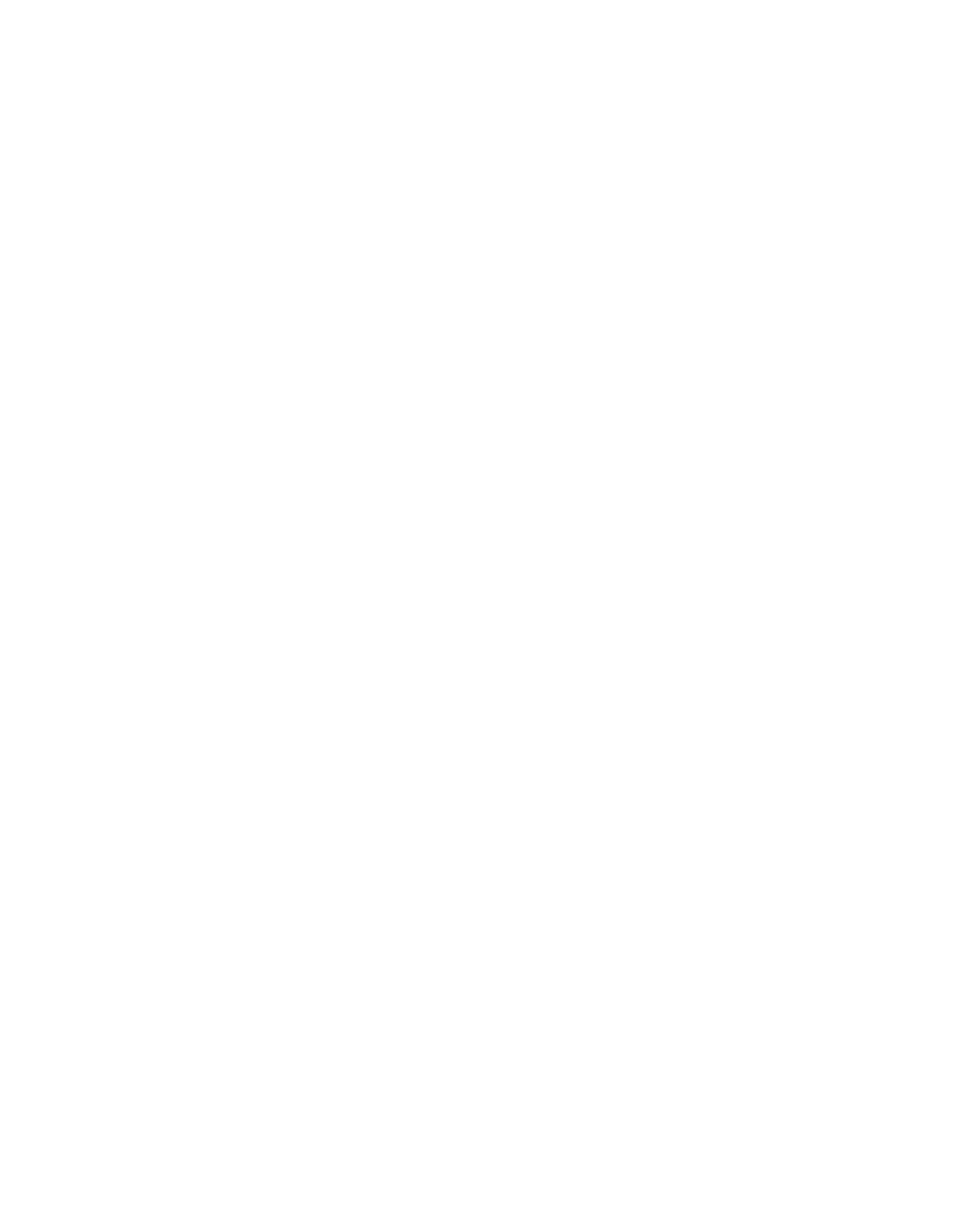
17
Roles and Option setting
In the ROLES menu, you can
change which remote control
button should activate the
N.MUSIC source.
From the factory, the N.MUSIC
button activates the N.MUSIC
source, which is connected via
the UPnP socket, whereas the
CD button activates the source
connected to the USB-back
socket.
On Beo4, the N.MUSIC button is
found in the LIST menu. If you
have a Beo4 you can change the
source name and have the CD
button activate the N.MUSIC
source instead. If you already
have a source configured to the
CD button, this will be
reconfigured to the N.MUSIC
button.
It is possible to change the
Option setting with your remote
control according to your music
system setup.
Change source names
For easier access to the N.MUSIC source
by remote control, you can set the
system to activate the N.MUSIC source
via the CD button.
> Use the pointer to highlight MODE.
> Turn the wheel to select SETTINGS and
press GO.
> Use the pointer to highlight ROLES.
> Turn the wheel to select either CD or
N.MUSIC and press GO.
NOTE! When you change the source name
to CD on your music system, you must use
the CD button on your Beo4, and you must
replace the word N.MUSIC, when mentioned
in the operation sequences, with the word CD.
Option setting
Depending on your setup, it may be
necessary to change the Option setting
of your music system.
Option setting for the audio system …
> While holding the • button on Beo4, press
LIST.
> Let go of both buttons.
> Press LIST repeatedly to display OPTION?
on Beo4 and press the centre button.
> Use the navigation button up or down to
bring up A.OPT in the Beo4 display and
enter the appropriate number (5, 4 or 0).*
1
The music system has three different
Option settings
Option 5. (default setting). Used if you want
to operate your music system with a
remote control.
Option 4. If you have two music systems in
the same room, you can set BeoSound 5
Encore in Option 4. When in Option 4,
your BeoSound 5 Encore only reacts to
remote control commands preceded by
LINK.*
2
Option 0. If you do not want your music
system to react on remote operation, you
can set it in Option 0 for close-up
operation only.
1
* For changing Option settings with a Beo6,
see the Guide for Beo6.
2
* Press LIST and use the navigation button
up or down to bring up LINK in the Beo4
display. Then press a source button,
such as CD.
