Check the timers, Delete a timer – Bang & Olufsen BeoSound 3200 - User Guide User Manual
Page 25
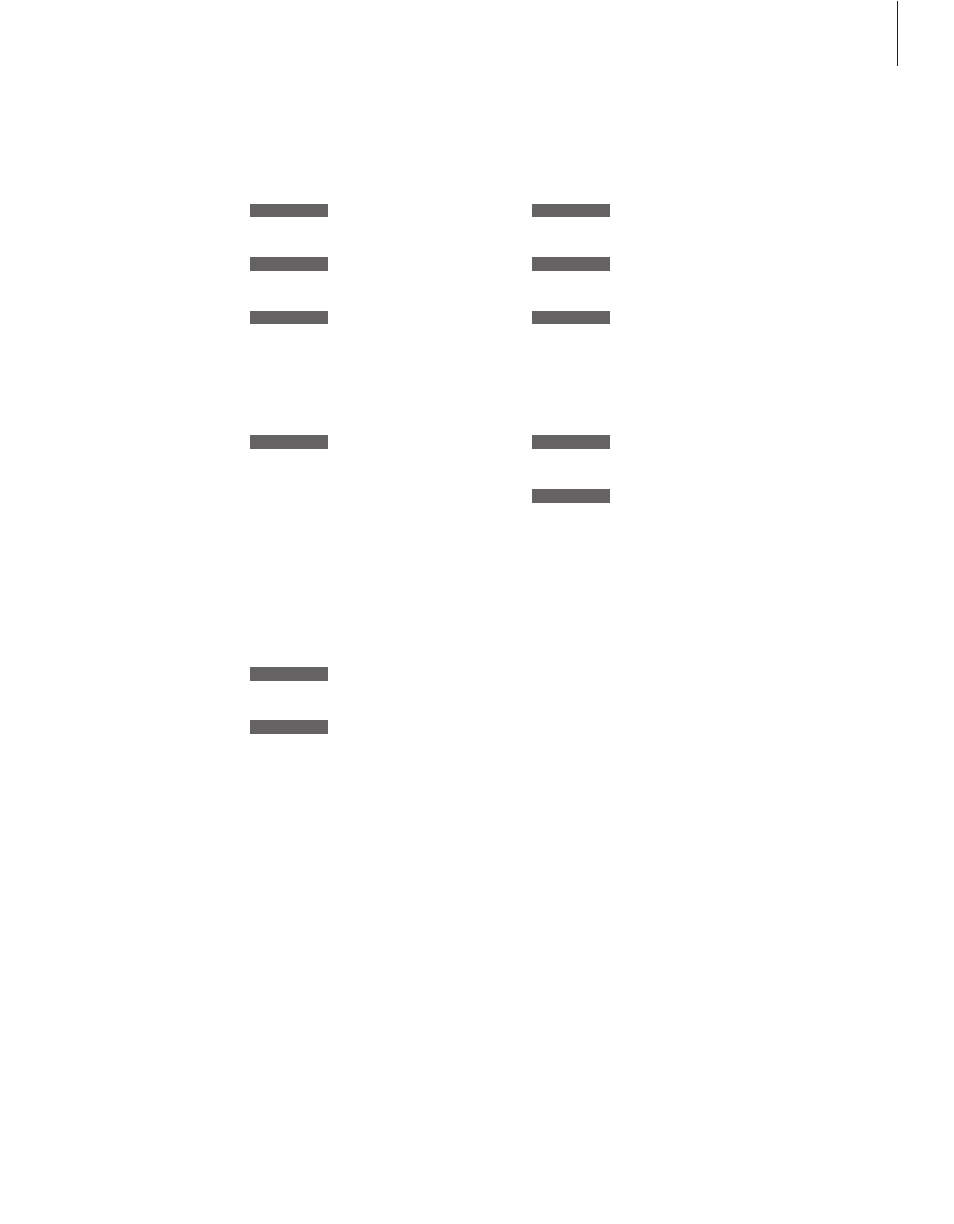
25
NOTE! You can also programme a Timer via
Beo4, just press the MENU button to access
the Timer function and follow the procedure
described on these pages.
Check the Timers
Press repeatedly until TIMER ?
appears in the display
Press to enter the Timer
function. NEW ? appears
Press to change the display to
CHECK ?
Press to see the Timers
Press to step through the
programmed Timers
If you wish to make corrections,
press GO when the Timer in
question is displayed
Press to change source, if you
wish
Press to accept, if you have
changed the source
Key in your corrections
Press to accept.
OK ? appears
Press to store. STORED appears,
indicating that your corrected
Timer is stored
SETUP
TIMER ?
GO
NEW ?
▲
CHECK ?
GO
▲
▼
RADIO 12
GO
▲
▼
GO
0 – 9
GO
OK ?
GO
STORED
Delete a Timer
Press repeatedly until TIMER ?
appears in the display
Press to enter the Timer
function. NEW ? appears
Press to change the display to
CHECK ?
Press to see the Timers
Press to step through the
programmed Timers
When the Timer is displayed
Press DELETE to delete it.
DELETED appears, indicating that
the Timer is deleted
SETUP
TIMER ?
GO
NEW ?
▲
CHECK ?
GO
▲
▼
RADIO 12
DELETE
DELETED
