Start or stop at a specific time, Set a timer – Bang & Olufsen BeoSound 3200 - User Guide User Manual
Page 24
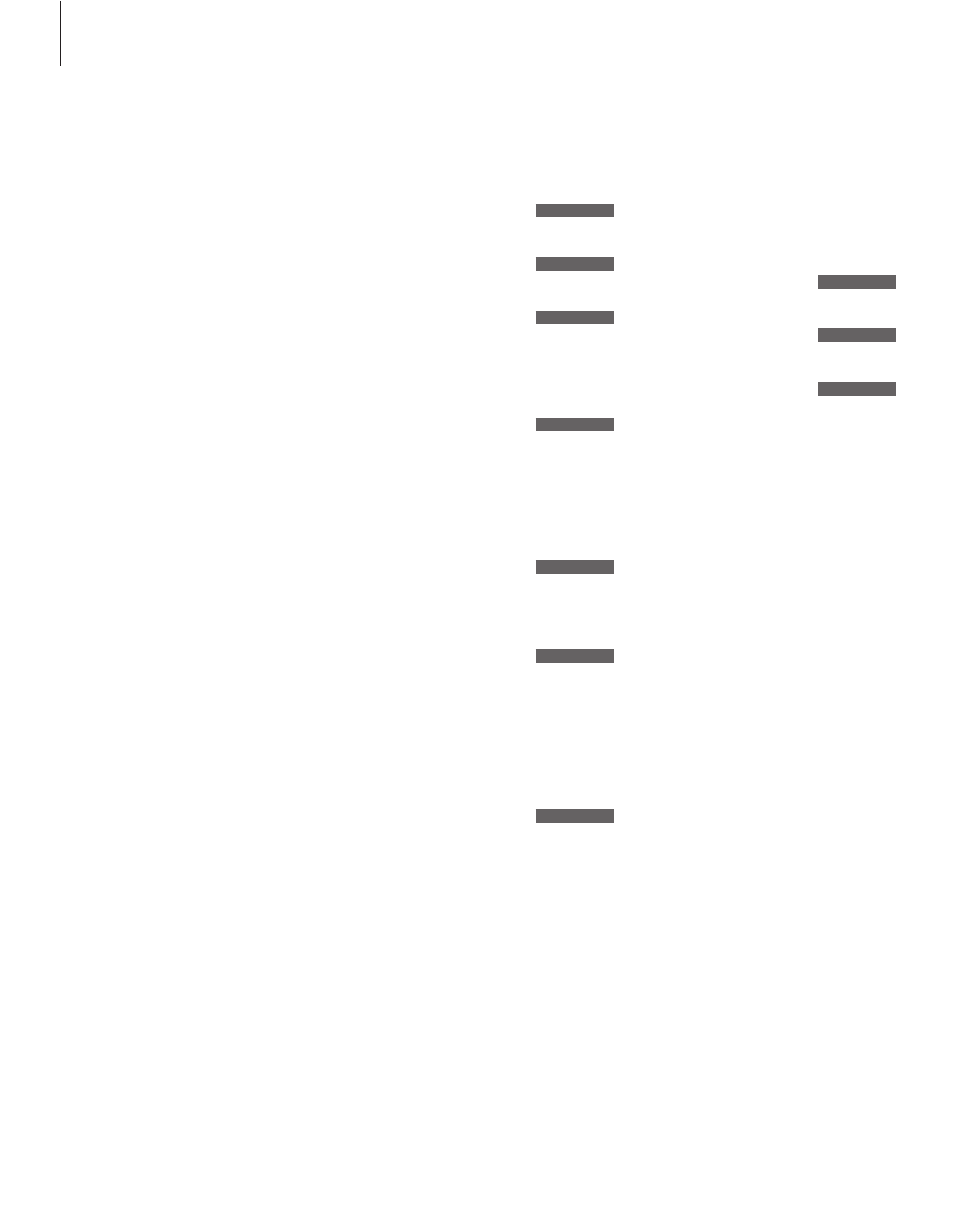
24
You can make the music system start
or stop playing at designated times
throughout the day and week.
The music system remembers up to
15 such Timers and you can use it to
wake you up in the morning to the
sound from either your favourite CD
or radio program. If, for example,
you want it to stop playing at a
specific time in the evening, you just
make a Timer with STANDBY as the
source.
If you set a Timer for Monday, Tuesday and
Thursday, the Timer will be repeated on
these days only, every week.
If you change your mind, your Timers can
be changed or cancelled, at any time.
When the music system is connected to a
video system, the Timer must be set as
described in the Guide for the video
system. When you access the Timer
function, the display will read USE TV.
When you program a Timer via the video
system, CD memory is chosen as source by
selecting A TAPE. When you choose CD
memory as your source, the system plays
from the last used memory group, when
the Timer is activated.
Start or stop at a specific time
Set a Timer
Press repeatedly until TIMER ?
appears in the display
Press to enter the timer function.
NEW ? appears
Press to make a new Timer.
RADIO ? appears
Press to switch between the
available sources
Press to select a source when it is
displayed – If you have selected
radio, the program number
appears.
Press to step between program
numbers
Press to accept the source.
A start time appears
Key in the start time you want
Press to accept.
A stop time appears
Key in the stop time you want
If you make a STANDBY Timer,
then all you need to store is the
stop time.
Press to accept the time.
MTWTFSS appears
The letters represent the 7 days
of the week, starting with M for
Monday
SETUP
TIMER ?
GO
NEW ?
GO
RADIO ?
▲
▼
GO
P.NO 12 ?
▲
▼
GO
ON 20:00
0 – 9
GO
OFF 21:00
0 – 9
GO
MTWTFSS
➾ …
…
➾
Press to move between the days
Press to include a day
Press to exclude a day
The selected days are displayed
Press to accept the days shown
in the display. STORE ? appears
Press to store the Timer.
STORED appears, indicating that
your Timer is stored
Press to activate the Timer and
cut in the loudspeakers
connected to BeoSound 3200
The green indicator light will
show when the Timer function is
activated
If you do not wish to store your Timer, pressing
▲
when STORE ? is displayed, changes the display to
EXIT ?. Press GO to exit the Timer function
without storing the Timer.
If you leave the Timer function by pressing for
example a source button, before the Timer has
been stored, the Timer is automatically cancelled.
ss tt
▲
▼
MT T SS
GO
STORE ?
GO
STORED
TIMER
NOTE! The list of sources shown in the display
contains N.MUSIC (for music tracks stored on
your PC). This source is available if you have
connected your music system to BeoLink PC 2.
