Play favourite cd tracks only, Edit a cd, Play or delete a series of tracks – Bang & Olufsen BeoSound 3200 - User Guide User Manual
Page 16
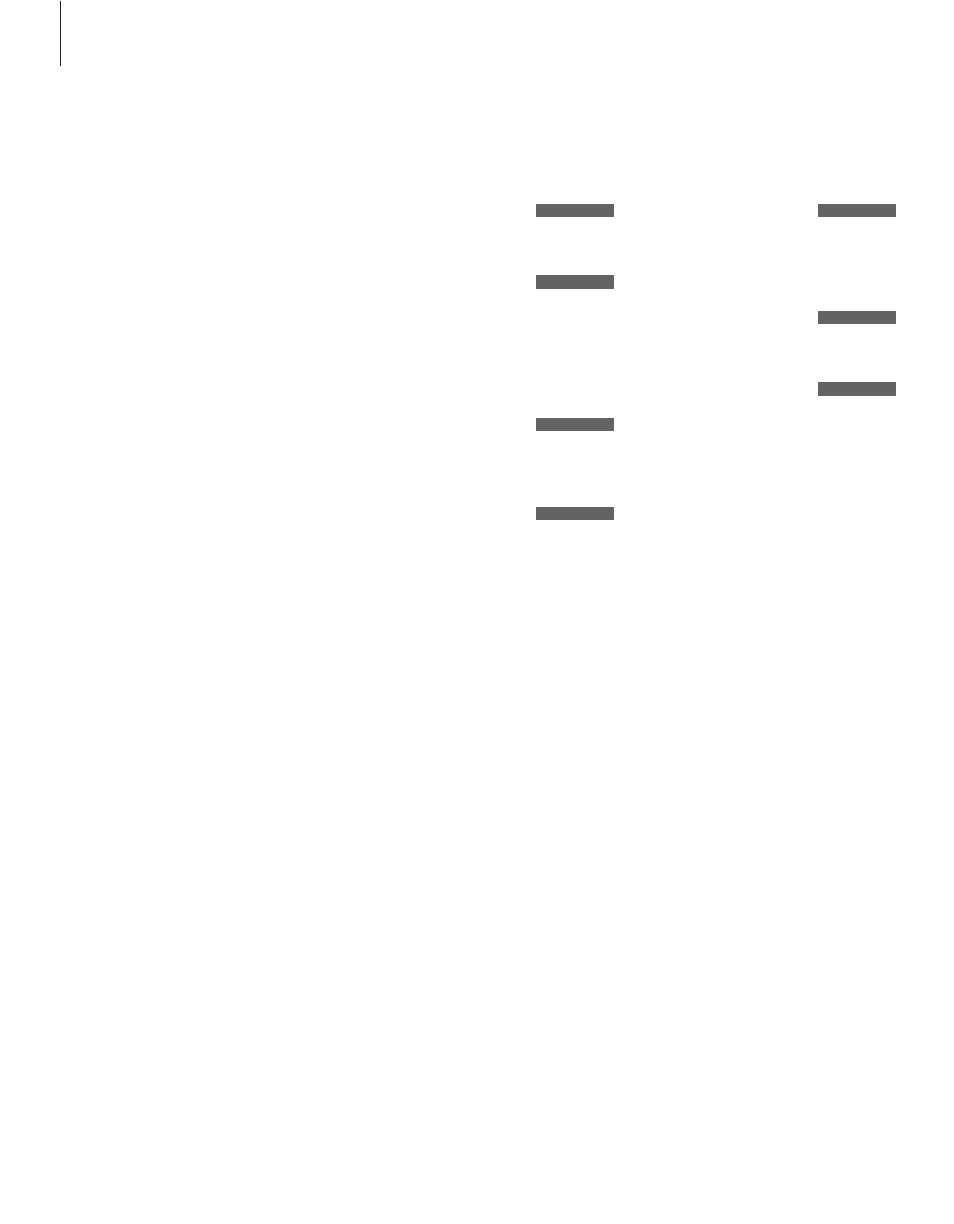
16
If some of the tracks on a CD are not
to your liking, you can edit the CD,
so that only the tracks you like and
select are played. Once you have
edited a CD and selected your own
series of tracks, then, every time you
play this CD, the music system starts
playing the series of tracks you have
chosen. But you can still listen to the
entire CD. You can also delete the
series of tracks you have made, to
always play the CD in full. The
selected tracks are played in
numerical order.
Load the CD you want to edit and start the
editing procedure. In editing mode you
will hear the first 15 seconds of each track
which leaves time for you to decide
whether to include or exclude the track. If
you do not make a selection of whether to
include or exclude the track being played,
it is automatically included.
If you choose to leave the function before
you have included or excluded all the
tracks on the CD, the remaining tracks will
be regarded as excluded.
Play favourite CD tracks only
Edit a CD
While the CD is playing, press to
edit the CD.
EDIT ? appears
Press to start scanning the CD.
EDITING appears – and SCAN is
shown in the upper display
Press to include a track number
in the series, or…
Press to exclude a track number
from the series
EDIT OK ? appears in the display
when the last track has been
included or excluded
Press to store the series.
STORED appears
Press at any time if you wish to
terminate the editing procedure
before the last track has been
included or excluded
If you change your mind while you are choosing
your tracks, just press the CD button and the EDIT
button again – and start over.
EDIT
EDIT ?
GO
EDITING
▲
▼
EDIT OK ?
GO
STORED
GO
Play or delete a series of tracks
Press to play your edited series of
tracks. CD ED appears
Press to play the entire CD
To delete a series of tracks…
While the edited CD is playing,
press to delete the series.
EDIT ? appears
Press to delete the series
altogether. DELETED appears
Track selection can also be used in conjunction
with the functions of playing tracks in random
order and repeating a CD, see the next page.
NOTE! If you copy a CD you have edited into the
CD memory, all tracks will be copied, unless you
specify differently before copying. Refer to the
chapter Copy and store a CD on page 18 for
further information.
CD
CD ED
CD–ALL
EDIT
EDIT ?
DELETE
DELETED
