Adding to the beo4 list of functions – Bang & Olufsen BeoVision Avant CTV (1995-2005) - User Guide User Manual
Page 49
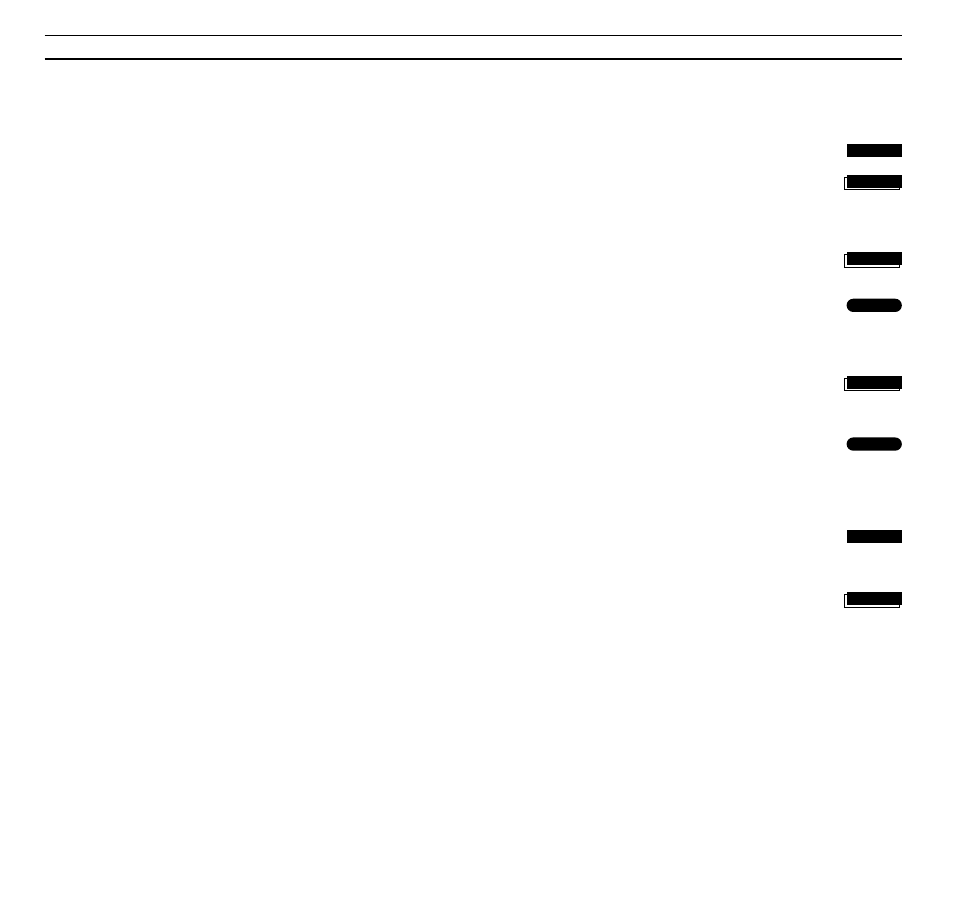
E X T R A F U N C T I O N S I N B E O 4
49
Adding to the Beo4 list of functions
The Beo4 buttons give access to direct
remote control of a large number of
functions in your BeoVision Avant. Yet
the display on Beo4 enables you to
operate even more functions…
• Whenever a source is displayed on
Beo4 (TV, RADIO, etc.) you can call
up extra functions in the display to
help you operate that source – just as
if you were calling up extra buttons.
• You can also switch on extra
products connected to your
BeoVision Avant via the display.
However, a cue in the Beo4 display
only gives access to operating a
function, if that function is offered by
your BeoVision Avant. You can,
though, still customise your Beo4 to
suit your system with its added extras
and change the order in which these
extra functions appear*.
Throughout this guide you are
prompted when adding a cue is
necessary in order to use a specific
function.
Add a cue to the Beo4 list…
ADD?
in Beo4 gives access to all the
cues in Beo4 which can be added for
daily use. When a new function is
added, you will be able to look up this
new cue in the display by pressing LIST,
the next time you operate your
BeoVision Avant.
LIST
then
LIST
then
LIST
LIST
then
•
GO
GO
then
EXIT
*Note: Please refer to Beo4’s own User’s guide for
information of how to customise your extra
functions.
Press and hold the standby button
down
Press to get access to the special
Beo4 setup function
> Now, let go of both buttons
Press until ADD? is displayed on
the Beo4 display
Press to call up the list of cues you
want
The first cue appears in the display…
Press until the cue you want is
displayed
then, when the cue appears…
Press to add the cue
When a cue in the display stops
blinking, it is to inform you that it
has been added
Press to leave the Beo4 setup
function
Alternatively,
Press again to display more cues
