Switching speakers – Bang & Olufsen BeoVision Avant CTV (1995-2005) - User Guide User Manual
Page 46
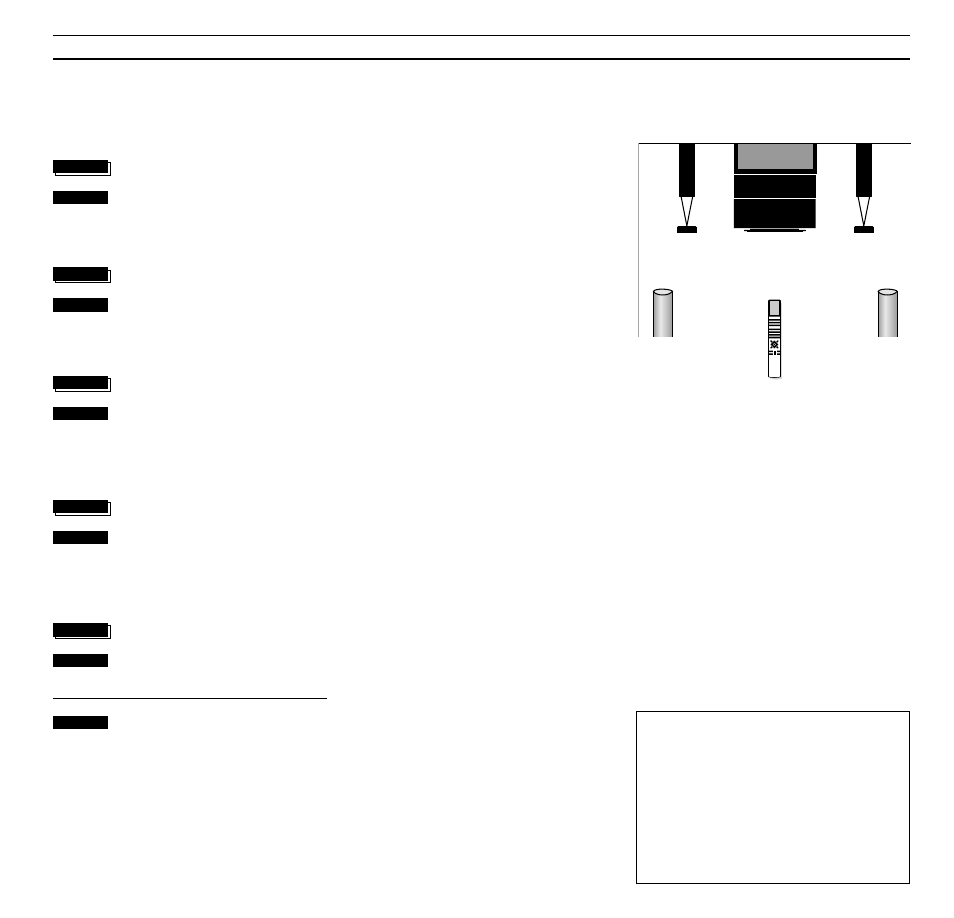
> BeoVision Avant surround sound
46
Switching speakers
When you switch on one of the sources
in your BeoVision Avant – or in your
Bang & Olufsen audio system, the basic
speaker setup will be cut in quite
automatically*:
• The two front speakers and the
centre speaker for your video sources.
• The two extra front speakers for the
sources in your Bang & Olufsen audio
system.
The five speakers which you may have
in your system can then be included or
excluded, depending on the kind of
sound you want to hear.
Note: Switching speakers for your Bang & Olufsen
audio sources as described on this page requires
that your BeoVision Avant and your audio system
are interconnected and properly set up as an AV
system. See how in the BeoVision Avant Setting-
up guide.
Nice to know about switching speakers…
• If you switch from an audio source to a video
source (or vice versa), the basic audio or video
speaker setup is activated automatically.
• If you only have one set of speakers connected
to the BeoVision Avant, you will only be able to
switch between the first three sound modes –
SPEAKER 1 – 3.
• While SPEAKER is displayed on Beo4, you can
adjust the balance between the loudspeakers
temporarily: use the
▲
or
▼
buttons to adjust
front/rear balance; use
ss
and
tt
to adjust
left/right balance.
*Automatic change between SPEAKER 3
and SPEAKER 5...
In some instances, you may find that the
BeoVision Avant automatically activates
SPEAKER 3 or SPEAKER 5. This happens if e.g.
a TV programme is broadcast with specific
information concerning how many speakers
should be included. You will, though, still be
able to choose the number of speakers you
want to cut in.
SPEAKER 1 (Stereo):
Press until SPEAKER is displayed
Press to cut in the BeoVision Avant
speakers only
SPEAKER 2 (Stereo):
Press until SPEAKER is displayed
Press to cut in the two front
speakers only
SPEAKER 3 (Dolby 3 Stereo):
Press until SPEAKER is displayed
Press to cut in the centre speakers
and the two front speakers
simultaneously
SPEAKER 4 (Stereo-4):
Press until SPEAKER is displayed
Press to cut in the two front and
the two rear speakers
simultaneously
SPEAKER 5 (Dolby Surround):
Press until SPEAKER is displayed
Press to cut in all the five speakers
simultaneously
Press to remove SPEAKER from
the display and return to operating
the source you are watching
LIST
then
1
LIST
then
2
LIST
then
3
LIST
then
4
LIST
then
5
EXIT
