Presetting your favourite stand positions – Bang & Olufsen BeoVision Avant CTV (1995-2005) - User Guide User Manual
Page 16
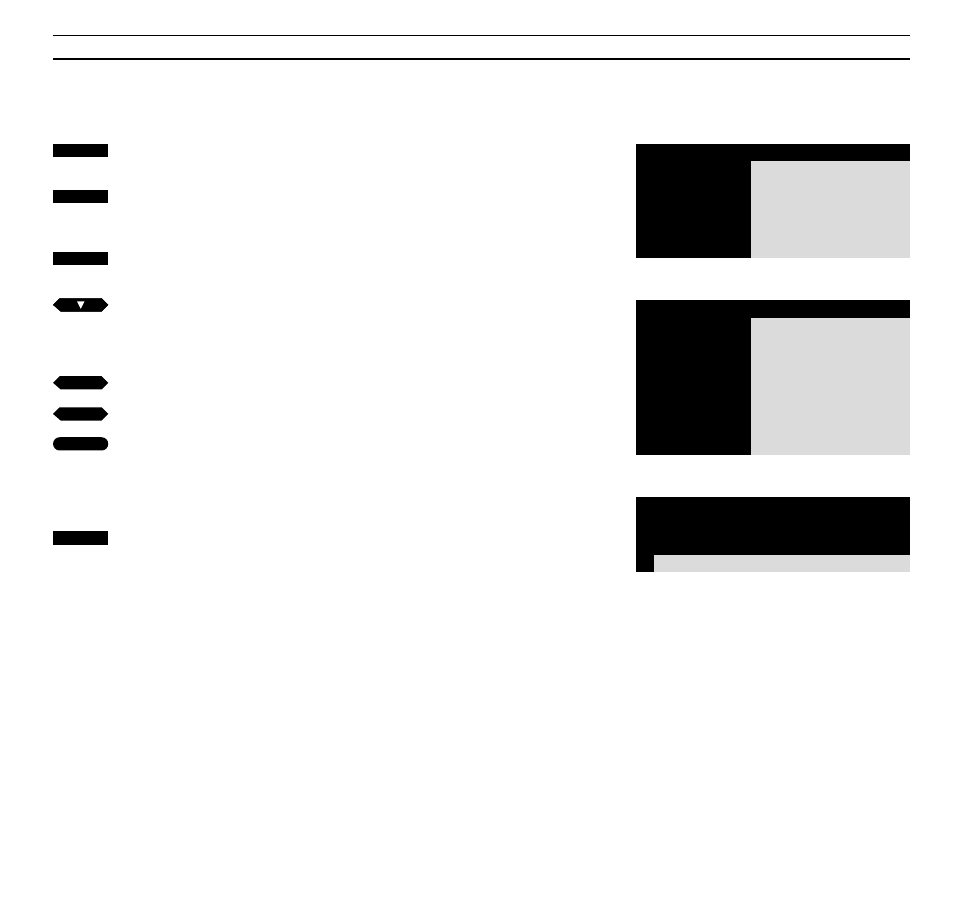
S T A N D
16
Press to call up the main menu
The main menu appears…
Press to call up the Setup menu, if
Sat is available Setup will be item 4
The Setup menu appears…
Press to call up the Stand menu
The Stand menu appears...
Press until the position 1, 2, or 0 is
displayed and stop when the one
you wish to store a Stand position
for is displayed
Turn the BeoVision Avant to the
preferred viewing angle
Press to store the current stand
position (as position 1, 2, or 0)
Repeat the procedure, if you wish to
store all three stand positions…
Press to remove the on-screen
menus
BeoVision Avant’s motorised stand,
enables you to turn the television using
your Beo4 remote control.
When you switch the television off, it
automatically reverts to a neutral
standby position (0), unless you store a
particular standby position.
You can preset two viewing angles
(stand positions 1 and 2), and a suitable
standby position (0) for the television*.
The BeoVision Avant then automati-
cally turns towards the position you
instruct it to turn to.
When you now switch on BeoVision
Avant, it will now turn to your
favourite preset position (1). You can
now choose which preset position to
turn it to, 2, 0, or 1 again.
*Note: Instead of pressing
ss
and
tt
to chose
viewing angles, you may turn the BeoVision Avant
to the position you want manually.
Presetting your favourite stand positions
The Stand position menu enables you to preset
stand positions which suit your favourite viewing
angles.
Menu
1
Timer play
2
TV list
3 Setup
Setup
1
Tuning
2
Sound
3
Picture
4 Stand
5
Sources
6
Menu
7
Clock
The main menu
The Setup menu
Stand position
1
Turn TV to preferred position
MENU
3
4
then
GO
EXIT
then
or
then
then
tt
ss
