Bally Refrigerated Boxes 1000 Northwind Blast Chiller User Manual
Page 15
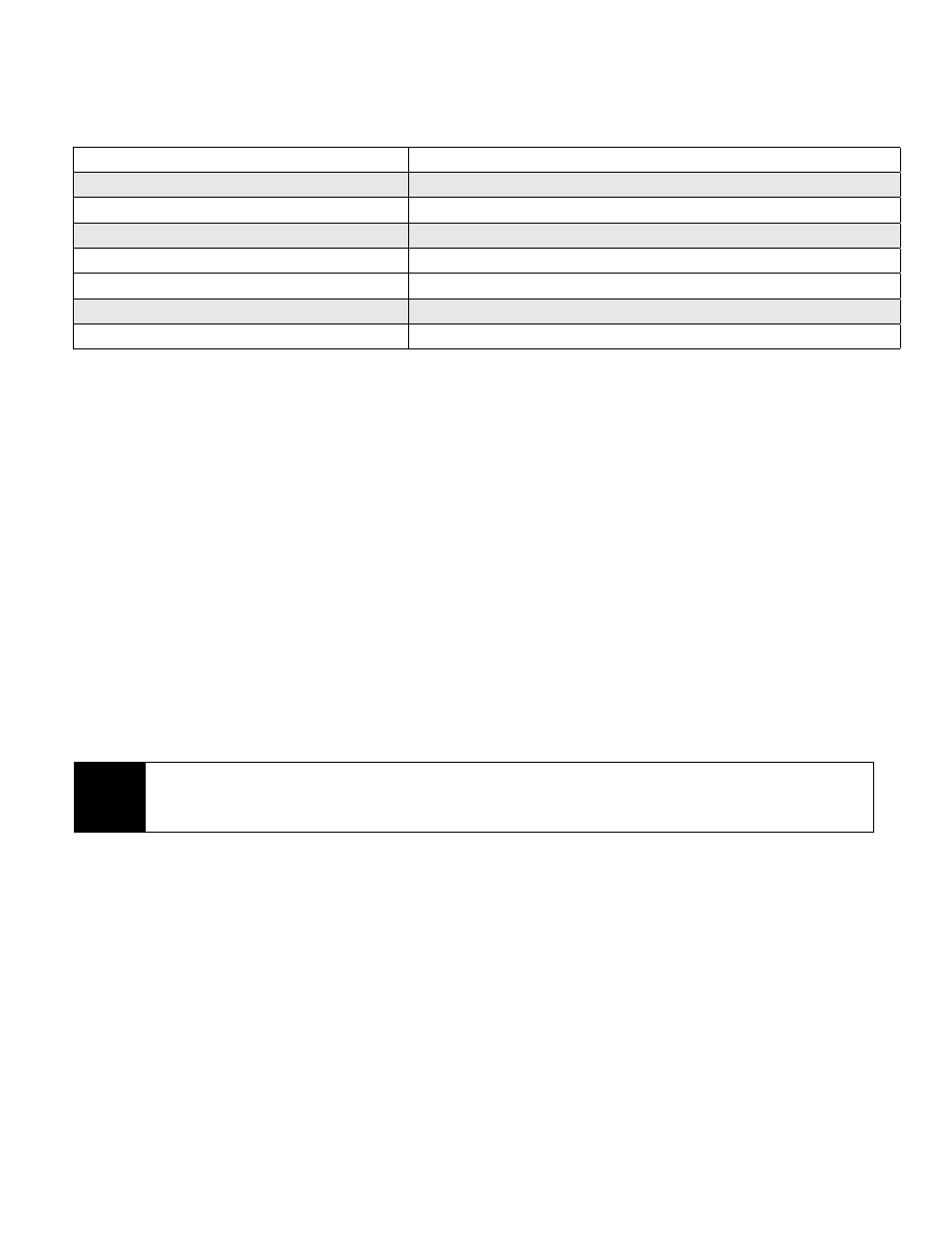
6. The Display Screens in Automatic Mode:
While in automatic, you can push the Next/Previous buttons on the display to page through information appropriate for
this mode. When the automatic mode begins, you will see the word “AUTO” and the product temperature. As you push
the next arrow, you will see the following screens:
7. Defrost Mode
During the Defrost Cycle heaters in the evaporator coils will turn on (they stay on even if the door is opened). The
Defrost Cycle will end after 20 minutes or by the Defrost Termination Switch (DTS, see #8). Following the completion of
the Defrost Cycle, a timer countdown will be shown on the display screen while the refrigeration turns on for 3 minutes
before the fans. This causes any water on the coil fins to freeze.
To enter Defrost:
a. After the Chilling cycle has been completed, remove the food cart, and push F2.
b. You will be prompted to insert the password, which is: 22.
c. Push and hold the +/-10’s button until you see 20.
d. Push the +/- 1’s buttons to reach 22.
e. After 22 is showing on the screen, hit F2 again.
f. The Defrost Cycle will begin.
8. Defrost Termination System (DTS)
The defrost termination switch is a “switch with a memory” that turns on when it senses a temperature of 60°F, and stays
on until it senses a temperature down to 20°F. It stays off until the temperature goes back up to 60°F again. In the blast
chiller, once the air temperature gets down to 20°F during a cycle, you should be able to go into defrost immediately
after using it. If the unit sits for a while and gets warm enough to melt all the ice on the coil without defrosting it, then
the unit will let you know by displaying “Defrost not Needed” when F2 is initially pushed.
9. Manual Mode
To use Manual Mode:
a. Turn the Northwinds on.
b. Push F3.
c. Insert the code, which is 22, as described in “Defrost”.
d. Push F3 again.
e. Adjusting the Chilling Time to fit your needs (see Manual Time, #10).
f. Put the food cart in the Northwinds.
g. Insert food probes - Optional.
h. Close the door.
The Chill Time chosen will be the length of time that the refrigeration system will run. When the chill time is up, the unit
returns to Automatic Mode. If the product probe is in the food, it will continue to chill the food if the food is still above 36°F.
Otherwise, the unit will be in holding stage.
Northwinds Blast Chiller Operations Manual 2013 © Bally Refrigerated Boxes, Inc.
15
Screen Reads
Appears When
Probe Temperatures:
Show temperatures for the Air, Product, and Auxiliary Probes.
Chill Time:
Indicates time since the food probe temperature went below 140°F.
Refrigeration Status:
This is an on/off indicator
Fault Page
Indicates if there are any faults (such as broken thermocouple circuits).
Special Screens
Product temperature is close to air temperature Product temperature and air are within 15°F of each other at the start.
Product Temperature Reached
Chill process has ended and the unit is in holding mode.
NOTE:
• If the evaporator coil fills up with ice it can diminish the performance of your Northwinds.
• If the unit runs for three to six hours a day then remains idle, the Defrost Cycle typically isn’t needed
because the temperature rise will thaw and drain any ice on the evaporator coils.
