Autocue QMaster and WinCue Pro News AP ENPS User Manual
Page 7
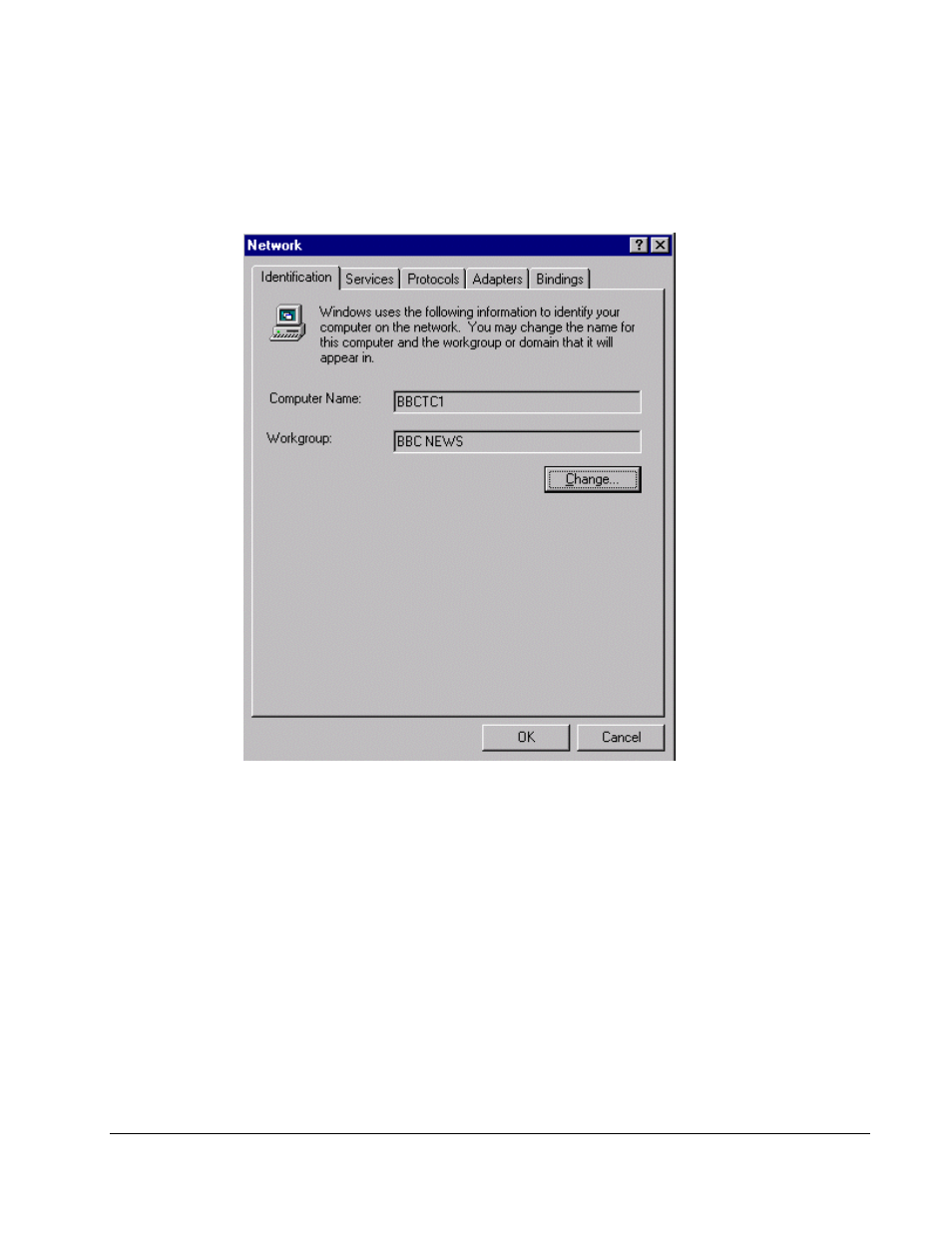
WinCue Pro News AP ENPS User Guide
Set-up
••••
7
and select Properties to view or change your network settings, if you have
Windows 2000 then the network settings are accessed from the Systems Properties
menu.
Now you need the Physical Address of your network card, to find this information
click on the windows START button and then select RUN. In the Run dialogue box
type in CMD, then at the command prompt type: ipconfig/all
