Ap enps scripts in wincue, Opening ap enps scripts, The queue browser – Autocue QMaster and WinCue Pro News AP ENPS User Manual
Page 17: 1 opening ap enps scripts, 1 the queue browser
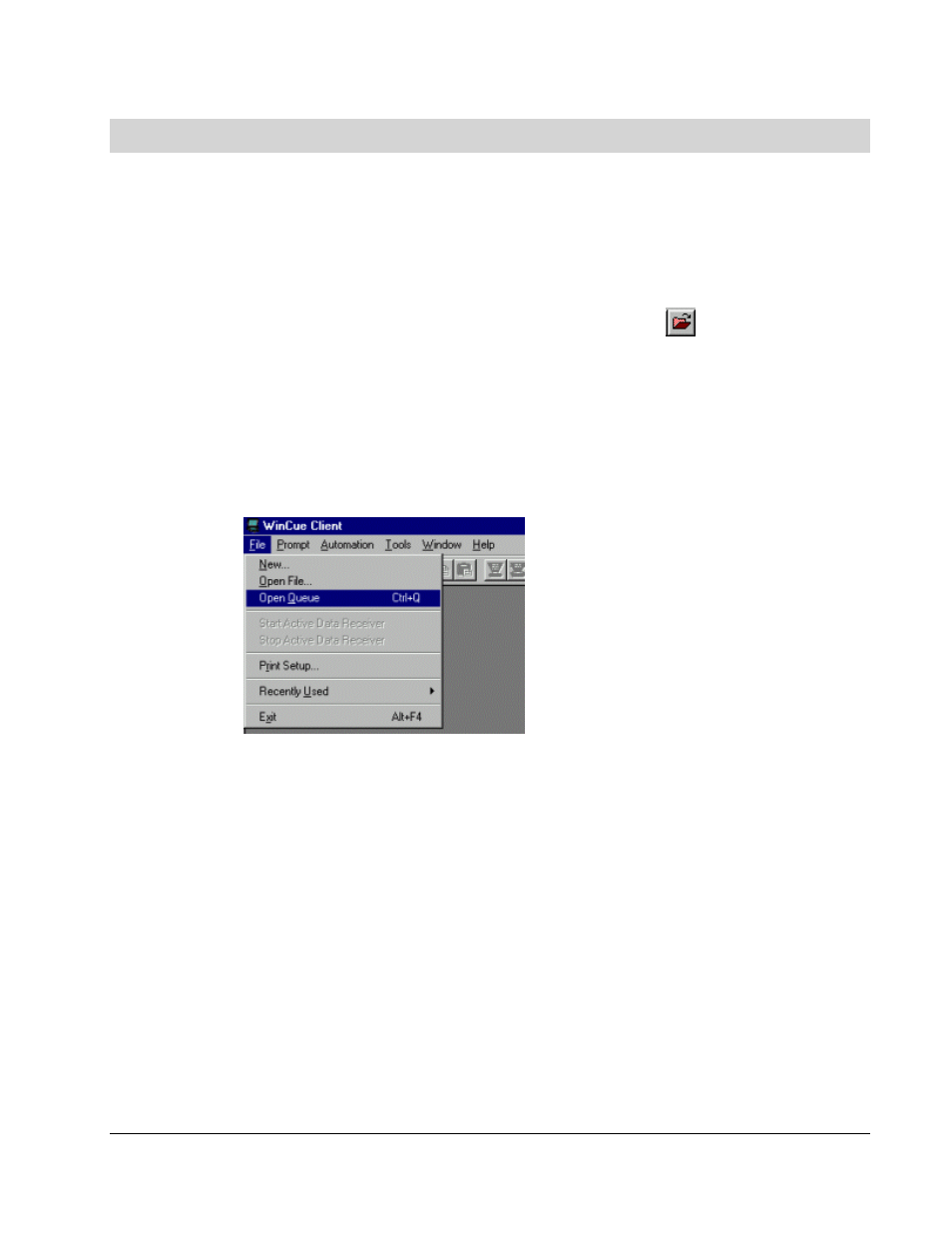
WinCue Pro News AP ENPS User Guide
AP ENPS Scripts in WinCue
••••
17
3.1
Opening AP ENPS scripts
Once you have connected the WinCue machine to the ENPS machine, as
discussed in the previous sections, you will be able to open Runorders and scripts
from the ENPS newsroom system. This section will explain how to open these ENPS
scripts in WinCue.
In WinCue click on the red folder button on the toolbar:
Or
Left-click on the File menu and then select Open Queue from the drop-down
menu.
The 'Runorder/Queue Browser' will then be displayed. You can then edit and
prompt the scripts within the Runorder as described in the WinCue Pro News
manual provided with your WinCue Pro News package.
3.1.1
The Queue Browser
All the available Runorders that have been dumped from the ENPS terminal are
listed in his box.
