About this guide 2, Wincue pro news requirements, 1 wincue pro news requirements – Autocue QMaster and WinCue Pro News AP ENPS User Manual
Page 5
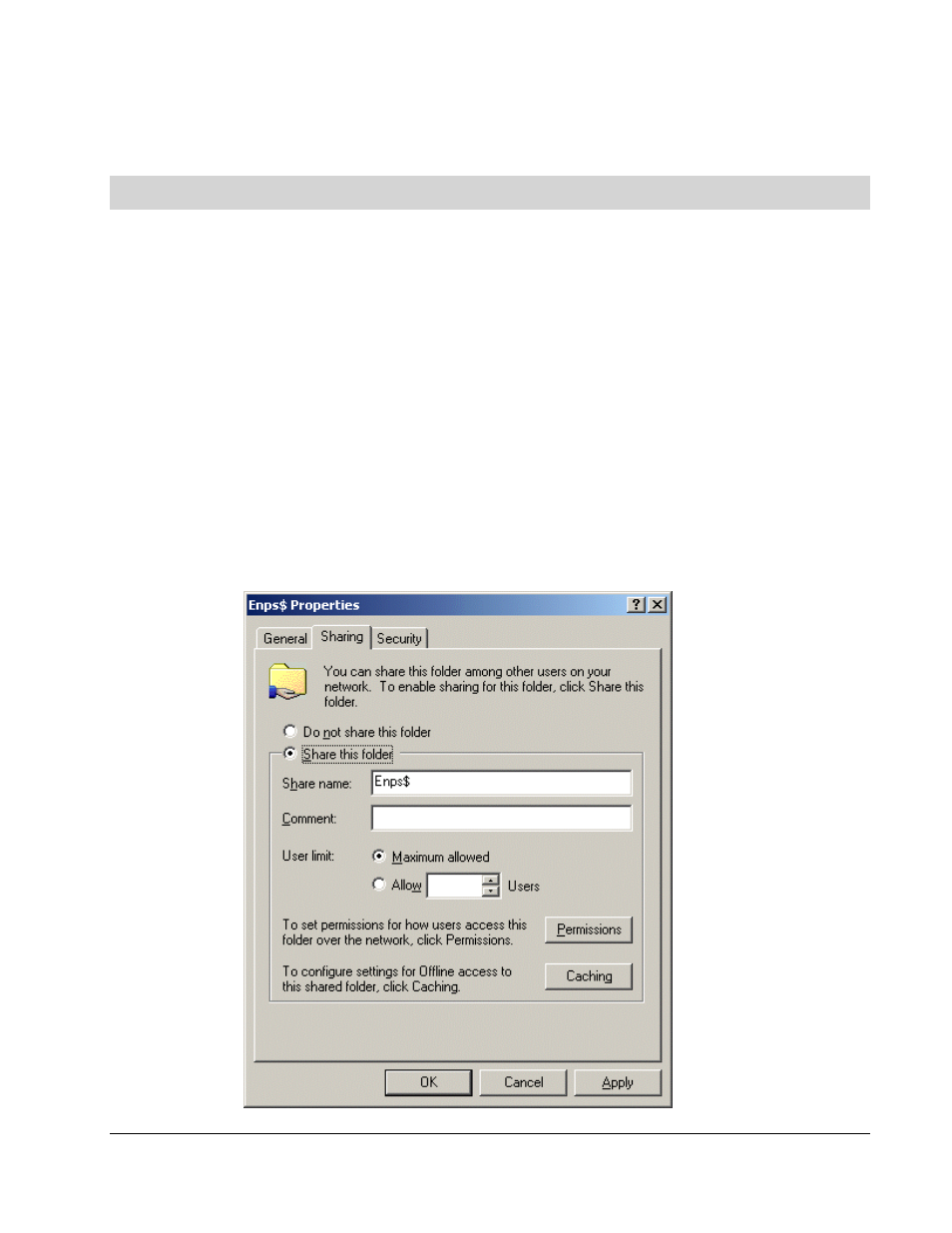
WinCue Pro News AP ENPS User Guide
Set-up
••••
5
1.1
WinCue Pro News Requirements
The WinCue prompter machine should have the same hardware specifications as
stated in the WinCue Pro News User Guide that was supplied with your WinCue
package. The machine should also have a network card installed and your
WinCue license should have the ENPS news interface enabled.
A network protocol has to be installed on the PC; this will depend on what your
ENPS network is using, e.g. – the TCP/IP protocol installed and the machine setup
with an IP address.
You will also have to create an 'enps$' folder on the WinCue machine's hard-drive
– this is where all received Runorders (from ENPS) are placed. Make sure that you
set the folder properties to share.
