Installation – AJA R20CE User Manual
Page 8
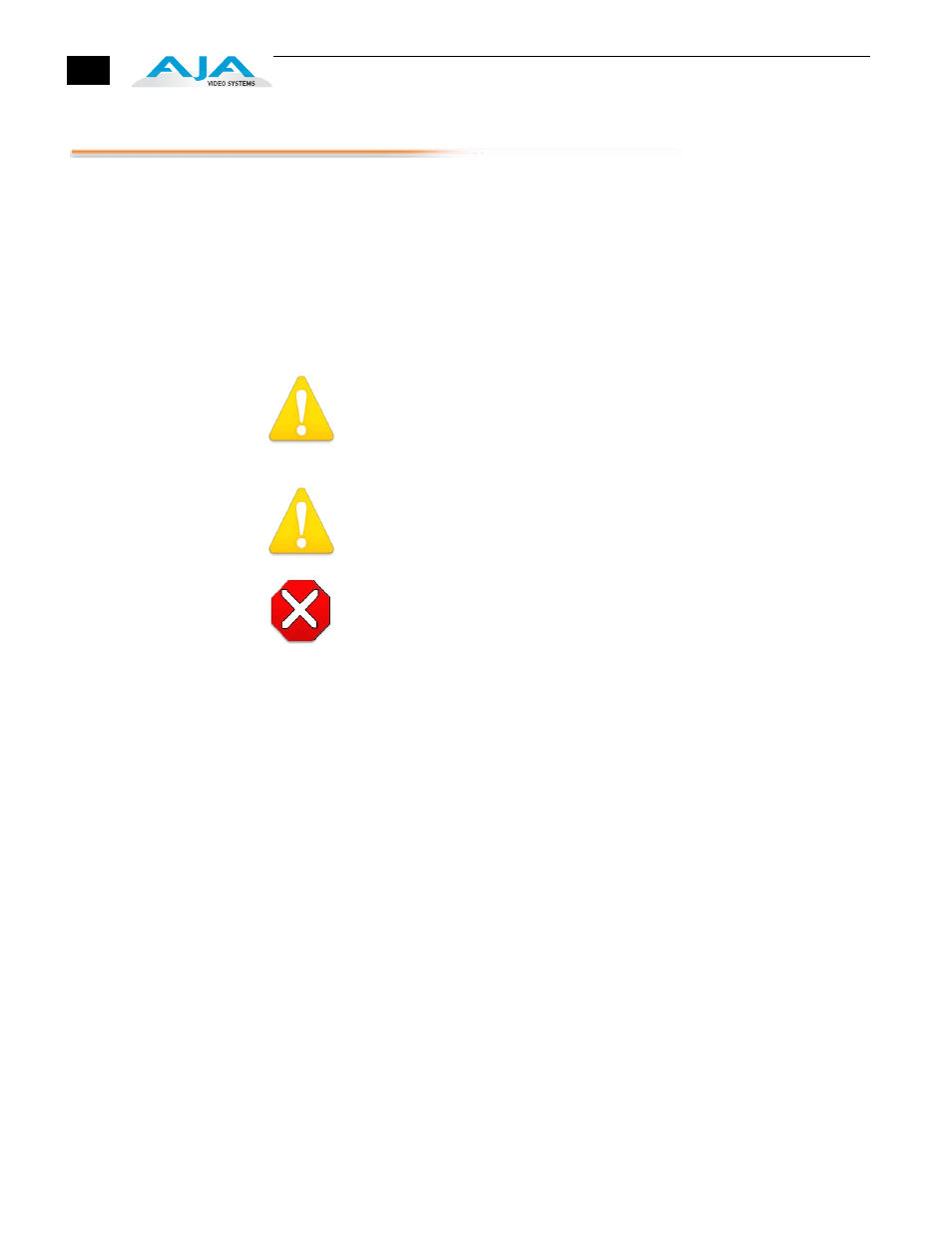
8
Installation
Typically, R20CE installation consists of the following:
1.
disconnect power from the frame (remove line cord)
2.
remove the FR1/FR2 front panel
3.
install R20CE card module
4.
apply external color black reference at the frame’s External Reference BNC
5.
replace the FR1/FR2 front panel
6.
apply power to the frame by connecting a north american-style power cord
from the frame to mains power (90 to 260 VAC)
Warning!
Ensure Mains Power is disconnected before installing the FR1 or FR2 frame R-
series modules into the frame, or installing and removing options. If a Mains
switch is not provided, the power cord(s) of this equipment provide the means of
disconnection. The socket outlet must be installed near the equipment and must
be easily accessible.
Warning!
FR2 Dual Power Cord Notice—please read this. To reduce the risk of electrical
shock, disconnect both power cords before servicing equipment.
Caution!
The FR1/FR2 front fan door is heavy and is not hinged. Remove with Caution.
Instructions for removing the frame front door for module installation is discussed in
the
FR1/FR2 User Manual.
External
Reference
Information
The R20CE expects the External Reference to be an NTSC or PAL analog Color Black
signal. The External Reference input can come from two different sources on the
R20CE. There are jumpers on the R20CE (see figure below) for selecting the external
reference source and for optionally terminating the selected reference source.
Looping Reference
The R20CE cell group of 9 BNCs contains two BNCs that can be used for a looping
reference connection. If this method is used, then the reference select setting on the
R20CE should be set to “LOOP” and the TERMINATION setting should be set to “OFF”
(no termination). Optionally, if you’re using only one of the looping reference BNCs,
then the TERMINATION setting should be set to “ON.”
Frame Reference
Alternatively, the R20CE installed in a FR1 or FR2 frame can use the frame’s
frame
reference input
BNC connector, which feeds an external reference video signal to all
modules installed in the frame. How the signal is distributed differs for the FR1 and
FR2 frames. Additionally, individual modules can usually be strapped as to whether
external reference is distributed from the frame or directly to BNCs on the module’s
corresponding cell group (the 9 BNCs on the rear panel).
