Updating t-tap firmware – AJA T-TAP User Manual
Page 18
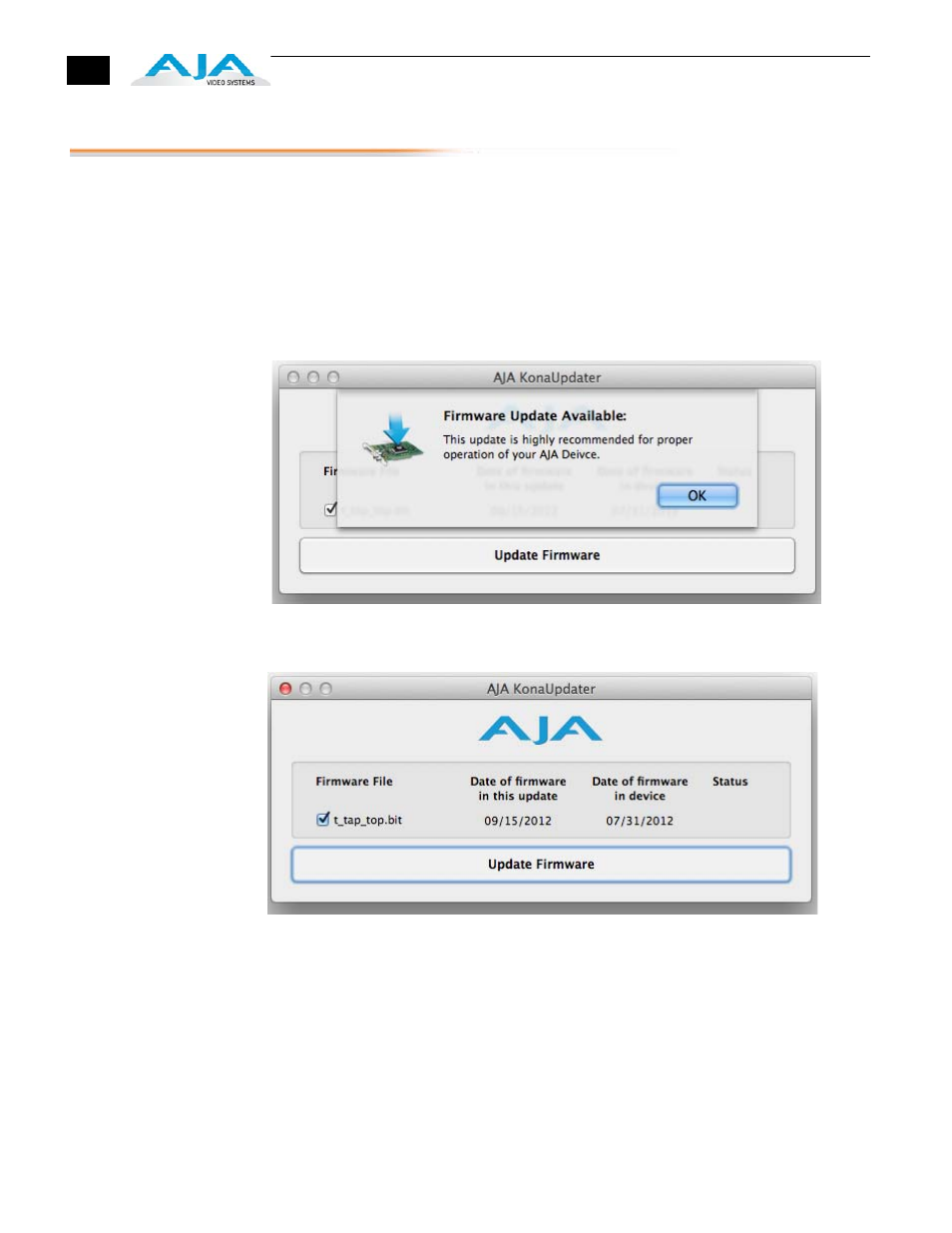
12
Updating T-TAP Firmware
When you update your T-TAP software by downloading new versions from the aja.com
website, it is possible that some versions may also require a firmware update to update the
software stored in non-volatile memory. Always carefully read the release notes that
accompany each version to be installed. The release notes will spell out all required software
and hardware necessary to ensure a successful update of your T-TAP.
Follow these instructions when a firmware update is required:
1. First install the new version of T-TAP software.
2. After successfully installing the new software, the AJA KONA Updater will
automatically launch. (The updater application is located in the AJA Utilities folder.)
3. When the updater starts, the following screen will display indicating the current
firmware and update firmware creation date.
Firmware Update Welcome Screen
4. Click Update Firmware to begin the update process. Do not interrupt the update
process
