Macintosh software installation – AJA T-TAP User Manual
Page 13
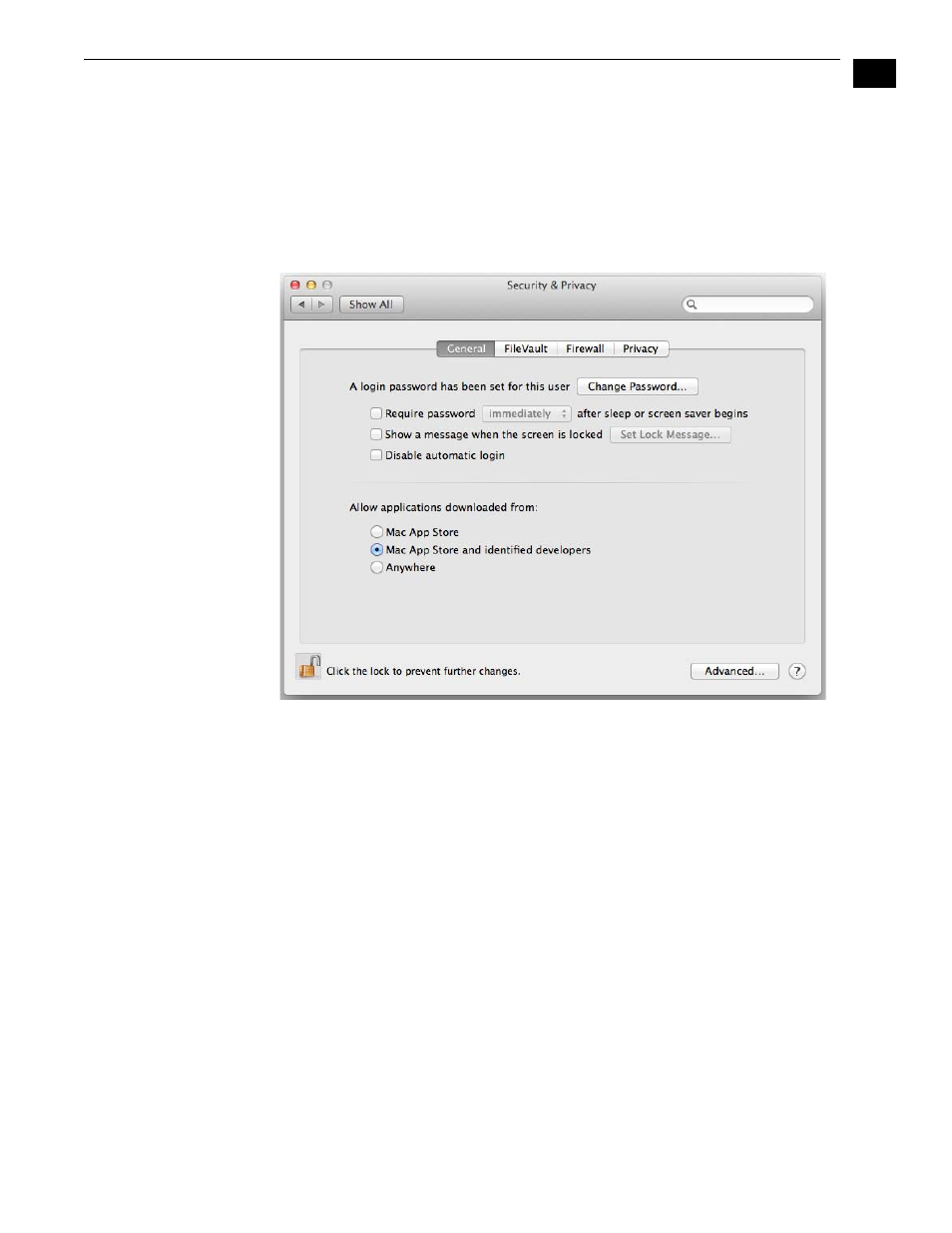
1
7
T-TAP Installation and Operation Guide — Installing T-TAP Software
Macintosh Software
Installation
Note: Before installing T-TAP software, turn off any virus protection and security
software that you may have installed on your computer.
Mountain Lion OS and Gatekeeper
Also, with the addition of Gatekeeper functionality in Mac OS Mountain Lion, you should
go to System Preferences>Security & Privacy and choose to allow “Mac App Store and
identified developers.”
Mac Security & Privacy Gatekeeper Setting
1. Locate T-TAP software downloaded from AJA.
2. Locate the package files; they have an icon that looks like a box and has a “.pkg” or
“.mpkg” suffix.
Note: Files ending in the “.pkg” and “.mpkg” suffix are OS X installer files. These launch
the OS X installer and tell it where and what to install on your system.
3. Double-click the package to log on and begin software installation. Start by
installing the T-TAP driver package with AJA Control Panel and then finally install
any AJA plug-ins for 3rd-party software.
Note: The system will respond by asking you to authenticate who you are as currently
defined on your OS X user profile. Enter the proper name and password at the
Authenticate prompt; if you have multiple users defined, ensure that you log on as a
user with administrator-level authority.
