3 authentication – AJA FS1 Version 2.2.2.1 User Manual
Page 71
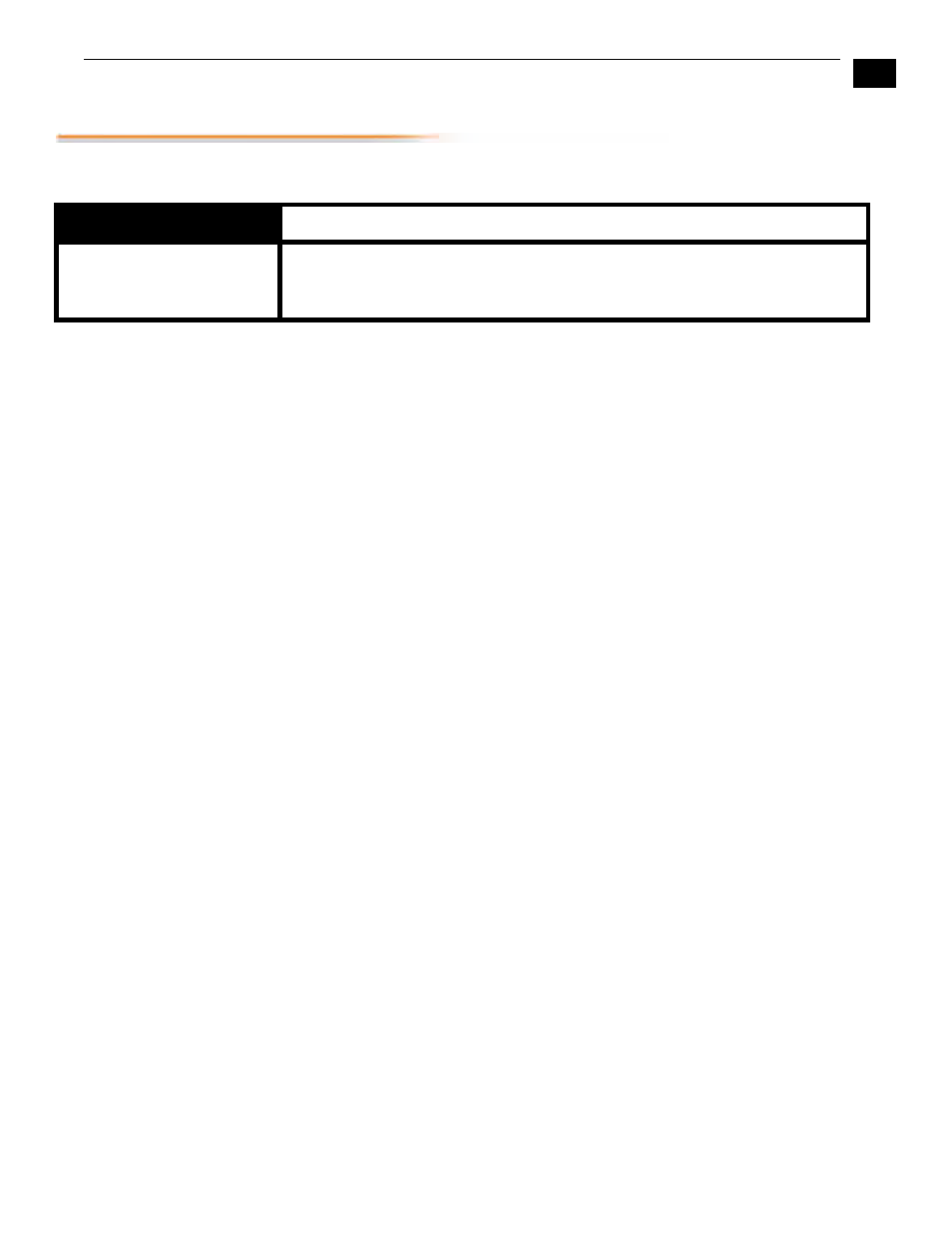
1
61
FS1 Installation and Operation Manual — 35.3 Authentication
35.3 Authentication
This parameter determines whether password authentication is required in order to
make FS1 changes.
Notes:
1. AJA recommends using the Disabled setting, unless it is absolutely necessary to
use the Basic setting, since the authentication used is only as good as the
underlying network security. This is due to the password being sent across the
network in clear text. Security follows the “basic” authentication defined in
RFC2617, which can be read at this URL: http://www.ietf.org/rfc/rfc2617.txt
2. The default value is Disabled. It will be reset by a two-button hold down factory
reset, which will change this parameter back to Disabled; the single up button
factory reset will not (see parameter 99.0 for information).
3. Changing Authentication to Disabled will also reset the System Password
parameter to the default password, which is “password”.
4. If you select Basic without first setting the password (via web), the default
password will be used. See parameter 99.0 for more about the password.
5. After you select Basic, a password is required for webUI (browser) access to the
FS1. Passwords cannot be entered at the front panel but must be entered via web
browser. Your browser will prompt for a username/password. The FS1 ignores
any supplied username and uses only the password during authentication. If
your are prompted for a password more than once, please re-enter the proper
password each time.
6. In the web browser, changing this parameter will show/hide the controls for
setting the password.
7. If you are prompted for a password before you can set a new password, enter the
default, which is “password”. (Enabling the feature turns it on immediately,
requiring authentication for all traffic to/from the FS1.)
35.3 Authentication
Description of Choices
Parameter Adjustments:
Disabled (Default)
Basic
No authentication.
User's browser prompts for a username/password for access to the FS1.
