Cleaning the scanner glass, Cleaning the machine’s printer platen, Caution – Brother DCP-195C User Manual
Page 82
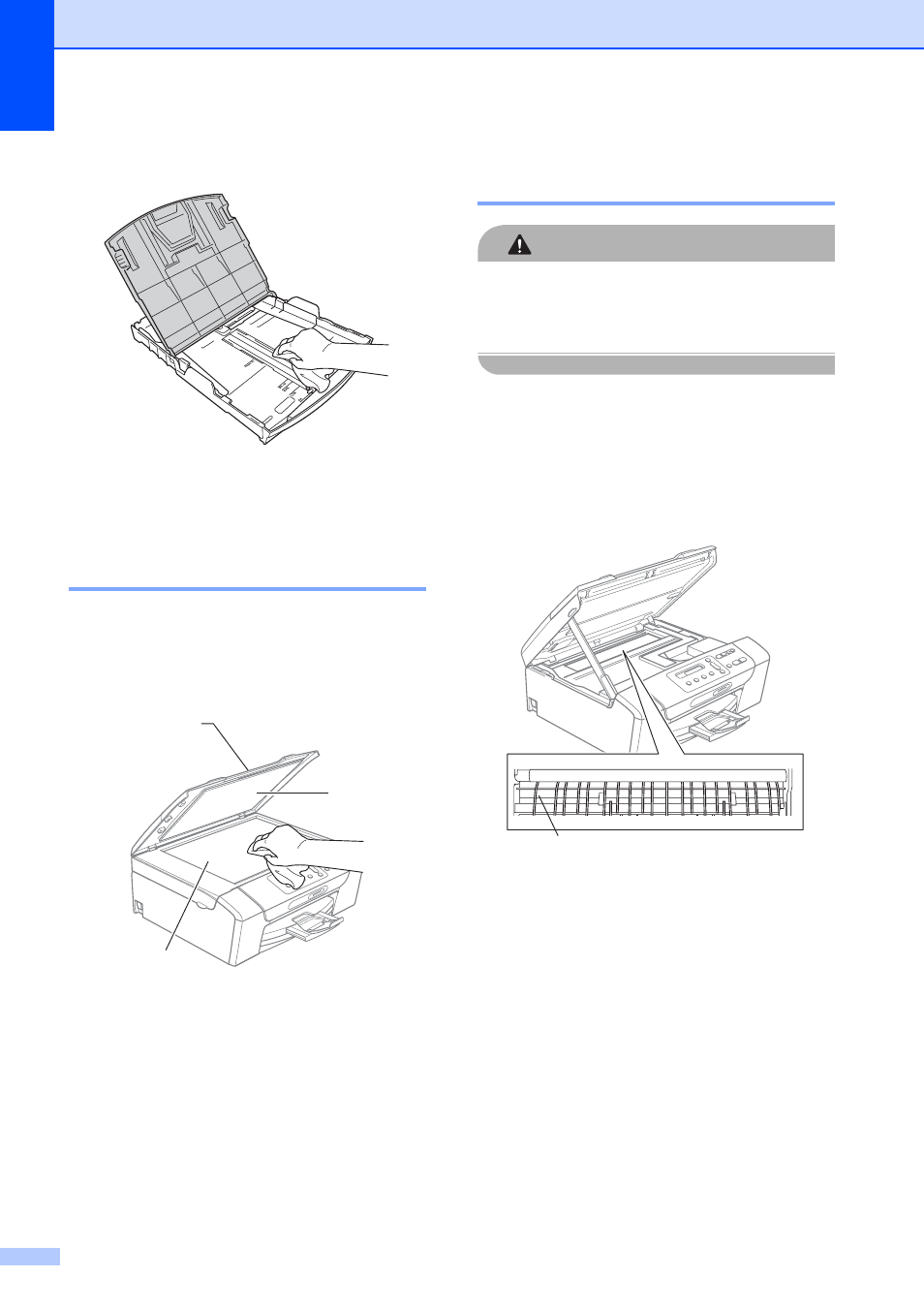
74
d
Wipe the inside and outside of the paper
tray with a soft cloth to remove dust.
e
Close the output paper tray cover and
slowly push the paper tray completely
into the machine.
Cleaning the scanner glass
B
a
Lift the document cover (1). Clean the
scanner glass (2) and white plastic (3)
with a soft lint-free cloth moistened with
a non-flammable glass cleaner.
Cleaning the machine’s
printer platen
B
CAUTION
Be sure to unplug the machine from the
electrical socket before cleaning the printer
platen (1).
a
Lift the scanner cover until it locks
securely into the open position.
b
Clean the machine’s printer platen (1)
and the area around it, wiping off any
scattered ink with a soft, dry, lint-free
cloth.
2
1
3
1
