Run menu – Yamato Scientific WG221S Water Purifiers User Manual
Page 31
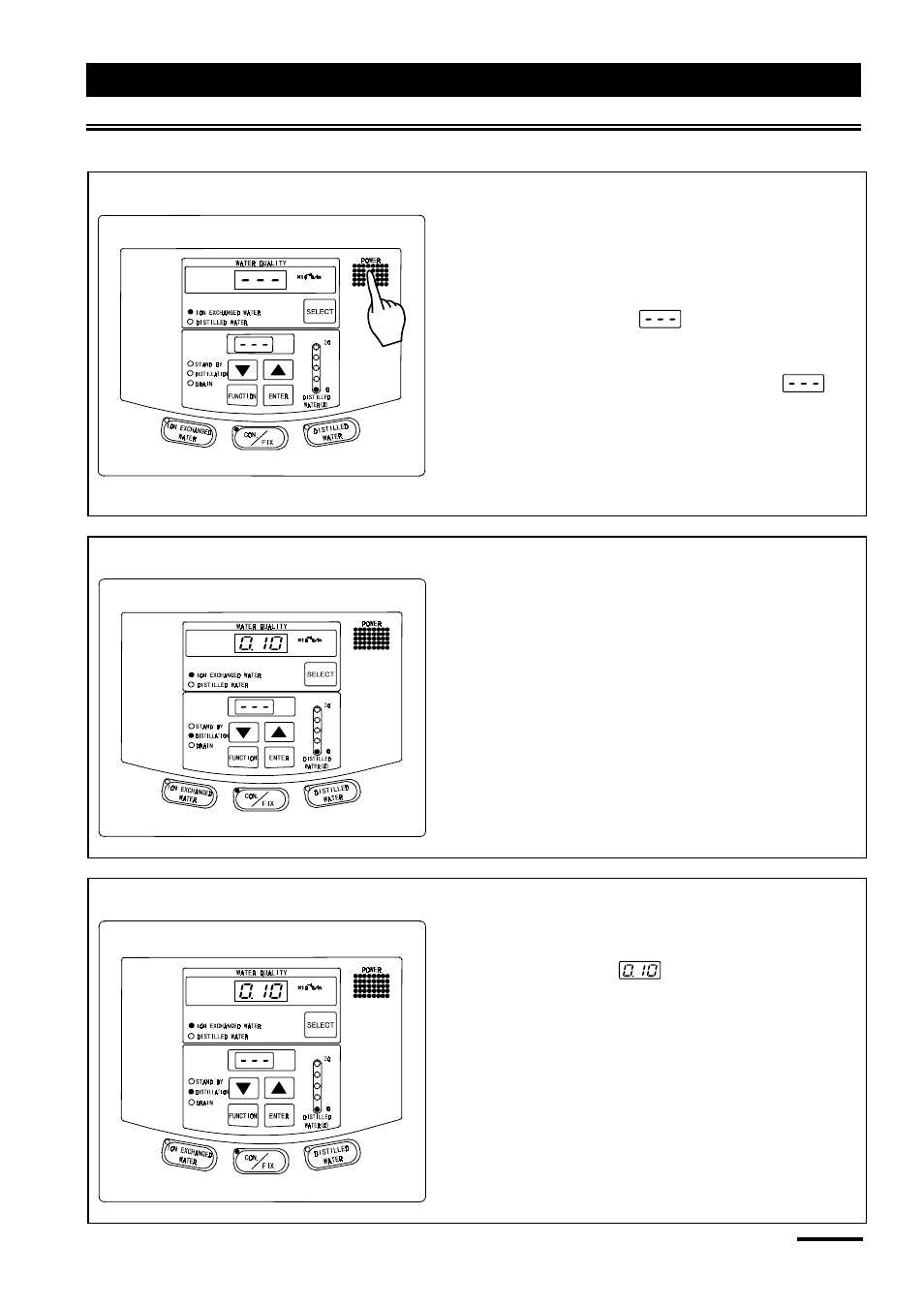
-29-
Run Menu
Run Menu
Run menu as follows when you are ready for operation.
1. Power-on
1
Switch ON the earth leakage circuit breaker.
2
Push the POWER switch.
Operation panel display in about 15 seconds after you
push the power switch until the distillation starts.
● The indicator (1) blinks
.
● The STAND-BY, an operational indication lamp, goes
out.
(However, the indication (1) does not show
if
you push the power key some time after switching on
the earth leakage circuit breaker.)
2. Drain boiler water after you push the power switch.
Display of operation panel…
● Operation indication lamp lit with the green light during
drainage of boiler water.(about 30 sec.)
(However, drainage of boiler does not work only if you
push the power key after switching on the earth
leakage circuit breaker.)
3. 15 minutes after you push the power switch.
Display of operation panel…
●The indicator (1) shows electric conductivity of ion-
exchanged water. (Ex.
)
●The ION EXCHANGED WATER lamp is lit to identify
the electrode being measured.
●Among distilled water level indicators, the yellow lamp
is lit to show no water storage.
●Water is supplied to the specific level. At the completion
of initial water supply, distillation starts. Then, the green
DISTILLATION lamp is lit among operation indication
lamps.
