Identification of parts, Operation panel – Yamato Scientific WG221S Water Purifiers User Manual
Page 25
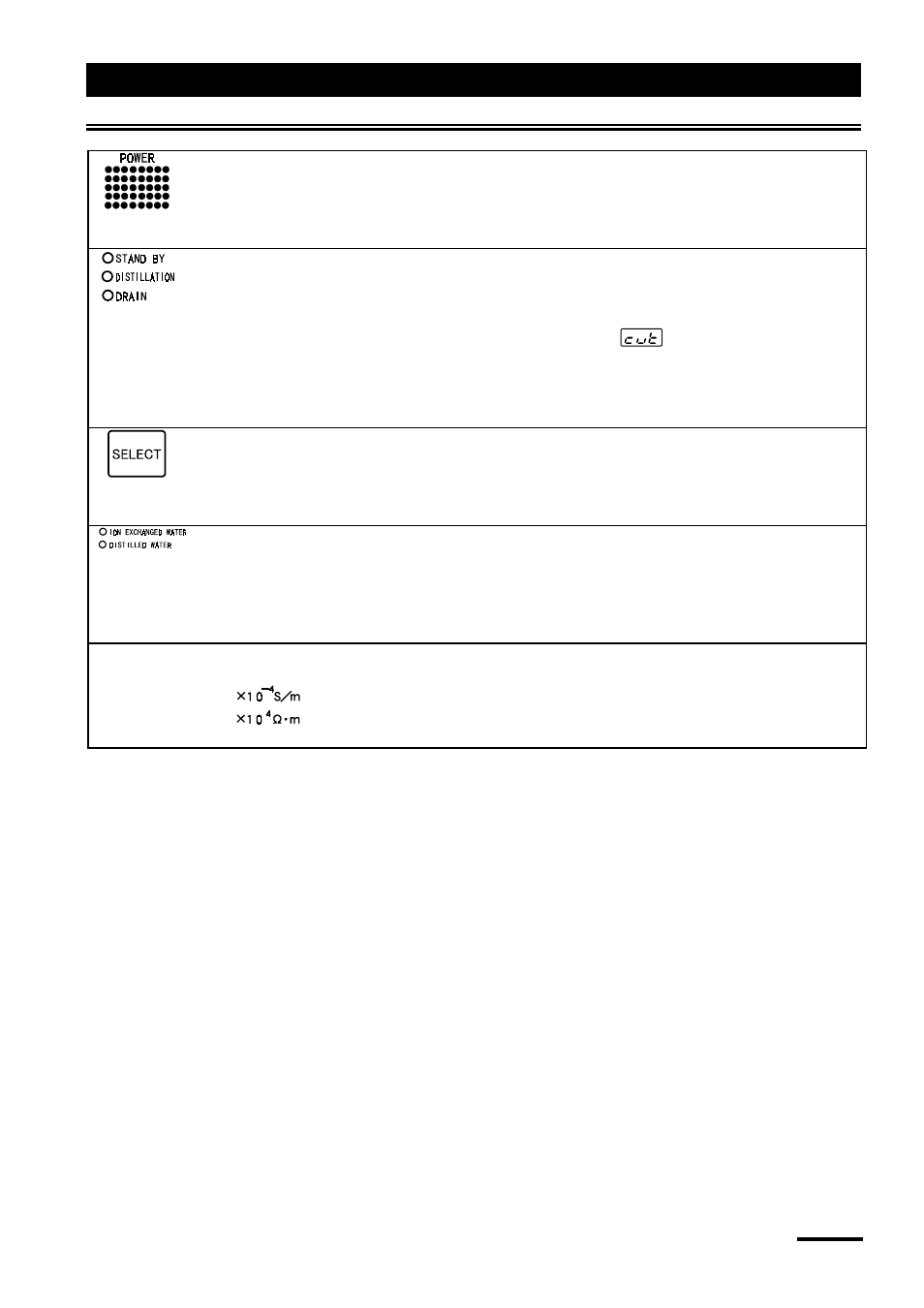
-23-
Identification of Parts
Operation Panel
① Power Switch…
This is the switch for power supply. The STAND-BY lamp is lit when the power cable is
connected and the earth leakage circuit breaker is on. When you push the switch in this
situation, power becomes “ON”. If you push the switch again, then power becomes
“OFF”.
② Operation Display Lamp…
Stand-By:
(1) The yellow lamp is lit when the power source is “ON”. But the power switch is “OFF”.
(2) The yellow lamp blinks in case of suspension of water supply or decrease of raw
water pressure. In addition, the indicator (1) shows
.
DISTILLATION:
The green light is lit during distillation.
DRAINAGE:
The green light is lit during automatic drainage of boiler water.
③ Select Switch…
This switch is to select either electrode for water quality check. Each one push
automatically and alternatively select either sensor for ion-exchanged water or the other
for distilled water. Then the indicator (1) shows either electrical conductivity or resistivity
of the selected electrode.
④ Lamps to identify the electrode to measure…
Either lamp is lit to show the electrode selected by the SELECT switch.
ION EXCHANGED WATER:
Water quality at the exit of the ion-exchange resin cartridge
DISTILLED WATER:
Quality of distilled water at the exit of the condenser
×10
-4
S/m
×10
4
Ω・m
⑤ Unit to display water quality…
Either unit of the value the indicator (1) shows is identified.
: represents the electrical conductivity (=
µ
S/cm)
: represents the resistivity (=M
Ω・cm)
(The resistivity is shown by the integral number within 1 to 18.
