Network services – Western Digital My Cloud User Manual User Manual
Page 85
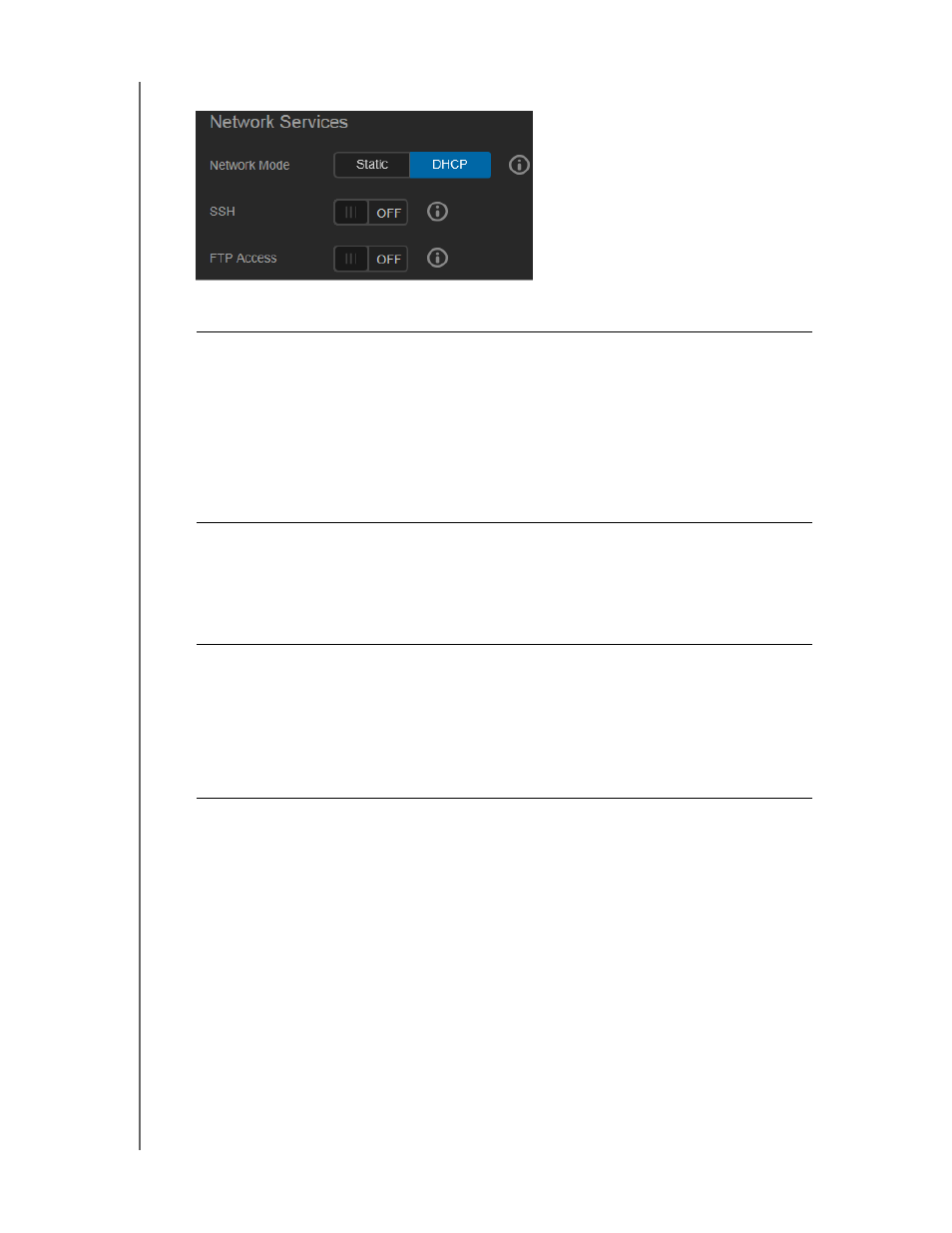
CONFIGURING SETTINGS
80
WD MY CLOUD PERSONAL CLOUD STORAGE
USER MANUAL
Network Services
1. Review or update the following:
Network Mode
Select the method of assigning the device’s unique IP address:
• DHCP Client (default) causes the WD My Cloud device to obtain
an IP address and associated settings automatically from the
local DHCP server.
• Static IP lets you set an IP address manually. You will be
prompted for IP Address, Netmask, Gateway, and DNS Server.
(If you don’t know this information, check your router’s settings.)
For details on changing the network mode, see “Changing Network
Mode from DHCP to Static:” on page 81.
SSH
Important: Enable SSH only if you are very familiar with it.
Click ON to securely access your personal cloud and perform
command-line operations via the Secured Shell (SSH) protocol.
SSH is disabled by default.
FTP Access
File Transfer Protocol enables the transfer of data from one
computer to another through a network. FTP is disabled by default.
Note: An FTP requires a username and password. Anonymous FTPs are
not allowed. You must create a new user for the FTP function to
work.
See “Creating a User” on page 53 for information on creating a
username and password.
