Network, Network profile – Western Digital My Cloud User Manual User Manual
Page 84
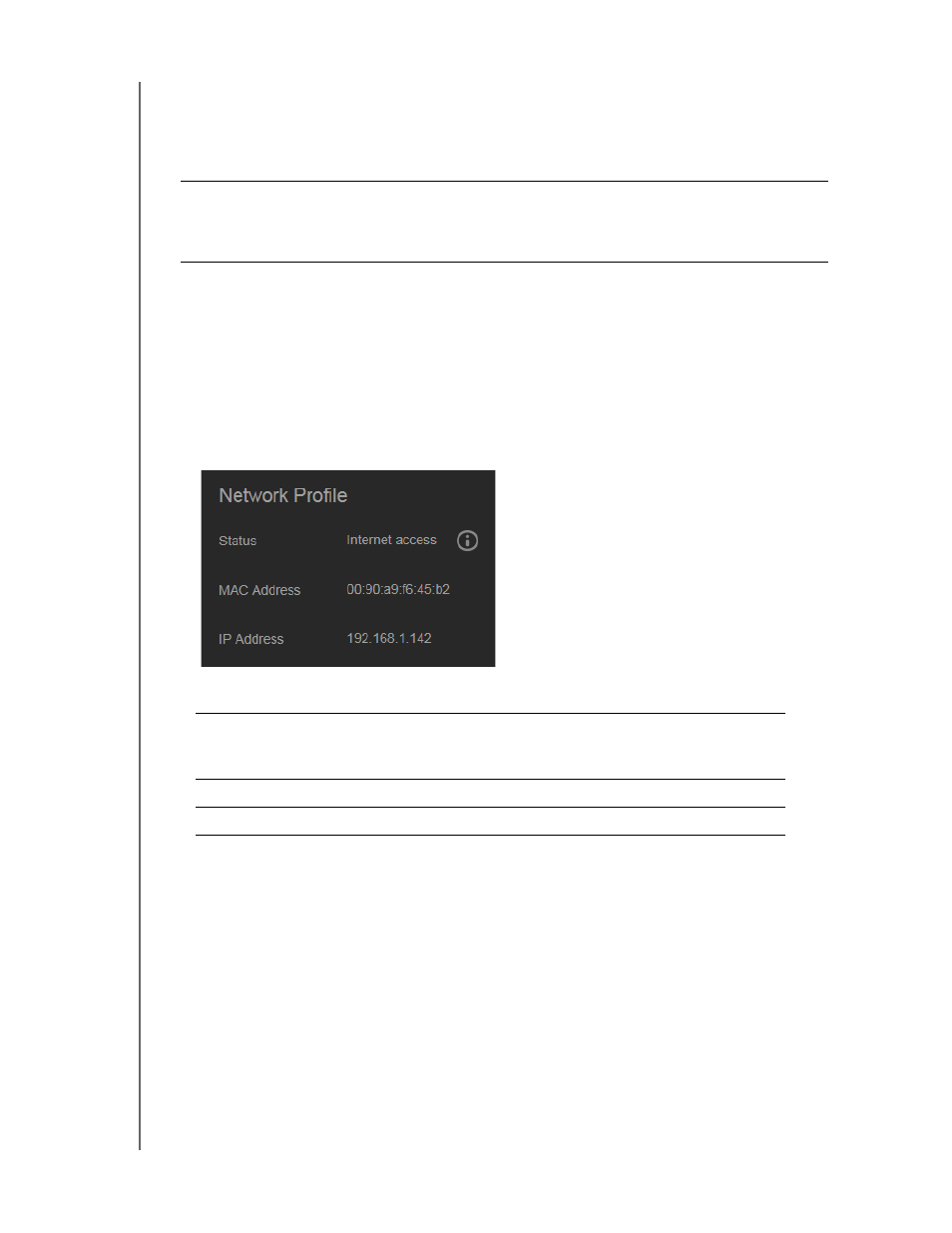
CONFIGURING SETTINGS
79
WD MY CLOUD PERSONAL CLOUD STORAGE
USER MANUAL
3. Use the slider to indicate the Maximum Size of the backup. Leave the slider at the
maximum value (quota) for your first backup (see on-screen note). After that, move the
slider to a smaller quota to avoid filling up the entire drive with backups.
4. Click Save.
Network
The Network page displays the device’s MAC and IP addresses. You can set network
options such as network mode, enable FTP protocol for secure file transfer, and create a
work group.
Network Profile
1. On the navigation bar, click Settings, and then click Network in the left panel.
The Network Profile section displays the following information:
Important: Once your Time Machine begins to back up your files to a selected
share, we recommend that you continue to back up to that share.
Switching shares generates a new backup file which will not contain
your previously saved information.
Status
The current status of Internet connectivity for network
functions such as NTP, firmware update checks, and remote
access connections.
MAC Address
Uniquely identifies the device.
IP Address
Identifies the device’s current IP address.
