Index – Western Digital My Cloud User Manual User Manual
Page 123
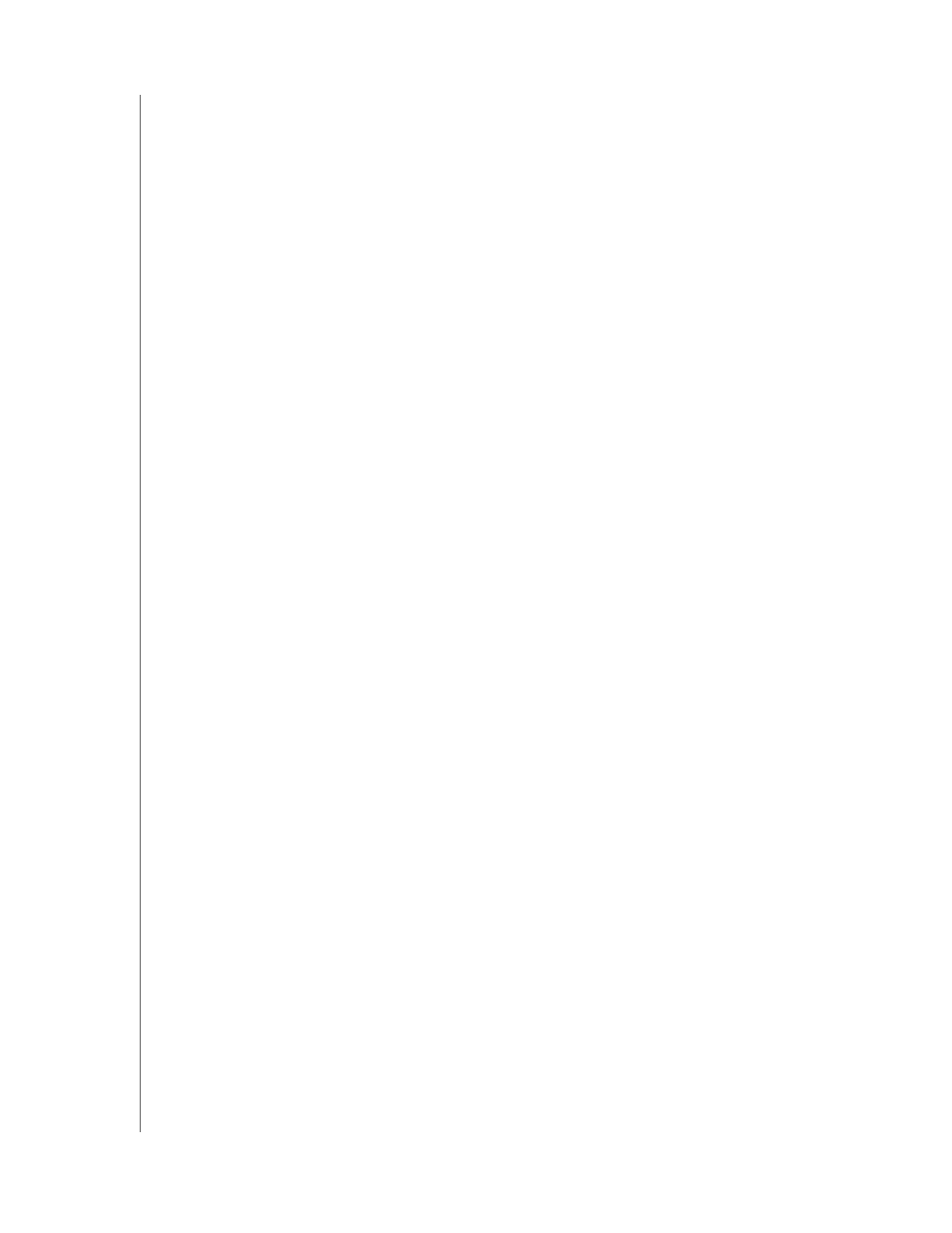
INDEX
128
WD MY CLOUD PERSONAL CLOUD STORAGE
USER MANUAL
Index
A
Accessing
personal cloud on the web
your personal cloud remotely
Accessories
Alerts
dashboard icons
monitoring with WD Quick View
Apple Time Machine
B
Backing up
Apple Time Machine
Windows 7 Backup and Restore
Windows 8 File History
Box contents
C
Capacity
China RoHS
Cloud access
accessing your cloud remotely
enabling for all users
status
Cloud devices, adding
Compliance
regulatory
safety
Connecting the device
Content scan
Customer Support
D
Dashboard Home page
Diagnosis
Disconnecting safely
Do not unplug your WD My Cloud device
while a restore is in progress.
Drive configurations,saving and importing
Drive status
Drive, viewing properties
E
Enabling cloud access
for a user
for the device
Energy saver
Environmental compliance (China)
F
Failed router, troubleshooting
Features
Firmware updates
G
Getting started
with online setup installer
11, 103
without online setup installer
21, 113
H
h
höchste
How do I?
I
ICES/NMB-003 compliance
Icons
information
navigation
Installer software
11, 103
Installing
WD My Cloud app
WD My Cloud desktop app
17, 109
WD Photos
WD SmartWare software
Internet connection
L
LAN
configuration
requirements
Language settings
Launching
WD My Cloud Dashboard
WD SmartWare
LEDs
back panel
11, 103
front panel
10, 102
Log files,sending to Customer Support
M
Mac
Apple Time Machine
enabling backup
Making a share private
Managing
users and shares
using Quick View
Mapping
Public share
23, 115
USB drive
using WD Quick View
