Starting a backup, Retrieving backed-up items – Western Digital My Cloud User Manual User Manual
Page 35
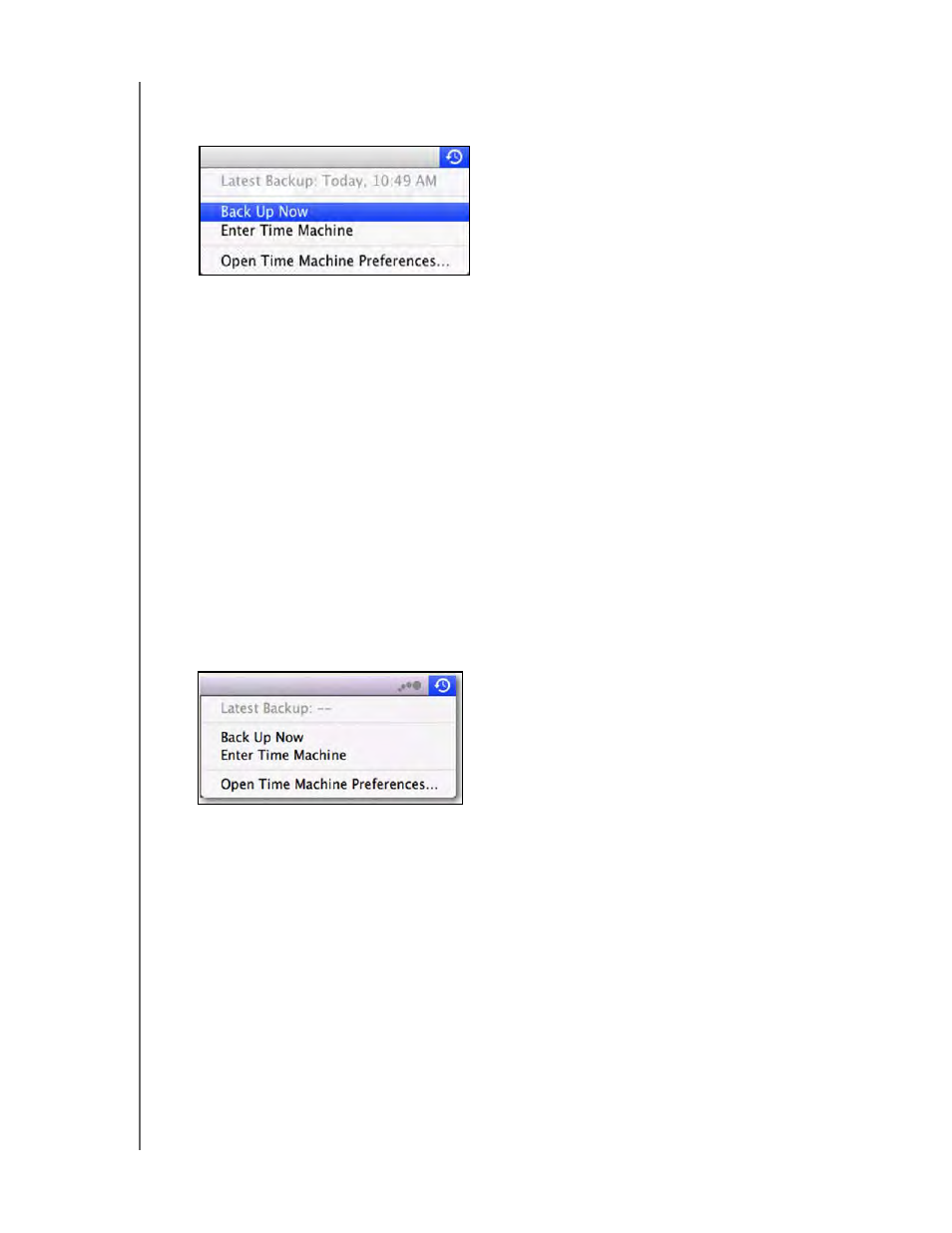
BACKING UP AND RETRIEVING FILES
30
WD MY CLOUD PERSONAL CLOUD STORAGE
USER MANUAL
To see information such as available capacity and the date and time of the oldest, latest,
and next backup, select Open Time Machine Preferences on the Time Machine
drop-down menu:
Starting a Backup
To start a backup at any time, select Back Up Now on the drop-down menu (above).
Retrieving Backed-Up Items
You might sometimes want to retrieve files and other items backed up on the
WD My Cloud device. For example, you might have lost a file, or you want to see files from a
week ago. You can retrieve individual items, multiple items, shares, or if your system
crashes, your entire hard drive.
To retrieve backed-up items to your hard drive:
1. Open the window on your computer where you want the item restored. For example, if
you are retrieving a document, open the Documents folder. (If you are restoring an item
on your desktop, you do not need to open a window.)
2. Click the
Time Machine
icon in the Dock, or select Enter Time Machine from the
drop-down menu:
All of your backups display in a cascade, with the most recent in front.
