Setup sequence – Weidmuller PTX800D - Scalable pulse and frequency counter User Manual
Page 9
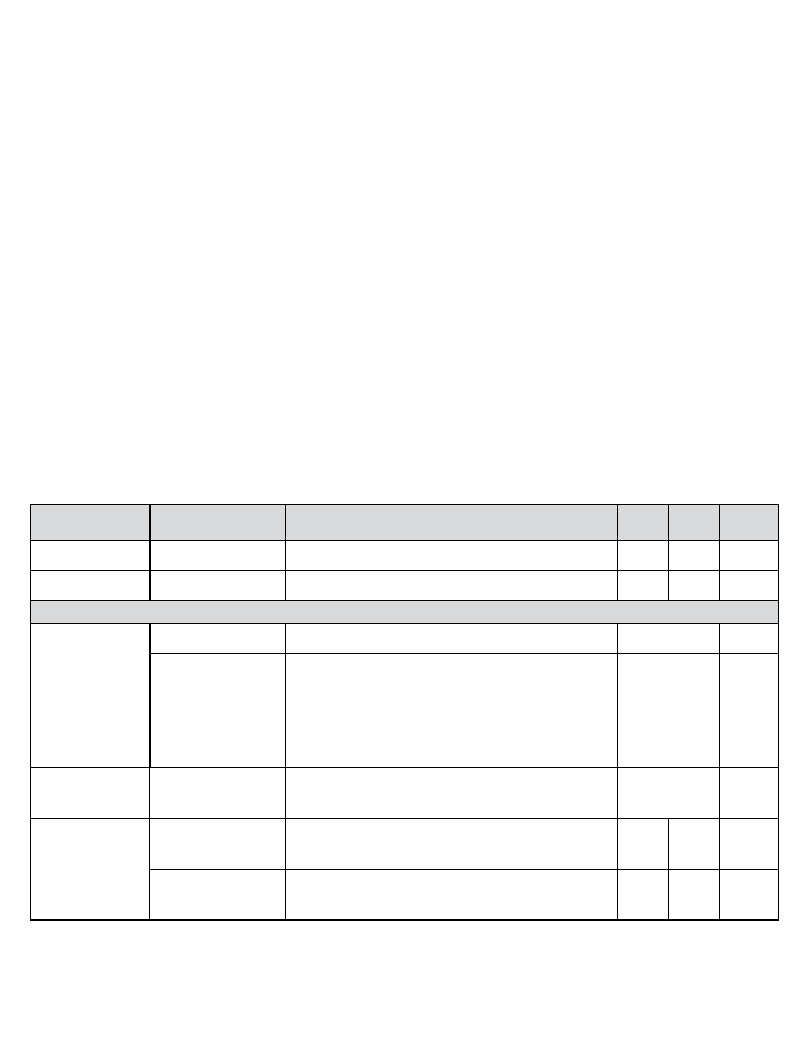
1
Analogue output format
These setup parameters let the PTX800D show the output range
correctly during review mode and prompt for the correct values during
calibration. They have no affect on the operation of the instrument. If
you change them you must be prepared to calibrate the outputs.
Output Action
Direct action results in the normal, proportional output. Reverse action
gives an output that is inverted with respect to the rate, so a rate of
zero gives a full scale output and vice versa.
Display Intensity
There are fourteen different levels.
• Setup Sequence
Setting
Display
Description
Е
м
PGM
S/W Version
vEr_1.01
S/W Version 1.01
-
-
Next
Model
Pulse
Pulse counter: PTX800D
-
-
Next
Inputs
Input type
IP=
Introduces the input type
-
Next
LOdC
HIdC
LOaC
HIAC
Con
Low level DC
High level DC
Low level AC
High level AC
Contact closure (debounced)
Toggle
Accept
Input pulse rate
Freq=_LO
Freq=_HI
Low frequency input (below 1 kHz)
High frequency input (from 1 to 10 kHz)
Toggle
Accept
Pulse scaling
factor
Pulse_dp=
123.45
Pulse scaling factor decimal point
Demo display for decimal point selection
-
Shift
-
Shift
Next
Accept
PulSE_SF=
1.230
Introduces the pulse scaling factor
e.g., 1.230 Pulse = 1 Unit change in total
-
Dec
-
Inc
Next
Accept
