Setup sequence (continued) – Weidmuller PTX800D - Scalable pulse and frequency counter User Manual
Page 10
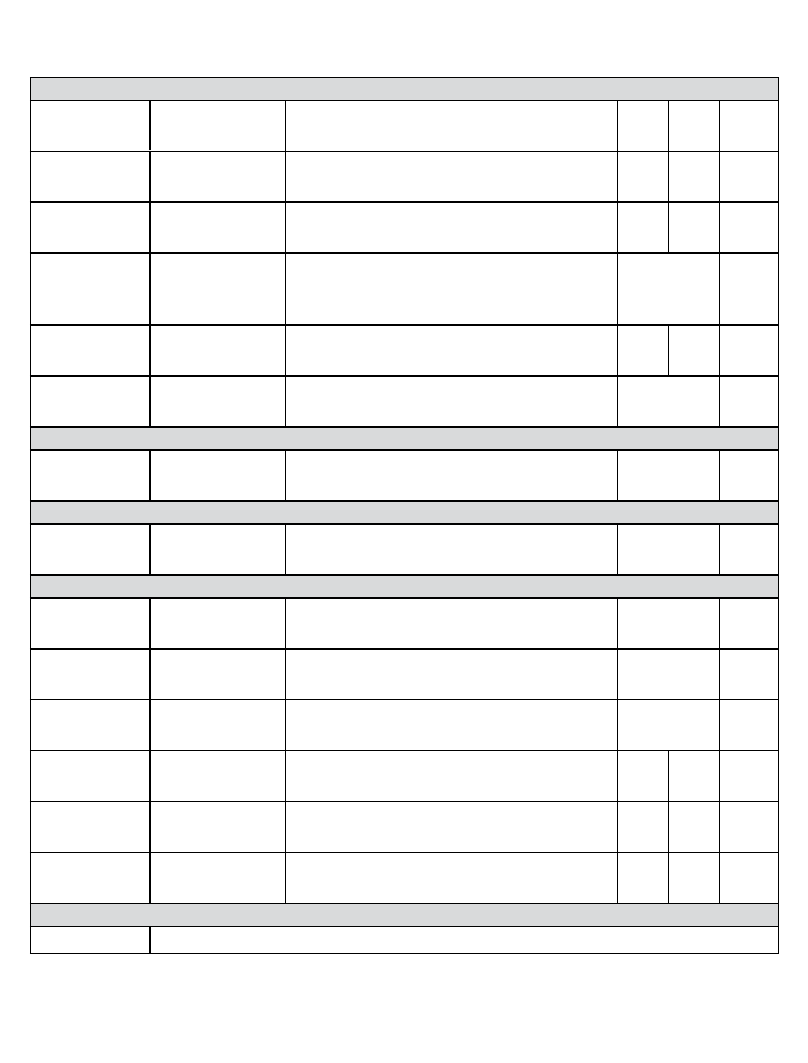
Total and rate display settings and scaling
Total decimal
point
tot_dp=
1234.5
Introduces total decimal point
Demo, e.g., total shown to one decimal place
-
Shift
-
Shift
Next
Accept
Rate decimal
point
tot_dp=
12.345
Introduces rate decimal point
Demo, e.g., rate shown to 3 decimal places
-
Shift
-
Shift
Next
Accept
Rate scaling
factor
rATE=_SF=
1000
Introduces rate scaling factor
e.g., 1000 rate units = 1 total unit
-
Dec
-
Inc
Next
Accept
Rate timebase
rate_SEC
rate_min
rate_Hr
Rate is in units per second
Rate is in units per minute
Rate is in units per hour
Toggle
Accept
Number of
samples
SAmp=
10
Introduces the number of samples used for
rate, e.g., 10
-
Dec
-
Inc
Next
Accept
Show rate or
total
dis=rate
dis=tot
Display normally shows the rate
Display normally shows the total
Toggle
Accept
Reset key enable
Reset Total Key
Enable
En_resY
En_resn
RESET key resets count
RESET key ignored
Toggle
Accept
Alarm enable
Alarms 1 & 2
Select
A12Y
A12n
Enable
Disable (Select this option for PMX420)
Toggle
Accept
Alarm channel one settings
Coil energisa-
tion
A1_nor_E
A1_nor_d
Normally energised
Normally de-energised
Toggle
Accept
Alarm one type
A1=_rate
A1=_tot_
Channel one monitors total
Channel one monitors rate
Toggle
Accept
Alarm one
action
A1=_LO
A1=_HI
Low type (active below setpoint)
High type (active above setpoint)
Toggle
Accept
Setpoint value
Set_Pt1=
50.00
Setpoint value
e.g., 50.00 %
-
Dec
-
Inc
Next
Accept
Deadband
value
dband_1=
0.01
Deadband value
e.g., 0.01 %
-
Dec
-
Inc
Next
Accept
Timer delay
delay_1=
20
Timer delay (set to 0 s to disable)
e.g., 20 s
-
Dec
-
Inc
Next
Accept
Alarm channel two settings
As above
As channel one (except uses
A2_nor_E, A2=_rate,..., delay_2=)
Setup Sequence (continued)
