Flip image, Flip horizontally, Flip vertically – UVP Life Science User Manual
Page 68
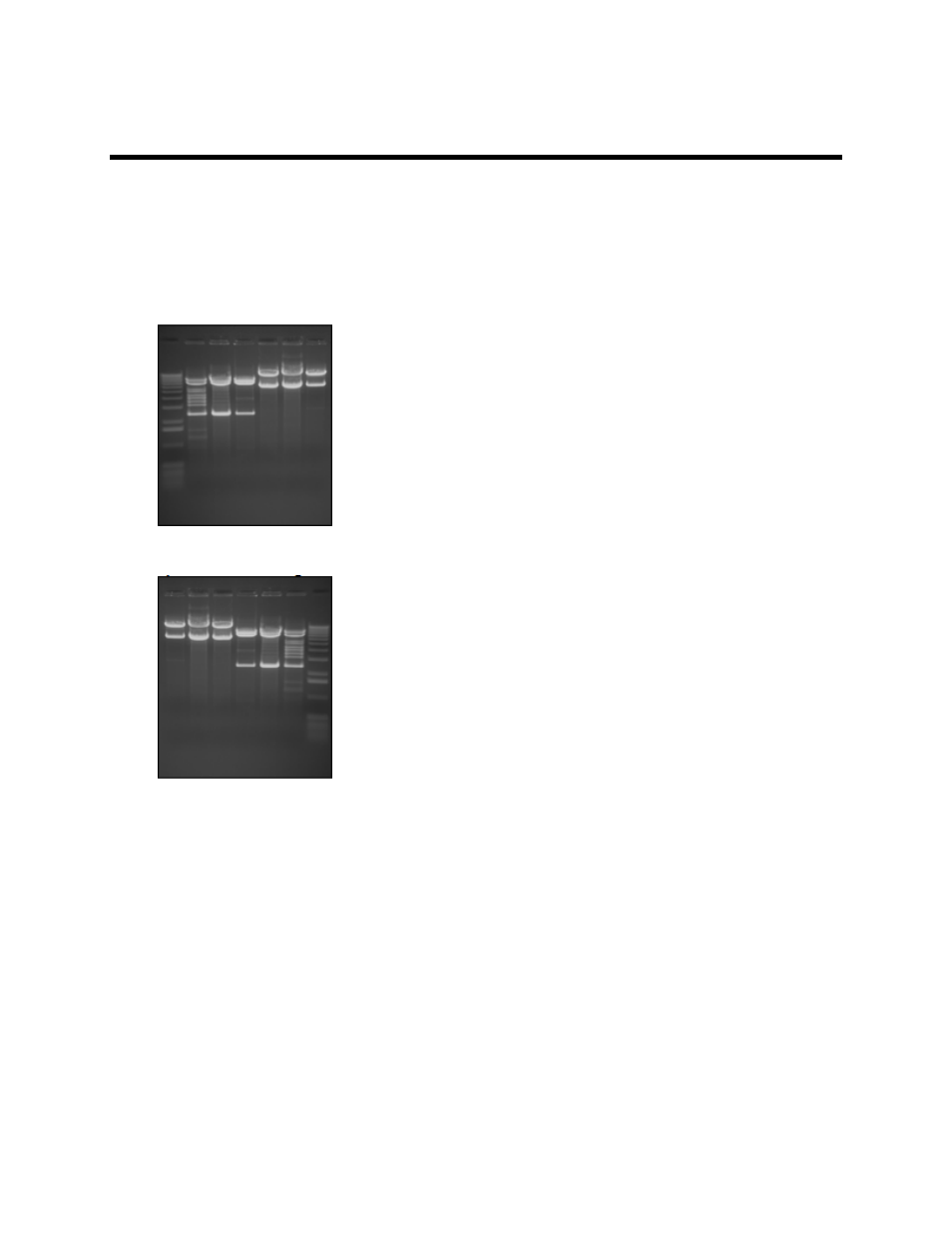
LS Software User Guide
54
Flip Image
Flip Horizontally
This filter provides a right to left mirror-image. Two clicks of the flip button will return the image to its
starting orientation.
Click onto
Flip horizontally from the Edit menu.
Image before Flip Horizontally
Image after applying Flip Horizontally
Flip Vertically
This image filter mirror-images an image, top for bottom. Unlike most image filters, it does not degrade
the image and may be used repeatedly with no ill effect. Two uses of the filter will return the image to its
starting orientation.
Click onto
Flip vertically from the Edit menu.
This manual is related to the following products:
