Use magic wand to define roi – UVP Life Science User Manual
Page 164
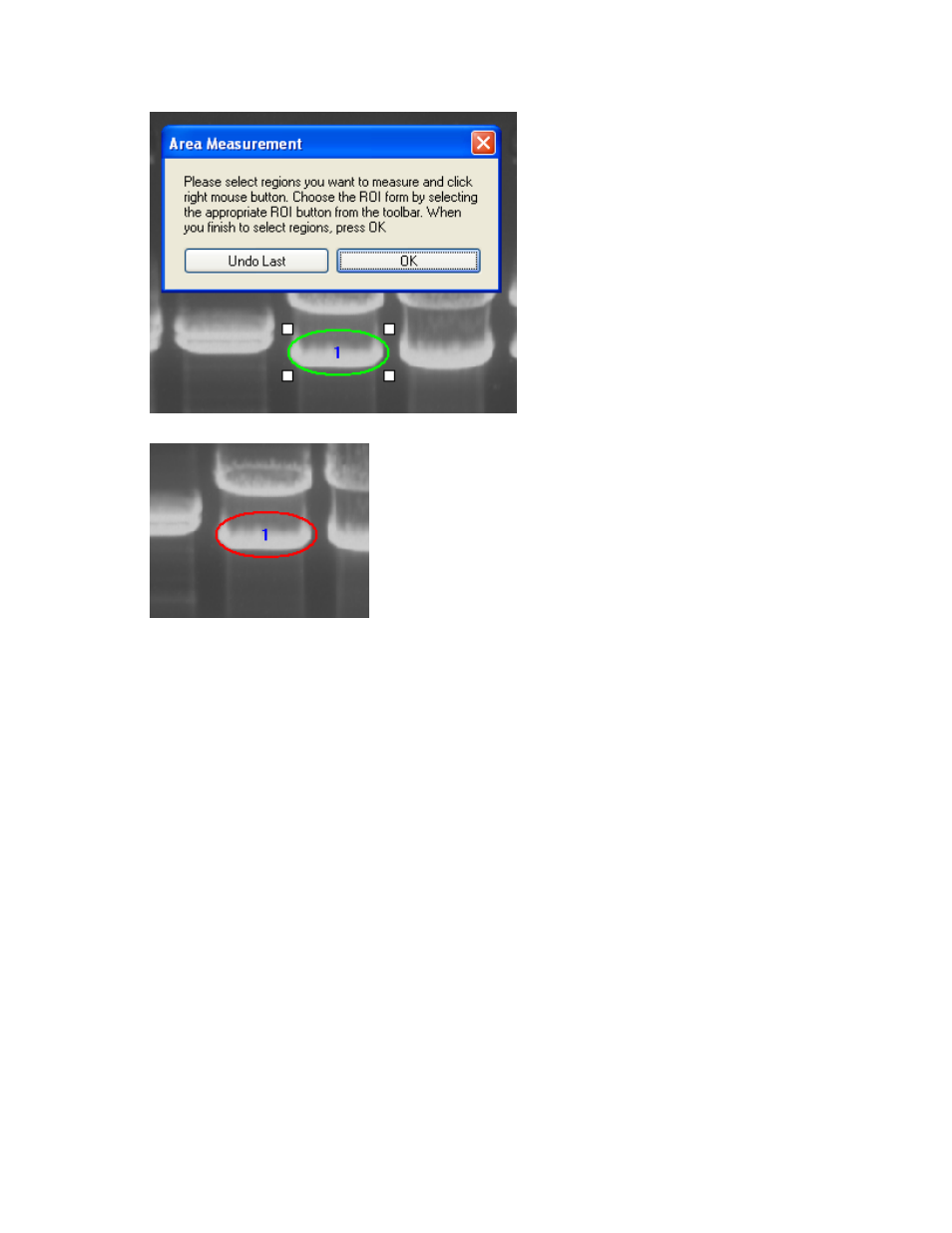
LS Software User Guide
150
Green circle turns red
Use Magic Wand to Define ROI
•
Click onto
Define Region to start the ROI identification process.
•
Click onto the
Magic Wand ROI tool.
•
Click onto the shape of interest in the captured image to identify the region. A green shape will
appear.
•
Adjust the
Magic Wand Sensitivity Slider to outline the entire ROI.
•
Right click inside the shape outlined in green. The green shape will turn red and a number will
appear inside the red shape.
Note: Ensure that the number is set inside the box BEFORE clicking the OK button.
•
Click
OK to complete the identification process.
This manual is related to the following products:
