Identify by color counting – UVP Life Science User Manual
Page 198
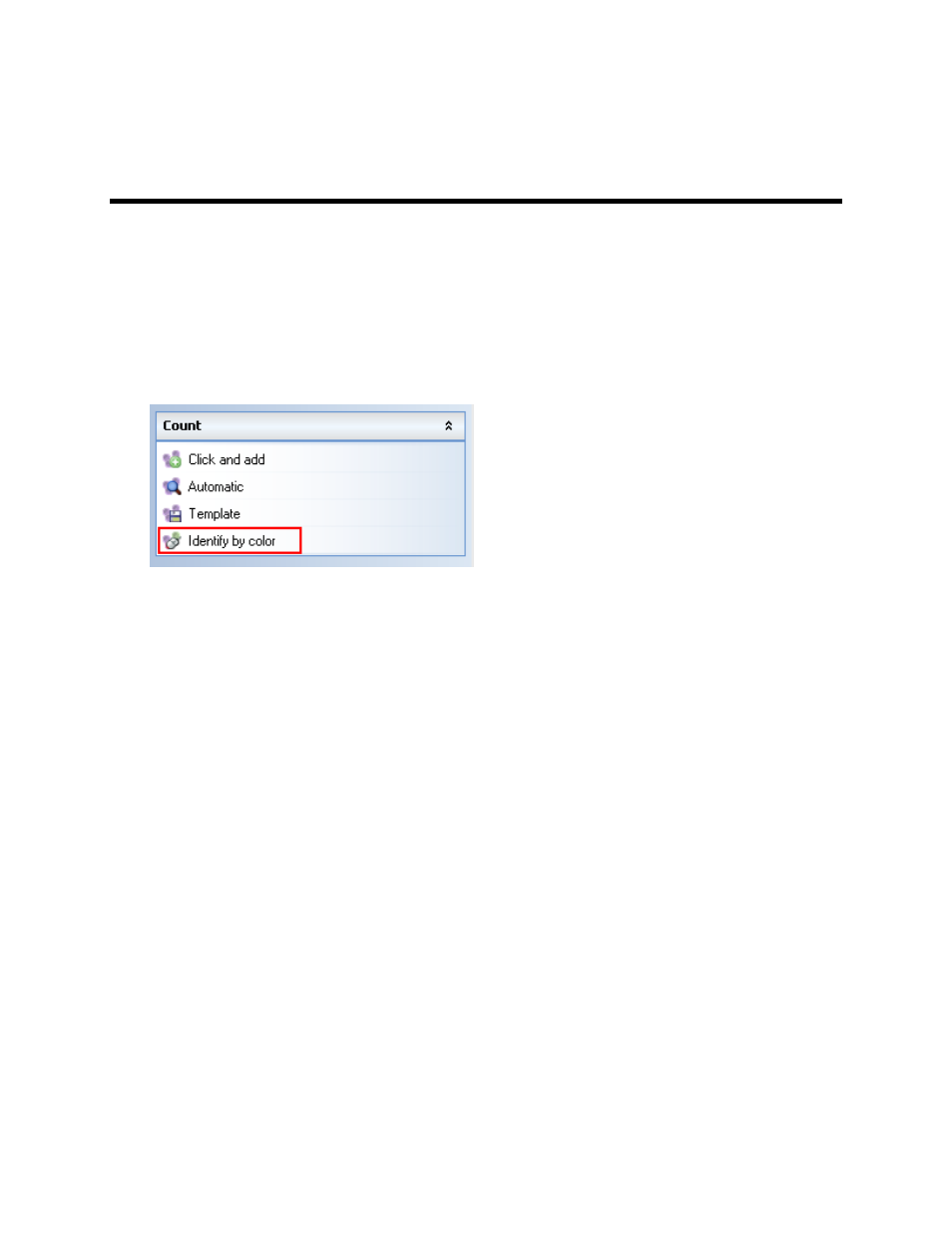
LS Software User Guide
184
Identify by Color Counting
Identify by Color Counting
Frequently colonies are identified by their color. The software allows users to differentiate colonies by
color and generate a total count based on the color properties.
•
Open a colony image.
•
Open the
Colony Counting Action Tab and then select Count.
•
Define the region of interest using the tools provided in the module (Rectangle, Ellipse, Polygon
etc.)
•
Select
Identify by Color.
•
Click on the
Original Image or Flattened Image to continue. (The flattened image will
sometimes produce improved counting results)
This manual is related to the following products:
