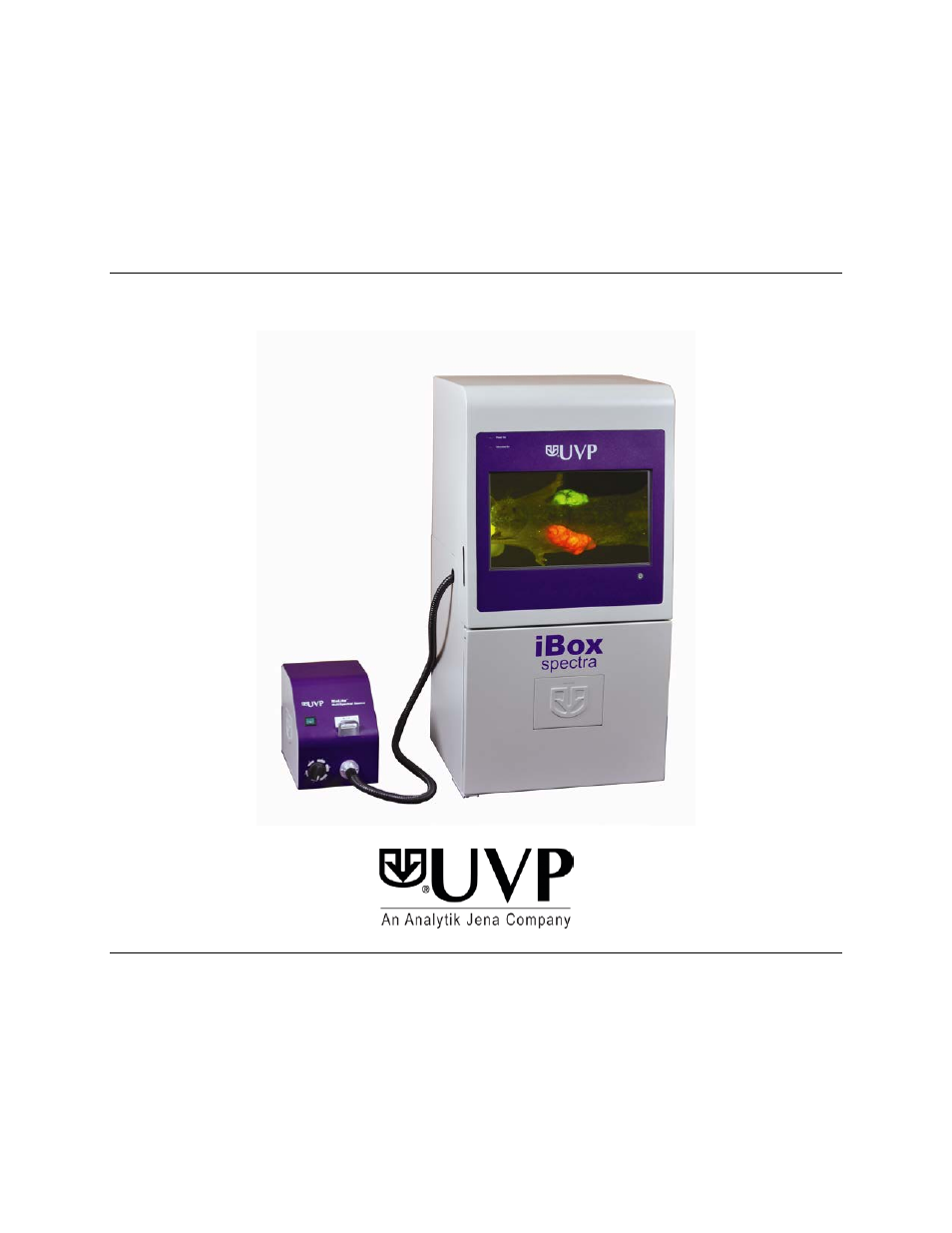UVP iBox Spectra Small Animal Imaging System User Manual
Ibox, Spectra, Small animal imaging system
This manual is related to the following products:
Table of contents
Document Outline
- Web Site: www.uvp.com
- Table of Contents
- Introduction
- System Components
- Setup Instructions
- Components
- Installing the Warming Plate
- 1. Place the warming plate inside the darkroom on top of the Roll-Out Warming Plate Tray.
- 2. Plug the jumper cord into the outlet located in the upper left back panel of the darkroom.
- 3. Plug the other end into the warming plate.
- NOTE: When the warming plate is plugged into the outlet in the darkroom and the darkroom is turned on, the warming plate will receive a constant supply of power.
- Installing Emission Filters
- Installing the BioLite MultiSpectral Light Source
- 1. Plug the power cord into the receptacle on the back of the BioLite and the other end into a surge-protected power outlet.
- 2. Insert the filter cartridge into the filter port.
- NOTE: Filters and their cartridges are directional. Make sure that the label is facing toward the front of the BioLite. Because of the intense light of the BioLite, only tempered interference filters should be used.
- 3. Remove the plug from the access port at the upper left side of the darkroom.
- 4. Insert the knurled side of the fiber optic cable through the hole in the darkroom, from the inside of the darkroom out, leaving the two light guides in the darkroom.
- 5. Remove any existing plates or screws from the mounting bracket so that the epi light guide bracket appears as shown below.
- 6. Position the light guide in the mounting bracket as shown below. Make sure the cable protruding from the light guide faces toward the front of the darkroom (toward the darkroom door) and that the light emitting portion of the light guide is facing ...
- 7. Attach the mounting bracket plate to the mounting bracket using two of the screws provided. Make sure the tab on the plate faces up.
- 8. Insert the fiber optic bundle into the silver connector on the front of the BioLite. Attach the cable to the silver connector with the black set screw.
- Using the System
- Service Procedures