Troubleshooting, Replacement parts – UVP EpiChemi II Darkroom User Manual
Page 7
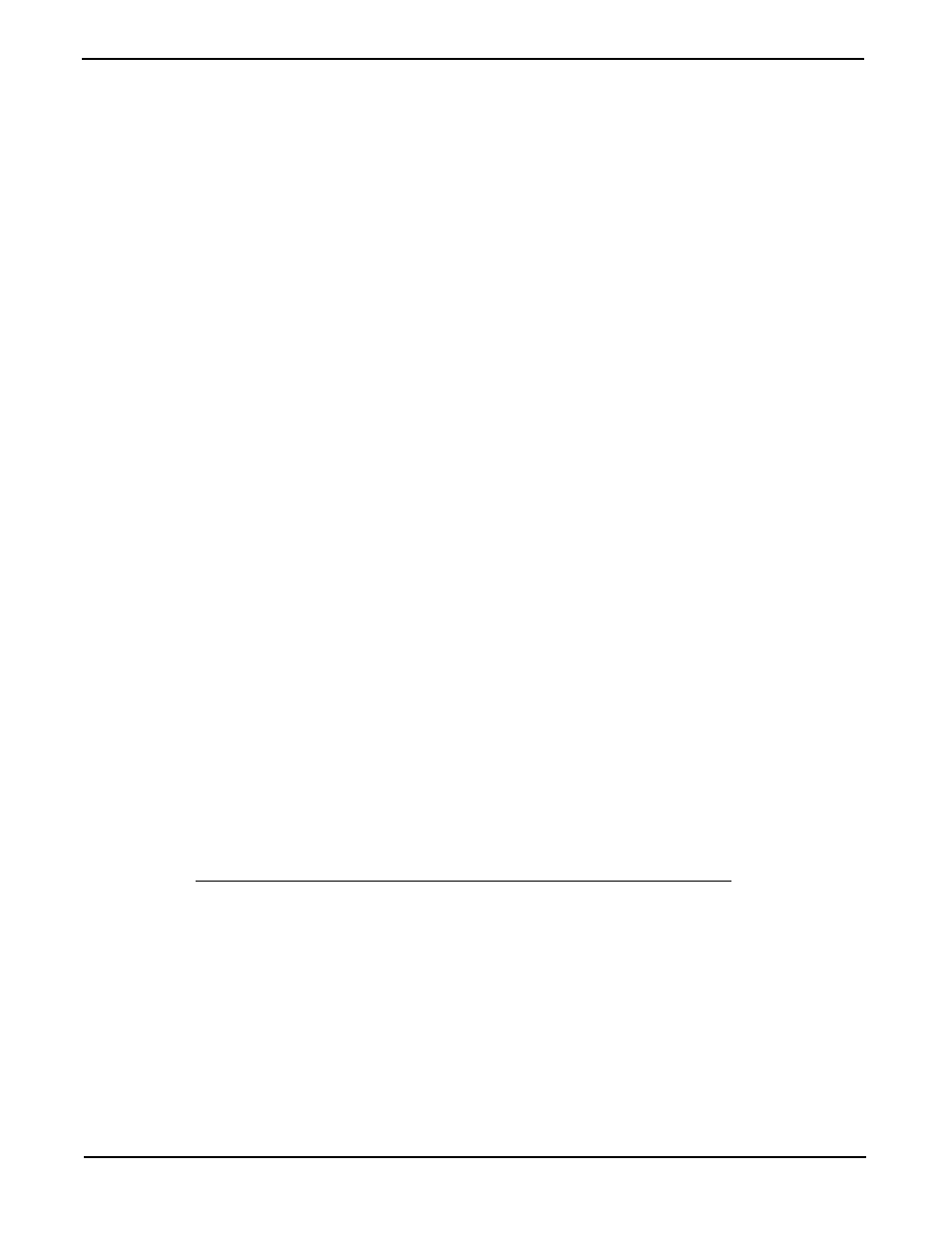
Troubleshooting
No power to darkroom cabinet.
1. Recheck main power cord connections to the both the EC2 Darkroom and the wall
power (surge protector).
2. Check the fuse located on the main power port. If the darkroom continues to blow
fuses, call UVP Technical Support Department.
Transilluminator will not turn on!
1. Be sure the darkroom cabinets door is completely closed. There is a UV exposure
safety cut-off switch that turns the transilluminator of when the darkroom cabinets door
is opened.
2. Be sure the darkroom cabinets main power switch is lit. If not, refer to No power to
darkroom cabinet above.
3. Be sure the transilluminator switch is on. When the switch on the transilluminator is lit
green, the unit is receiving power!
4. Be sure the transilluminator control switch on the darkrooms front panel is selected to
either safety switch or always on.
5. Call UVP Technical Support Department with any technical questions.
Replacement Parts
To order replacement parts for the EpiChemi II Darkroom, contact UVPs offices. Contact
information is listed on the next page.
Part Description
Part Number
Qty.
Tube, 8 watt, fluorescent, cool white
34-0056-01
2
Tube, 8 watt, 365nm UV longwave
34-0006-01
2
Tube, 8 watt, 254nm UV germicidal
34-0007-01
2
Cable and connector wall plug, 115V and 100V
58-0085-01
1
Cable and connector wall plug, 230V
58-0085-03
1
5
EpiChemi II Darkroom
