Hardware installation – UVP ChemiDoc-It Imaging System User Manual
Page 6
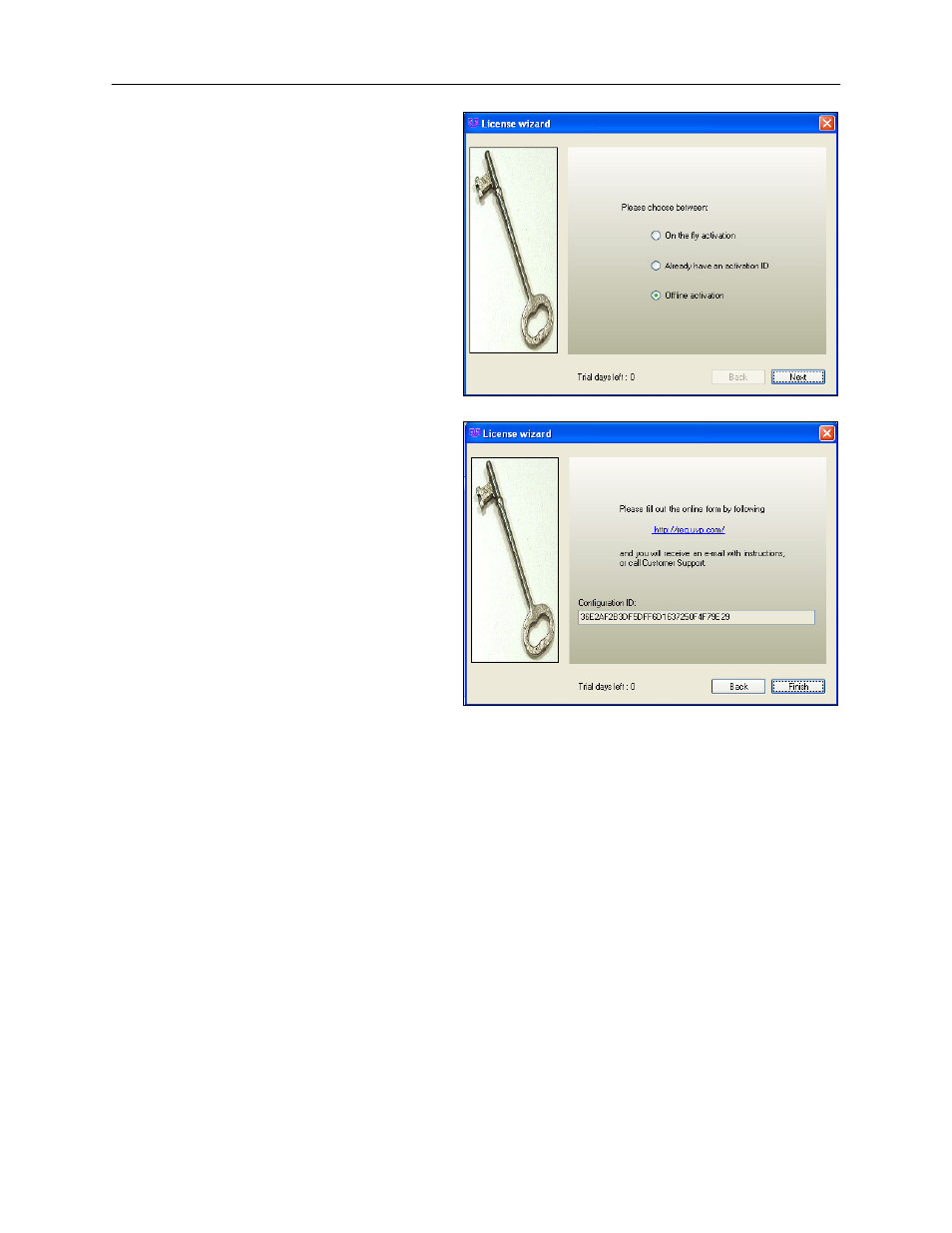
ChemiDoc-It Imaging System
6
8. If the computer is not connected to
the Internet, click Offline
activation to register the software.
This allows the user to obtain the
activation code and enter it at
another time.
9. Click Next to continue
.
10. Click the link provided and
complete the form to obtain
registration instructions. Click
Finish.
Hardware Installation
Darkroom Setup
1. Remove all the tape from the darkroom.
2. Use a level to ensure that the darkroom is flat and make adjustments to the four feet of the
darkroom if necessary.
3. Plug one end of the system’s power cable into the back of the darkroom and the other end into a
wall outlet.
This manual is related to the following products:
