Engineered for performance, Optional accessories, Simple four-step installation – TerraWave VA09-12-055-AP33 User Manual
Page 2: Ap ups power system enclosure specifications
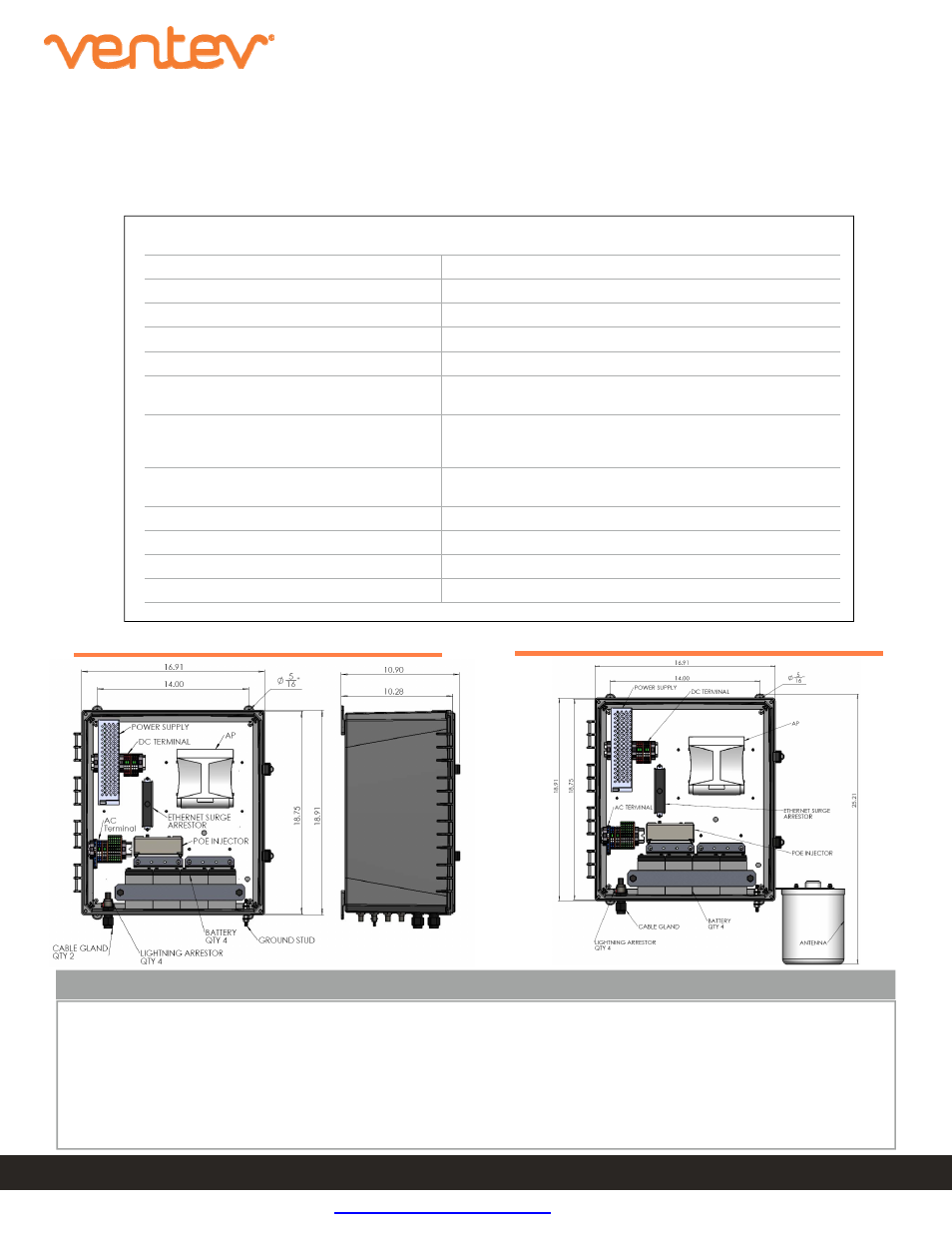
800.851.4965 |
TerraWave.com/APsystems
For project support contact a TerraWave Regional Sales Executive.
Engineered for performance.
Simple Four-Step Installation
Step 1—Mount AP and AP bracket to pre-drilled aluminum back plate and attach included Ethernet cable to AP.
Step 2—Connect local AC power to terminal blocks.
Step 2—Hang enclosure on wall or pole (wall or pole mounts sold separately).
Step 4— Run site Ethernet cable through cable gland and attach to Ethernet surge arrestor (see label).
• Clear/ Transparent door for enclosure
• CAT60 Key Lock for enclosure
• Wall mount kit —
SKU 363287
• Pole mount kit —
SKU 303580
• MIMO Patch Antenna w/ Articulating Mount
— SKU 349502
• High Gain, Point-to-Point Antenna
— SKU 572251
Optional Accessories
AP UPS Power System Enclosure Specifications
Dimensions (W x L x H)
18” x 16” x 10”
Enclosure Material
Polycarbonate
Color
Grey
NEMA Rating
4X
Environmental Temp Range
-35 to 98° F
Lightning Arrestors
Range: DC 0-6 GHz
Impulse: 20 KA (Wave 8/20 µs)
PoE Surge Suppression
Discharge Current: 10 KA
Peak Pulse: 100 A
(10/1000 µs)
Input Power
115 VAC
Qty 4 — 7 Ahr Batteries
Temperature Compensated Battery Backup Time
5 Hours
RF Connections
RPSMA
Weight
52 lbs
Warranty
Manufacturer's warranty on components. 1 year on workmanship.
System w/ External Panel Antenna
System w/ Integrated Omni Antenna
