Troubleshooting, Motor will not operate (see flow chart, page 25) – TapeTech CFFULL Cont. Flow Full Bundle User Manual
Page 15
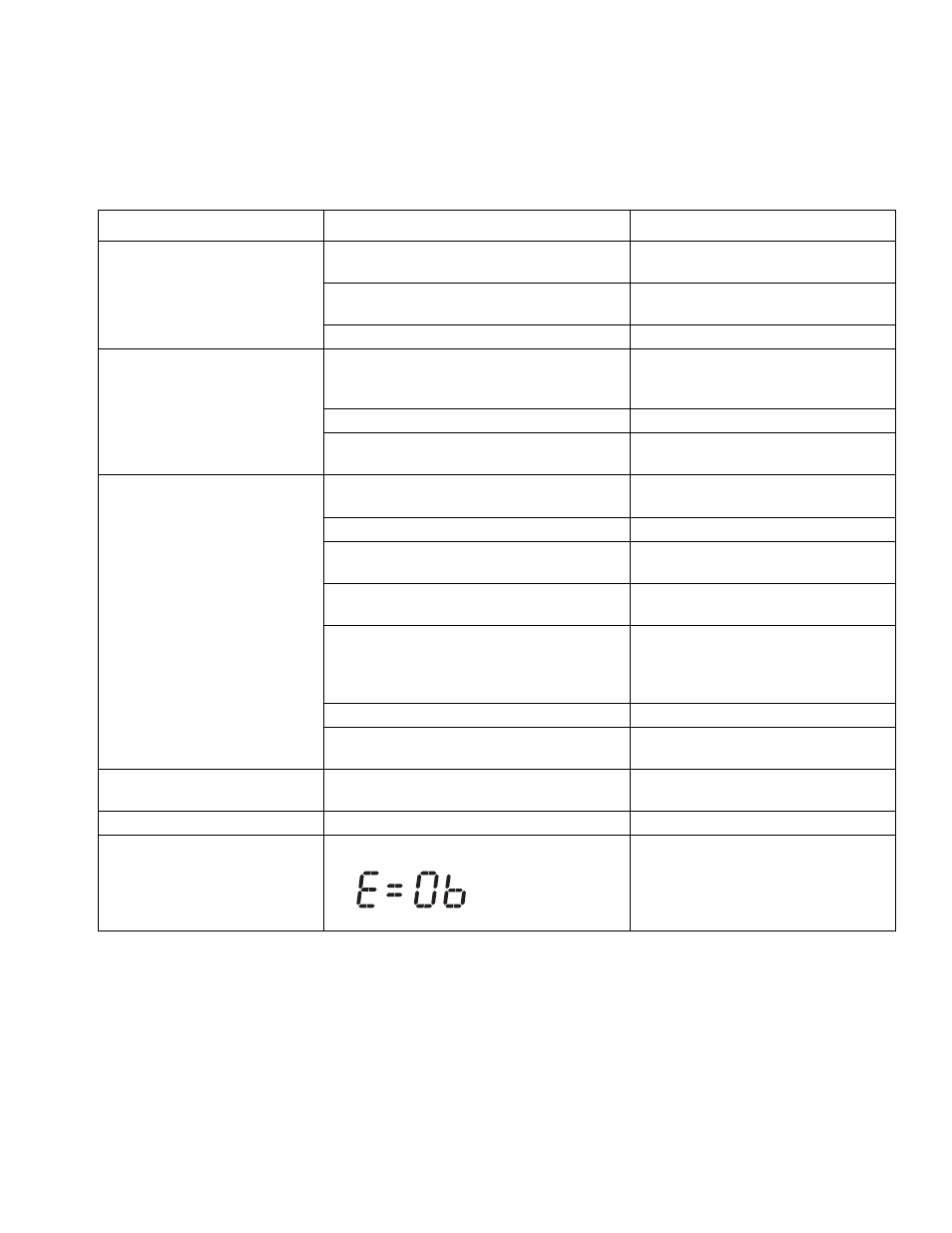
Troubleshooting
3A0245A
15
Troubleshooting
Motor Will Not Operate (See flow chart, page 25)
PROBLEM
CAUSE
SOLUTION
Basic fluid flow problems
Flow control knob turned up but unit is not
pumping.
Learn the Controller, see page 9.
Check battery voltage.
Flow control knob setting. Motor will not run if
at minimum setting (fully counterclockwise).
Slowly increase flow setting to see if
motor starts.
Valve or filter may be clogged.
Relieve pressure and clear clog.
Basic mechanical problems
Frozen material.
Place drywall feed pump in warm area
to thaw. Do not start unit until thawed
completely.
Hardened material.
Clean unit.
Motor. Remove drive housing assembly.
Try to rotate fan by hand.
Replace motor if fan won't turn.
Basic electrical problems
Motor control board. Board shuts down and
displays error code.
See Control Board Diagnostics.
No power.
Check power source.
Extension cord. Check extension cord conti-
nuity with volt meter.
Replace extension cord.
Power supply cord. Inspect for damage such
as broken insulation or wires.
Replace power supply cord.
Check that motor leads are securely fastened
and properly mated.
Replace loose terminals; crimp to
leads. Be sure terminals are firmly con-
nected. Clean circuit board terminals.
Securely reconnect leads.
ON/OFF Switch.
See Unit Will Not Run, page 25.
Check all terminals for damage or loose fit.
Replace damaged terminals and
reconnect securely.
Battery has no power
Battery voltage depleted.
Replace battery. Graco part
number:15X949 (CR123A-3V Lithium)
RF problems
See RF Problems, page 18.
Motor is hot
Digital display shows E=06
Move unit to shaded, cooler area if pos-
sible. Be sure ambient temperature
where unit is located is no more than
90°F and unit is not located in direct
sun.
