Mise en route / start-up / inbetriebsetzung – Sulky DX20-30 User Manual
Page 43
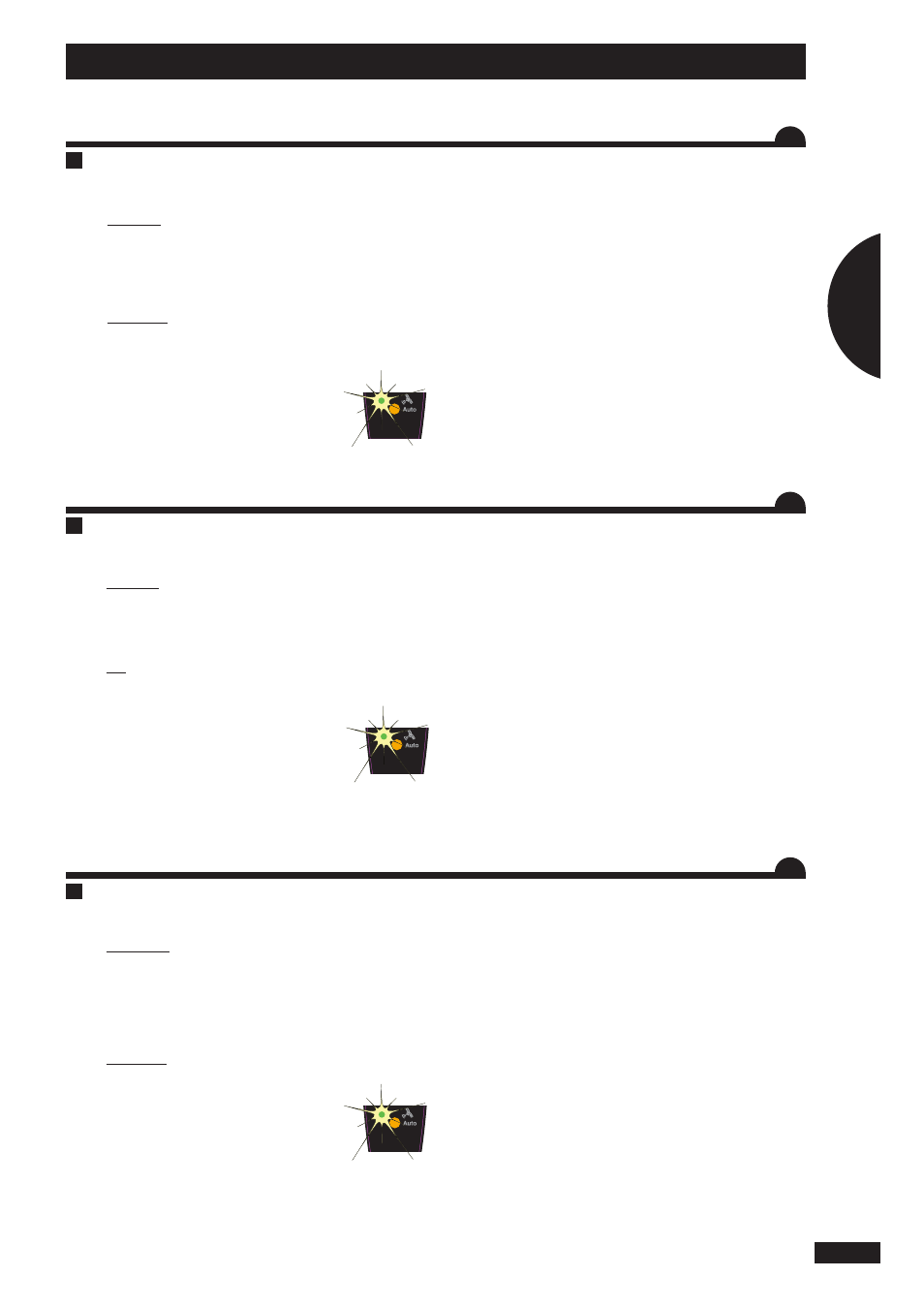
DE
d) Integrierte, elektrische Steuerung der VISION Konsole
mit Verwiegung
Installation
Die Steuerungseinheit kann seitlich der VISION WPB
Konsole positioniert werden, eine Halterung wird mit der
Maschine geliefert.
Zur optimalen Nutzung kann diese Steuerung so nah wie
möglich am Fahrer positioniert werden, zum Beispiel auf
der Fahrersitzlehne.
Benutzung
Das Stop & Go System hat zwei Betriebsarten: Automatik
und Handbetrieb
A
UTOMATIKBETRIEB
- Auf den gelben Knopf „Auto“ drücken: die
gelbe LED leuchtet und zeigt an, dass der
Automatikbetrieb eingeschaltet ist.
Dieser Modus ist zu benutzen, wenn Sie vorher ein
GPS-Navigationsgerät angeschlossen haben, welches die
Abschnitte automatisch erkennt und steuert.
Dieses GPS-System ist optional bei Ihrem Vertragshändler
erhältlich.
Die Verwendung des Systems erfordert besondere Einstel-
lungen.
Für eine korrekte Verwendung Ihrer Maschine müssen
unbedingt die richten Einstellungen programmiert sein.
Die richtigen Einstellungen erfahren Sie in der Betriebsan-
leitung des WPB CAN im Kapitel STOP&GO.
GB
d) Electrical control incorporated with the Vision weigh-
ing console
Assembly
This control may be placed on the side of the VISION WPB
console. A holder is delivered with the machine.
For optimal use this control may be positioned as near as
possible to the driver, e.g. on the seat arm rest.
Use
The Stop & Go system has two operating modes: auto-
matic mode and manual mode.
A
UTOMATIC
MODE
- Press the yellow «Auto» button. When
the yellow LED lights this indicates that
automatic mode is operational.
This mode should be used when you have previously con-
nected to a GPS system which allows automatic manage-
ment of sections.
This GPS system is available as an option from your
dealer.
Use of the system requires specifi c adjustments.
To use your machine correctly, it is necessary to pro-
gramme the correct settings.
Consult the WPB CAN instructions, STOP&GO chapter, to
fi nd the correct settings.
G
FR
d) Commande électrique intégré avec la console VISION
pesée
Montage
Cette commande peut être positionnée sur le côté de la
console VISION WPB, un support est livré avec la machine.
Pour une utilisation optimisée cette commande peut être
positionnée au plus près du conducteur, par exemple: sur
l’accoudoir du siège.
Utilisation
Le système Stop & Go comprend deux modes de fonction-
nement : Le mode automatique et le mode manuel.
M
ODE
AUTOMATIQUE
- Appuyer sur le bouton jaune “auto”la
led jaune allumée indique que le mode
automatique est en fonctionnement.
Ce mode est à utiliser quand vous avez au préalable
réalisé un branchement avec un système GPS qui permet
une gestion automatique des sections.
Ce système GPS existe en option chez votre revendeur.
L’utilisation du système nécessite des réglages particuliers.
Pour une utilisation correcte de votre machine il faut
obligatoirement programmer les bons réglages .
Vous pouvez connaître les bons réglages en consultant la
notice WPB CAN chapitre STOP&GO.
G
G
43
43
1
Mise en route / Start-up / Inbetriebsetzung
