Snakebyte Premium HDMI Selector User Manual
Page 9
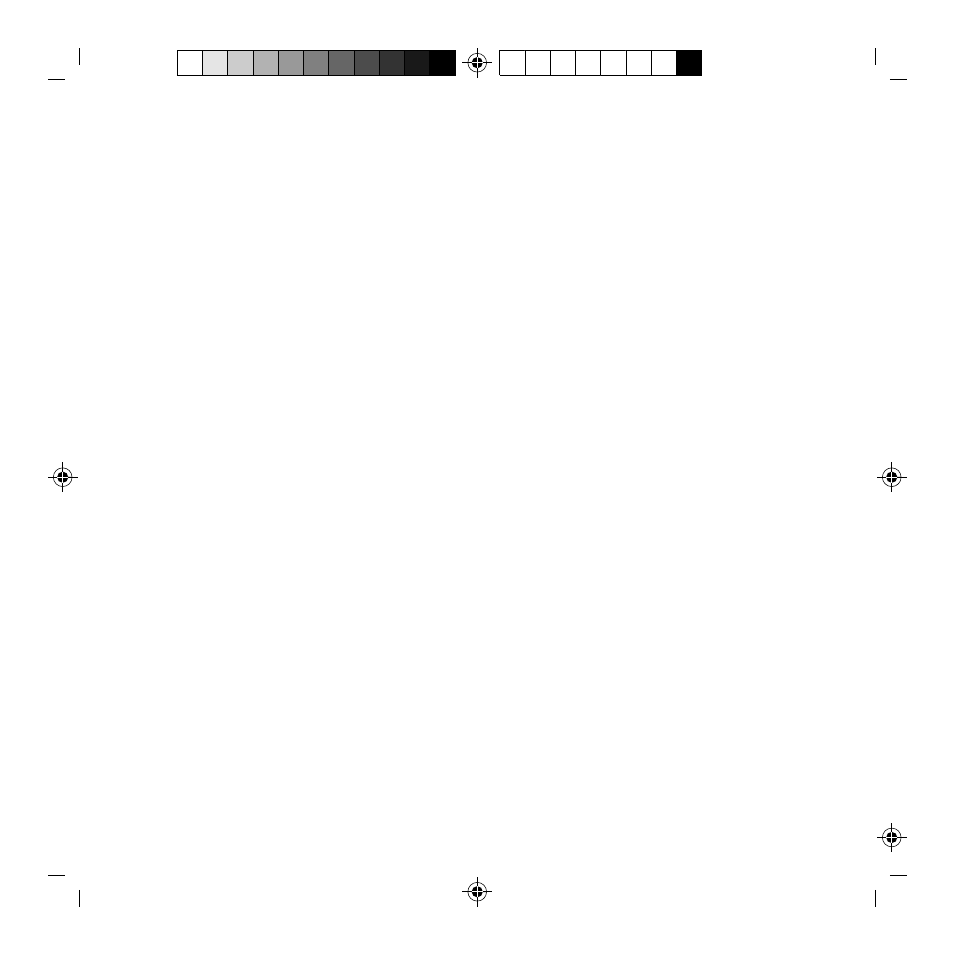
SB903311_User_Manual#C3C55.FH11 28.06.2007 18:09 Uhr Page 6
Black
C
M
Y
CM
MY
CY CMY
K
7
sure that the device is aerated to prevent heat accumulation (e.g. when placing the device in a
closet).
• Make sure that the device is not exposed to direct sunlight. Always keep it in a safe distance from
heat sources, e.g. radiators.
• All connected cables should be strain-relieved. Strained cables may damage sockets and/or plugs.
• To clean the snakebyte HDMI Selector, use a soft cloth or a static duster. Do not use cleaning
agents. Always unplug the power supply before cleaning.
• In case of extraordinary thermal fluctuation, e.g. after transport by mail, make sure that the HDMI
Selector has enough time for acclimatization before operating the device. Extreme thermal fluctuation
can lead to condensation inside the device which in turn can damage the HDMI Selector.
• Before connecting or disconnecting a cable, please switch off the device and unplug the power
supply.
Connecting the snakebyte HDMI Selector
1. Connect the HDMI input of your HDMI complying play back device to the HDMI Selector’s output
with a HDMI cable (one cable included).
2. Connect the HDMI sources with the HDMI Selector’s inputs of your choice.
3. Do not connect the provided power supply and switch on the HDMI Selector until you have
connected ALL HDMI devices. Utilization of third party power supplies invalidates the warranty
– no matter what damage is done to the selector.
Make sure that all plugs are strain-relieved and tightly connected to their sockets.
Over a longer period, mechanical tension may damage the sockets.
Your snakebyte HDMI selector is now ready for operation. Make sure that your signal sources and
your play back device operate in HDMI mode.
