Snakebyte Wii starter Pack User Manual
Snakebyte Consoles
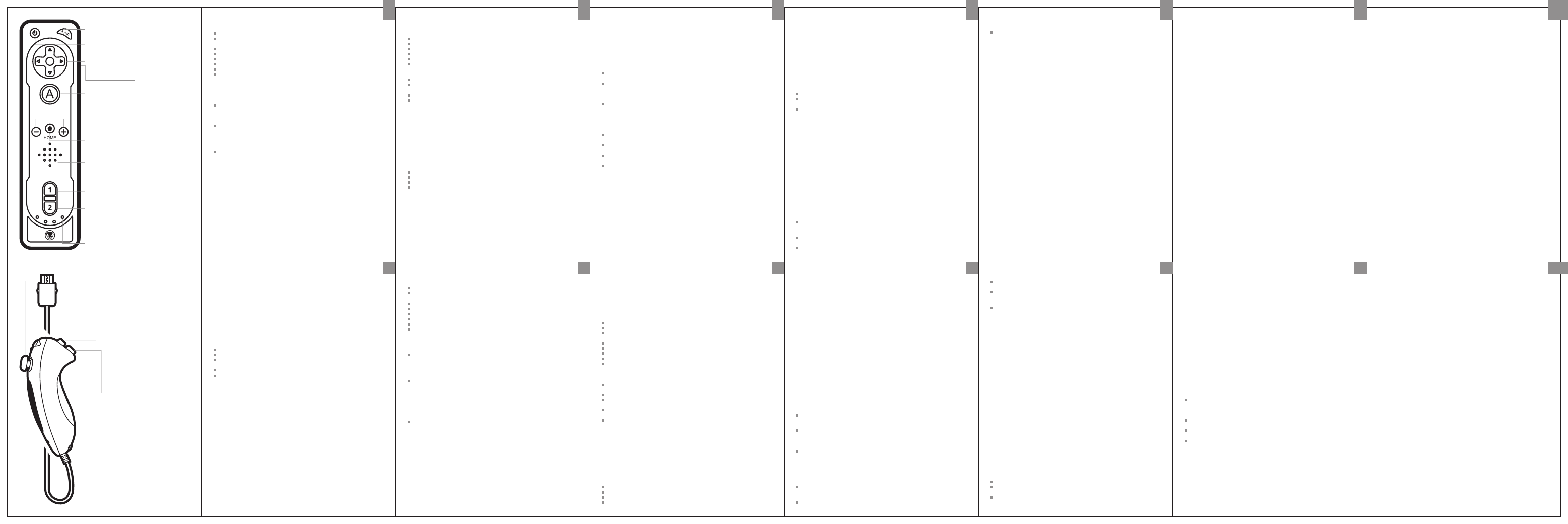
GB
GB
GB
GB
GB
GB
GB
GB
DE
DE
DE
DE
DE
DE
TABLE OF CONTENT
Important Safety Instructions
Introduction
- Thank you very much!
Specifications
Installation
Troubleshooting
Contact and Support
Terms of Guarantee
Further products of the snakebyte range
IMPORTANT SAFETY INSTRUCTIONS
Before using your snakebyte XS Starter Pack for Wii please read this manual
thoroughly. If you comply with all instructions and tips, using the products
is easy and comfortable. Please retain this manual for future reference.
If you don’t want to lose your warranty, please refrain from disassembling
the controllers – there are no user serviceable parts inside anyway. Inappro
priate handling does invalidate the warranty and leads to malfunctions of
the devices.
Keep your Remote and Motion XS Controller away from liquids and liquid
containers such as vases, bottles, hot baths, jacuzzi tubs, etc. Any damage
occurring from liquids invalidates the warranty.
INTRODUCTION
Thank you very much!
Congratulations for purchasing the snakebyte XS Starter Pack. We really
appreciate your trust in our fine products. These controllers were thoroughly
produced under constant quality inspection and according to international
quality and safety standards. Have fun with these products.
If you follow this manual, set up, operation, and basic maintenance of the XS
Controllers is cakewalk. In case you encounter any problems exceeding this
manual please contact your dealer or our friendly customer support under
SPECIFICATIONS
Remote XS Controller:
Use up to 4 units simultaneously for maximum multi-player fun
Integrated speaker for realistic positional audio effects
Built-in memory to save settings and avatars
Strong vibration effects
External SYNC button for convenient synchronisation with the console
Two LR6/AA batteries required (not included)
Motion XS Controller:
1 m cable connects to the main controller
Expands your Remote XS/Wii Remote with two additional buttons, an
analogue thumbstick and an extra motion sensor enhancing the gameplay
100% compatible with all games that support the original Nunchuk
External On/Off button allows player to connect between Motion XS and
Remote XS Controllers even for games that do not support the use of the
Motion XS (handy with Wii Sports)
Technical data is subject to change without notice.
INSTALLATION
Included in delivery
Within the package of the snakebyte XS Starter Pack you should find the follo-
wing items:
1x Remote XS Controller
1x Security Wrist Strap
1x Motion XS Controller
1x this manual
If any part is missing or obviously broken please contact your dealer immediate-
ly. If there are more than the four mentioned items included – congratulations!
Synchronisation of the Remote XS Controller
In order to use the snakebyte Remote XS Controller with your Nintendo Wii it
needs to be synchronised with the console.
There are two different ways to synchronise the Remote XS Controller with the
console, a permanent (Standard) and a temporary (One Time) mode.
In Standard Mode the controller remains synchronised (synced) with the Wii
console even when the console is turned off. This setting can only be changed by
syncing the controller to another Wii.
In One Time Mode the Remote XS Controller can temporarily be synced with a
console it is not permanently linked to. The Standard Mode setting is not over-
written by syncing the Remote XS Controller one time to a different Wii. This
mode allows you to bring your Remote XS Controller along with your stored Mii
avatars and game settings to all your buddies for tons of unadulterated multi-
player fun.
How to sync in Standard Mode:
Press the “SYNC” button on the top right of the Remote XS Controller once.
Now press and release the “SYNC” button on the console.
Your Remote XS Controller’s bottom LEDs will start flashing, indicating a
successful hardware-handshake of controller and console. Once the LEDs
stop flashing one LED should light permanently, indicating the player
number of the Remote XS Controller.
Repeat the above steps for each Remote XS Controller you would like to use
with your Wii console. The order in which controllers are synced represents
the player numbers in multi-player games.
How to sync in One Time Mode:
Press “HOME” on the controller that is synchronised permanently with the
console.
Select “WII REMOTE SETTINGS” in the upcoming menu, followed by
“RECONNECT”
Press “1” and “2” simultaneously on the Remote XS Controller which you
want to sync with the Wii console in One Time Mode
Repeat the above steps for each controller you would like to temporarily
sync with your Wii console. The order in which controllers are synced
represents the player numbers in multi-player games.
Please be aware of the fact that the temporary synchronisation will be erased
once the Wii is turned off and that the Standard Mode settings of the respective
Remote XS Controller will then be reactivated.
For further information regarding synchronisation please refer to your Wii con-
sole manual.
OPERATING INSTRUCTIONS
Your Remote XS Controller needs two AA batteries to operate. It is highly recom-
mended to use quality Alkaline batteries for maximum operating time. (You may
also use rechargeable NiMH batteries though the actual operating time of the
Remote XS Controller will be heavily shortened).
Please pay attention to the correct placement of any batteries in the Remote
XS Controller, incorrect polarisation leads to defects which void your product
guarantee, render the Remote XS Controller inoperable, and on top may cause
a horrible acidic mess.
Further more do not mix worn-out old batteries with fresh new ones or batteries
of different types. Batteries should not be left in the Remote XS Controller for
extended periods of non-use in order to avoid leakage (again: horrible acidic
mess, you should keep that in mind…).
Please also pay attention to the appropriate disposal of drained batteries to pro-
tect our valuable environment.
How to install batteries in your Remote XS Controller
Remove the battery cover
Insert the batteries into the battery compartment, ensuring the correct
placement and polarisation
Close the battery cover
Proper use of the Remote XS Controller
Please fasten the wrist strap onto the fixture in the Remote XS Controller’s base
and always wear it with a tightened strap lock to avoid accidental slipping.
The snakebyte Remote XS Controller’s advanced motion sensing technology is
highly sensitive: there is no need to move it excessively while playing. Always
pay attention to your surroundings and persons around you, e.g. during mul-
tiplayer games.
The Remote XS Controller can be used in vertical position for Wii games that
require its pointer functionality, in horizontal position for classic Virtual Conso-
le games, and with accessories such as the Nunchuk and the Classic Controller
(Nintendo 1st party originals and respective snakebyte accessories).
For further information please refer to your Wii console’s and the respective
game’s manuals.
Connecting the Motion XS Controller
Make sure to feed the wrist strap cord through the connector hook on the
Motion XS Controller’s cable, ensuring that the plug can not be separated
from the main controller
Connect the Motion XS Controller plug with the Extension Connector Port
on the Remote XS Controller
Always wear the controller’s wrist strap while playing, effectively taking care
that the Motion XS Controller does not get entirely separated from the main
controller
The Motion XS Controller is equipped with a Power On/Off button that
allows you to maintain the wired connection with its respective Wii Remote
even when the game does not require or allow the use of Nunchuk
extensions. This is especially handy for games like Wii Sports, which requires
you to connect and disconnect regular Nunchuks while switching between
different sports. Make sure to activate the Motion XS Controller when you
intend to use it.
Proper use of the Motion XS Controller
The Motion XS Controller can not be used on its own, i.e. without a Wii Remote
or snakebyte Remote XS. It adds another dimension to the gameplay, but only
complements the main controller.
When using the motion sensing features of the main controller and the Motion
XS Controller please make sure not to move too excessively. Be sure not to hurt
people and/or damage objects around you. Make sure not to lose the main cont-
roller and Motion XS Controller by only playing with the wrist strap on.
Consult your game’s manual to find out if the Motion XS Controller is supported.
Not all games require a Motion XS Controller extension.
For further information please refer to your Wii console’s manual.
TROUBLESHOOTING
If you encounter any problems using the snakebyte Motion XS Starter Pack
please read this section carefully before contacting our customer support or
your dealer.
1. My Remote XS Controller does not work correctly at all.
Turn off your Wii console, disconnect the AC adaptor for ten seconds and restart
your Wii console. Make sure your Remote XS Controller is either synced in
permanent (STANDARD) or temporary (ONE TIME) mode to the console.
Please refer to the installation instructions above.
2. My game seems to receive input signals although I do not even touch
the controller.
Make sure your IR sensor bar (e.g. the snakebyte Wireless Sensor Bar) is placed
directly in the line of sight either on top of or below your TV when playing. Also
pay attention to the maximum operating distance of the Remote XS Controller.
Depending on the sensor bar in use this distance may vary. Try to stay within
a range of two to three meters of the sensor bar and console while playing to
ensure optimal performance and precision.
3. My Remote XS Controller’s precision and reliability seem to decrease.
Please make sure that the inserted batteries are not too weak. Replace weak or
old batteries with fresh ones (always replace both batteries!) and try again to
restore optimal performance.
4. My Remote XS Controller’s pointer moves erratically on the screen,
regular game control is not possible.
Please take care that the sensor bar’s position matches the console’s setting.
Further more you should make sure that there are no interferences between the
Remote XS Controller’s wireless Bluetooth connection and other wireless devices
operating in the 2.4 Ghz wave band such as WiFi routers.
Ideally no devices operating in the same room as the Wii console and Remote
XS controller should emit radio waves that could potentially interfere with the
Remote XS’ signal transfer.
Use the Remote XS Controller from the optimal operating distance of three me-
tres and make sure there are no objects between controller and sensor bar that
could influence the signal transfer.
Avoid insolation and other intense light sources behind the TV set and sensor
bar in order to maintain the optimal detection of the sensor bar’s infrared LED
by the Remote XS Controller’s camera. Other sources of infrared light such as
candles also cause incorrect detection, avoid placing such light sources within
the Remote XS Controller’s camera range.
Further more pay attention to the sensor bar’s correct sensitivity setting in your
Wii console’s option menu.
In case the problem still persists, please restart your Wii console and sync your
Remote XS Controller newly. Make sure the batteries in use are not too weak and
replace them with fresh ones if required.
In many cases pointing the Remote XS Controller off-screen for a few seconds
solves the problem.
5. My Motion XS Controller does not work correctly at all.
Turn off your Wii console and turn it on again immediately. Make sure your main
controller is synced with the console and the Motion XS Controller plug is firmly
attached to the controller’s Extension Port. Please refer to the installation ins-
tructions above. Please also check whether the Controller is activated (On/Off
button).
6. My game seems to receive input signals although I do not even touch
the Motion XS Controller.
Turn off your Wii console and turn it on again immediately, this time making
sure the analogue thumbstick of the Motion XS Controller remains in its neutral
position during startup. You may also reset the thumbstick by making sure it
rests in its neutral position and simultaneously pushing and holding A, B, Plus &
Minus on the main controller it is connected with. Keep the buttons pushed for
at least three seconds.
7. My XS Controllers are incompatible with certain accessories
Unfortunately compatibility with 3rd party accessories can not be guaranteed.
This especially refers to light guns, sports packs and the like. Further more in-
compatibilities with Nintendo accessories may also occur due to differences in
regard to button layout and/or shape.
CONTACT AND SUPPORT
If you still encounter problems that can not be solved by reading the section
„troubleshooting“, please contact us:
Sunflex Europe GmbH
Obere Oese 2–4
58675 Hemer
Germany
TERMS OF GUARANTEE
We issue a guarantee of two years after purchase of the snakebyte XS Wireless
Pack. Therefore, please preserve your invoice, e.g. together with this manual.
In order not to invalidate the warranty and to protect your health never try to
repair and/or disassemble the devices. There are no user serviceable parts inside
anyway. On top, the danger of electric shock or even fire is reduced conside-
rably.
The guarantee is limited to defective parts or faulty assembly of the Controllers
exclusively, i.e. it only covers manufacturing defects.
Amongst others the following defects can not be asserted:
basically all defects resulting from violation of this manual
defects resulting from improper use or cleaning
mechanical and optical flaws (e.g. scratches, broken casing caused by brute
force or carelessness)
defects caused by force majeure
any defects caused by components that are not themselves parts of or the
Controller itself
Power Button
Power Schalter
Bouton Marche/Arrêt
Directional Controls
Steuerkreuz
Bouton directionnel
B-Button
B-Taste
Bouton B
A-Button
A-Taste
Bouton A
+ & - Button
+ & - Taste
Bouton + & -
HOME Button (Press for HOME menu)
HOME-Knopf (Drücken für HOME Menü)
Bouton HOME (permet accéder au menu HOME)
Speaker
Lautsprecher
Haut-parleur
1-Button
1-Taste
Bouton 1
2-Button
2-Taste
Bouton 2
Player-LED (Indicate player numbers)
Betriebs-LED (Zeigen die Spielernummer an)
LED joueur (Indique le nombre de joueur)
SYNC-Button
SYNC-Taste
Bouton SYNC
INHALTSVERZEICHNIS
Zu Ihrer Sicherheit
Einführung
- Vielen Dank
Spezifikationen
Installation
Troubleshooting
Kontakt und Support
Garantiebedingungen
Weitere Produkte aus dem snakebyte-Sortiment
ZU IHRER SICHERHEIT
Bitte lesen Sie diese Anleitung noch vor Anschluss und Inbetriebnahme des
snakebyte XS Starter Packs sorgfältig durch und nehmen sich alle Hinweise
und Tipps zu Herzen. Für den Fall, dass Sie etwas nachschlagen müssen, be-
wahren Sie diese Anleitung am besten einfach auf.
Wenn Sie nicht auf die snakebyte Garantie- und Gewährleistungen verzich-
ten möchten, sollten Sie die XS Controllers auf keinen Fall öffnen – es
befinden sich weder inner- noch außerhalb der Geräte durch den Nutzer
reparierbare Komponenten. Unsachgemäße Handhabung führt in 100%
aller Fälle zum Garantieverlust und oft zur Zerstörung des Geräts. Lassen Sie
Reparaturen deshalb ausschließlich vom qualifizierten Kundendienst durch-
führen.
Halten Sie die snakebyte XS Controllers von Gefäßen mit Flüssigkeiten wie
z.B. Blumenvasen, Flaschen, Badewannen, Schwimmbecken, Whirlpools etc.
fern. Defekte durch Flüssigkeitskontakt sind von jeglicher Garantieleistung
ausgeschlossen.
EINFÜHRUNG
Vielen Dank!
Herzlichen Glückwunsch zum Kauf des snakebyte XS Starter Packs. Wir wissen Ihr
Vertrauen in unsere Produkte zu schätzen. Diese Produkte wurden mit besonde-
rer Sorgfalt von qualifizierten Fachkräften und unter ständiger Qualitätskontrol-
le hergestellt. Wir wünschen Ihnen viel Spaß mit diesen Produkten.
Anhand dieser Anleitung sind Anschluss, Inbetriebnahme und grundlegende
Wartung der XS Controllers eigentlich kinderleicht. Sollten sich dennoch über
den Inhalt dieser Anleitung hinausgehende Fragen zu Installation und Nutzung
des Gerätes ergeben, wenden Sie sich bitte an Ihren Fachhändler oder unseren
freundlichen Kundensupport unter
SPEZIFIKATIONEN
Remote XS Controller:
Kabelloser Remote XS Controller zur Verwendung mit Nintendo Wii
Einzigartig intuitives Gameplay durch Motion Sensing
Spielen Sie mit bis zu 4 Remote XS Controllers gleichzeitig – der ultimative
Multiplayer-Spaß
Besonders schlankes und edles Design
Integrierter Lautsprecher für realistische räumliche Klangeffekte
Eingebauter Speicher für Einstellungen und Avatare
Kräftige Vibrationseffekte
Externe SYNC Taste für komfortable Synchronisation mit der Konsole
Motion XS Controller:
Motion XS Controller Erweiterung für den snakebyte Remote XS Controller
oder zur Nutzung mit der Wii Remote
Kabelverbindung zum Hauptcontroller mit 1m Länge.
Erweitert den Remote XS Controller/Wii Remote um zwei zusätzliche
Aktionstasten, einen Analogstick und einen weiteren Bewegungssensor
100% kompatibel mit allen Spielen, die den Einsatz des original Nunchuks
unterstützen
Externer An/Aus Schalter erlaubt Verbindung auch in Spielen, die den
Motion XS Controller nicht unterstützen (nützlich z.B. bei Wii Sports)
Änderungen technischer Daten sind vorbehalten.
INSTALLATION
Lieferumfang
In der Verpackung des snakebyte XS Starter Packs sollten Sie folgendes
vorfinden:
1x Remote XS Controller
1x Handgelenksschlaufe
1x Motion XS Controller
1x diese Bedienungsanleitung
Falls irgendwelche Teile fehlen oder äußerlich offensichtlich beschädigt sind,
kontaktieren Sie bitte umgehend Ihren Händler. Sollten mehr als die genannten
Teile vorhanden sein – herzlichen Glückwunsch!
Synchronisation des Remote XS Controllers
Um den snakebyte Remote XS Controller mit Ihrer Wii Konsole nutzen zu kön-
nen, muss er mit der Konsole synchronisiert beziehungsweise an ihr registriert
werden.
Es gibt zwei verschiedene Synchronisationsoptionen, eine permanente (Stan-
dard-Modus), sowie eine temporäre (Einmal-Modus).
Im Standard-Modus bleibt der Remote XS Controller solange an der Wii
registriert, bis diese Einstellung überschrieben wird (durch Synchronisation mit
einer anderen Konsole). In diesem Modus bleibt die Einstellung auch erhalten,
wenn Sie die Wii Konsole ausschalten.
Im Einmal-Modus kann der Remote XS Controller zeitweise mit einer Wii
verbunden werden, an der er normalerweise nicht dauerhaft registriert ist. Die
Einstellungen des Standard-Modus werden dadurch nicht überschrieben.
Der Einmal-Modus erlaubt es zum Beispiel, den Remote XS Controller samt ge-
speicherter Mii-Avatare und Spieleinstellungen zu einem Freund mitzunehmen
und sich so unkompliziert spaßiger und action-geladener Mehrspieler-Partien
zu erfreuen.
Registrierung per Standard-Modus
Drücken Sie kurz den „SYNC“ Knopf auf der rechten, oberen Frontseite des
Remote XS Controllers. Drücken Sie daraufhin die „SYNC“ Taste an der Wii
Konsole.
Der Remote XS Controller wird nun an der Konsole registriert, was an den
blinkenden Spieler LEDs zu erkennen ist. Sobald das Blinken aufhört, ist die
Registrierung abgeschlossen und eine LED leuchtet permanent. Diese LED
repräsentiert die Spielernummer.
Wiederholen Sie diese Vorgehensweise für jeden weiteren Remote XS
Controller, den sie mit der Wii Konsole synchronisieren wollen. Die Reihen-
folge, in der Sie die Controller an der Konsole registrieren, legt dabei die
Spielernummer fest.
Registrierung per Einmal-Modus
Drücken Sie die „HOME“ Taste an einer Wii Fernbedienung oder einem
snakebyte Remote XS Controller, der per Standard-Modus mit der Konsole
synchronisiert ist.
Wählen Sie die Option „WII FB EINSTELLUNGEN“ aus dem Home-Menü und
darin wiederum „NEU ANMELDEN“.
Drücken Sie nun gleichzeitig die Tasten „1“ und „2“ auf dem Remote XS
Controller, den Sie temporär an der Konsole registrieren wollen.
Die Spieler-LEDs beginnen zu blinken, bitte halten Sie beide Tasten ge-
drückt, bis das Blinken aufhört und lassen sie erst los, wenn nur noch eine
LED permanent leuchtet.
Wiederholen Sie diese Vorgehensweise für jeden weiteren Remote XS
Controller, die sie mit der Wii Konsole temporär synchronisieren wollen. Die
Reihenfolge, in der Sie die Controller an der Konsole registrieren, legt die
Spielernummer fest.
Bitte seien Sie sich bewusst, dass die temporäre Registrierung deaktiviert wird,
sobald die Konsole ausgeschaltet wird, oder Sie im HOME-Menü die Option
„ZURÜCKSETZEN“ wählen.
Für weitere Informationen zur Registrierung von Controllern an der Wii
konsultieren Sie bitte die Anleitung der Konsole.
NUTZUNGSHINWEISE
Der snakebyte Remote XS Controller wird mit zwei herkömmlichen AA Batterien
betrieben. Um die maximale Betriebsdauer des Remote XS Controllers zu er-
reichen, wird die Nutzung hochwertiger Alkaline Batterien empfohlen. (Es
können ebenfalls aufladbare NiMH Akkus genutzt werden, allerdings verkürzt
dies die Betriebsdauer des Remote XS Controllers).
Bitte beachten Sie die richtige Polarisation der Batterien, Plus- und Minuspol
müssen in die richtige Richtung zeigen. Verkehrtes Einsetzen der Batterien führt
zu Schäden am Remote XS Controller und damit automatisch auch zu dem Ver-
lust Ihrer Produktgarantie.
Vermeiden Sie es ebenfalls unbedingt, alte und neue oder Batterien unter-
schiedlichen Typs zu kombinieren. Ferner sollten Sie die Batterien entnehmen,
wenn der Remote XS Controller längere Zeit nicht gebraucht wird. Dies könnte
zum Auslaufen der Batterien führen und wiederum den Remote XS Controller
beschädigen.
Entsorgen Sie verbrauchte Batterien der Umwelt zuliebe nicht über den Haus-
müll, sondern über entsprechende Sammelstellen.
Einlegen der Batterien
Entfernen Sie das Batteriefach.
Legen Sie die Batterien unter Rücksichtnahme auf korrekte Polarisation und
festen Sitz ein.
Schließen Sie das Batteriefach.
Nutzung des Remote XS Controllers
Bringen Sie die im Lieferumfang enthaltene Handgelenksschlaufe an der Un-
terseite des Remote XS Controllers an der entsprechenden Vertiefung an und
tragen Sie sie beim Spielen. Stellen Sie sicher, dass die Schlaufe Ihr Handgelenk
fest umschließt und dass der Arretierungsmechanismus fest verschlossen ist, da-
mit Sie den Remote XS Controller beim Spielen durch versehentliches Loslassen
nicht verlieren und damit Ihre Umgebung gefährden.
Die fortschrittliche Motion Sensing Technologie des Remote XS Controllers ist
hochempfindlich, es ist also nicht notwendig, übertriebene Bewegungen aus-
zuführen. Nehmen Sie Rücksicht auf Ihre Umgebung, besonders bei Mehrspie-
lerpartien.
Der Remote XS Controller kann in vertikaler Haltung für Wii Spiele genutzt
werden, die die Pointer-Funktion benötigen, in horizontaler Position für Virtual
Console Klassiker, und natürlich mit weiterem Zubehör wie dem „Nunchuk“ oder
dem Classic Controller (original Nintendo Produkte, oder snakebyte Zubehör für
Wii).
Bitte konsultieren Sie die Anleitung Ihrer Wii Konsole oder des entsprechenden
Spieles für weitere Informationen.
Anschluss des Motion XS Controllers
Achten Sie darauf, dass die Handgelenksschlaufe der Wii Remote oder der
snakebyte Remote XS, mit der Sie den Motion XS Controller nutzen wollen,
durch den Haken des Motion XS Controller-Steckers geführt wird, um einer
unbeabsichtigten Trennung von der Wii Remote vorzubeugen
Verbinden Sie den Stecker mit dem Erweiterungsanschluss des Haupt-
controllers
Tragen Sie beim Spielen immer die Handgelenksschlaufe, um unbeabsich-
tigtem Loslassen beider Komponenten vorzubeugen
Der Motion XS Controller ist mit einer An/Aus Taste ausgestattet, die es
möglich macht, den Controller auch dann am Hauptcontroller angeschlos-
sen zu lassen, wenn Ihr Spiel einen Nunchuk nicht benötigt beziehungs-
weise den Anschluss gar nicht erlaubt. Dies ist besonders nützlich in
Spielen wie zum Beispiel Wii Sports, dessen verschiedene Disziplinen das
Anschließen und Entfernen des Nunchuks erfordern. Stellen Sie sicher, dass
der Controller aktiviert ist, wenn Sie ihn verwenden möchten.
Korrekter Gebrauch des Motion XS Controllers
Der Motion XS Controller kann ausschließlich in Verbindung mit einer Wii
Remote oder snakebyte Remote XS genutzt werden. Es eröffnet erweiterte
Gameplaymöglichkeiten, vervollständigt allerdings lediglich den
Hauptcontroller.
Nutzen Sie beim Spielen die Bewegungssensorik von Wii Remote und Motion
XS Controller, so achten Sie darauf, beide Komponenten nicht übertrieben zu
schwingen und damit Personen oder Gegenstände in Ihrer direkten Umgebung
zu gefährden. Tragen Sie immer die Handgelenksschlaufe, damit Ihnen beide
Geräte nicht aus Versehen aus den Händen gleiten.
Konsultieren Sie die Anleitung oder die Rückseite der Verpackung Ihres Spiels
um herauszufinden, ob die Nutzung des Motion XS Controller unterstützt wird.
Nicht alle Spiele unterstützen oder benötigen die Erweiterung.
Weiterführende Informationen entnehmen Sie bitte der Anleitung Ihrer Wii
Konsole.
TROUBLESHOOTING
Sollten Probleme bei der Nutzung der snakebyte XS Controllers auftauchen,
lesen Sie bitte erst den folgenden Abschnitt über potentielle Fehlerquellen auf-
merksam durch, bevor Sie den Kundendienst oder Ihren Händler kontaktieren.
1. Mein Remote XS Controller funktioniert überhaupt nicht.
Schalten Sie die Wii Konsole aus, trennen Sie sie für ca. zehn Sekunden von der
Stromversorgung und schalten sie daraufhin wieder an. Synchronisieren Sie den
Remote XS Controller anhand der Instruktionen dieser Anleitung entweder im
permanenten (Standard-Modus) oder im temporären (Einmal-Modus) Modus
mit der Wii Konsole.
2. Mein Spiel scheint Eingabesignale zu empfangen, obwohl ich den
Remote XS Controller gar nicht berühre.
Prüfen Sie, ob Ihre Sensorleiste (z.B. die snakebyte Wireless Sensor Bar) gut
sichtbar entweder unterhalb Ihres Fernsehers oder auf dem Gerät platziert ist.
Beachten Sie auch die maximale Reichweite, also die Distanz zwischen Sensor-
leiste/Konsole und dem Remote XS Controller. Je nach genutzter Sensorleiste
kann diese Reichweite variieren. Versuchen Sie, innerhalb einer Entfernung von
zwei bis drei Metern zu Konsole und Leiste zu spielen, um optimale Leistung und
Präzision sicherzustellen.
3. Mein Remote XS Controller scheint an Präzision und Zuverlässigkeit zu
verlieren.
Prüfen Sie, ob die Batterien verbraucht sind und ersetzen sie diese gegebenen-
falls durch neue. Nutzen Sie stets Batterien gleichen Typs und mischen Sie nicht
neue und alte Batterien.
Z-Button
Z-Taste
Bouton Z
C-Button
C-Taste
Bouton C
Analogue thumbstick
Analogstick
Stick entièrement analogique
SYNC-Button
SYNC-Taste
Bouton SYNC
POWER-Button
POWER-Taste
Bouton Marche/Arrêt
