Snakebyte Premium HDMI Selector User Manual
Page 11
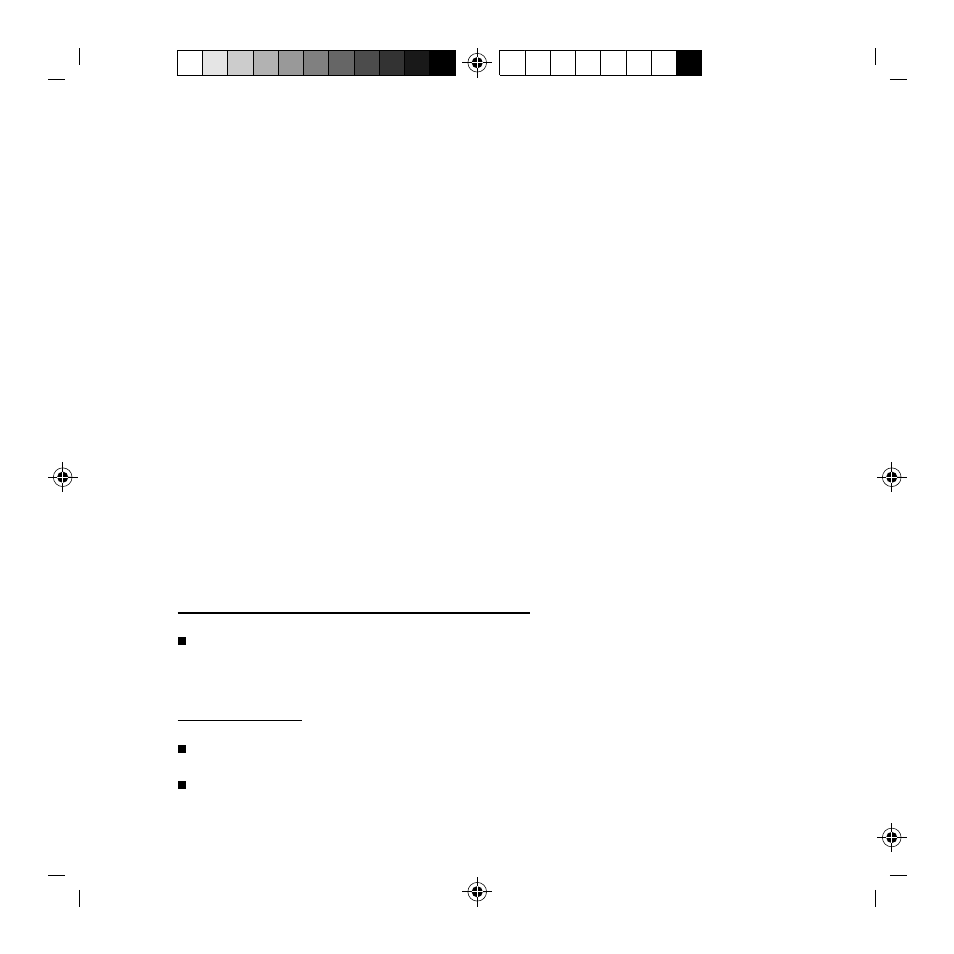
SB903311_User_Manual#C3C55.FH11 28.06.2007 18:09 Uhr Page 8
Black
C
M
Y
CM
MY
CY CMY
K
9
Initial operation
1. Push the ON/OFF button of the remote control (Nr.1, fig. B) or on the front panel of the HDMI
Selector (Nr.3, fig. C) to activate the device.
2. Now, the STANDBY indicator (Nr.2, fig. C) turns from red to green. The LED of input channel
1 will light green as well.
3. After a few seconds of initialization your play back device should play back the signal of the
source connected to channel 1. This latency is no cause for concern: HDMI source and HDMI
play back device need this time for a firm handshake where the necessary copy protected
connection (HDCP) is established.
4. Tune in the designated channel with the Channel +/- buttons on your remote control (Nr.2,
fig. B) or the ones on top of the HDMI Selector (Nr.1, fig. A).
5. If necessary optimize the digital signal with the built-in equalizer via your remote control (Nr.3,
fig. B), or via the buttons on top of the device (Nr.2, fig.A). A short blinking of the active LED
confirms this action.
TROUBLESHOOTING
If you encounter any problems using the snakebyte HDMI Selector please read this section carefully
before contacting our customer support or your dealer.
1. The HDMI Selector does not work at all, no LED is lit!
Check whether the power supply is properly connected – to the HDMI Selector as well as to
the outlet. If that is the case and there’s still nothing lit or working, check the corresponding
fuse of your home’s fuse box.
2. There’s no picture!
Are all cables connected properly?
Perhaps you activated the wrong channel?
