Communications options, Infrared communication port (com1), Figure 15: infrared communication port – com1 – SATEC EM720 Installation Manual User Manual
Page 18: Figure 16: gsm/gprs communication port – com2
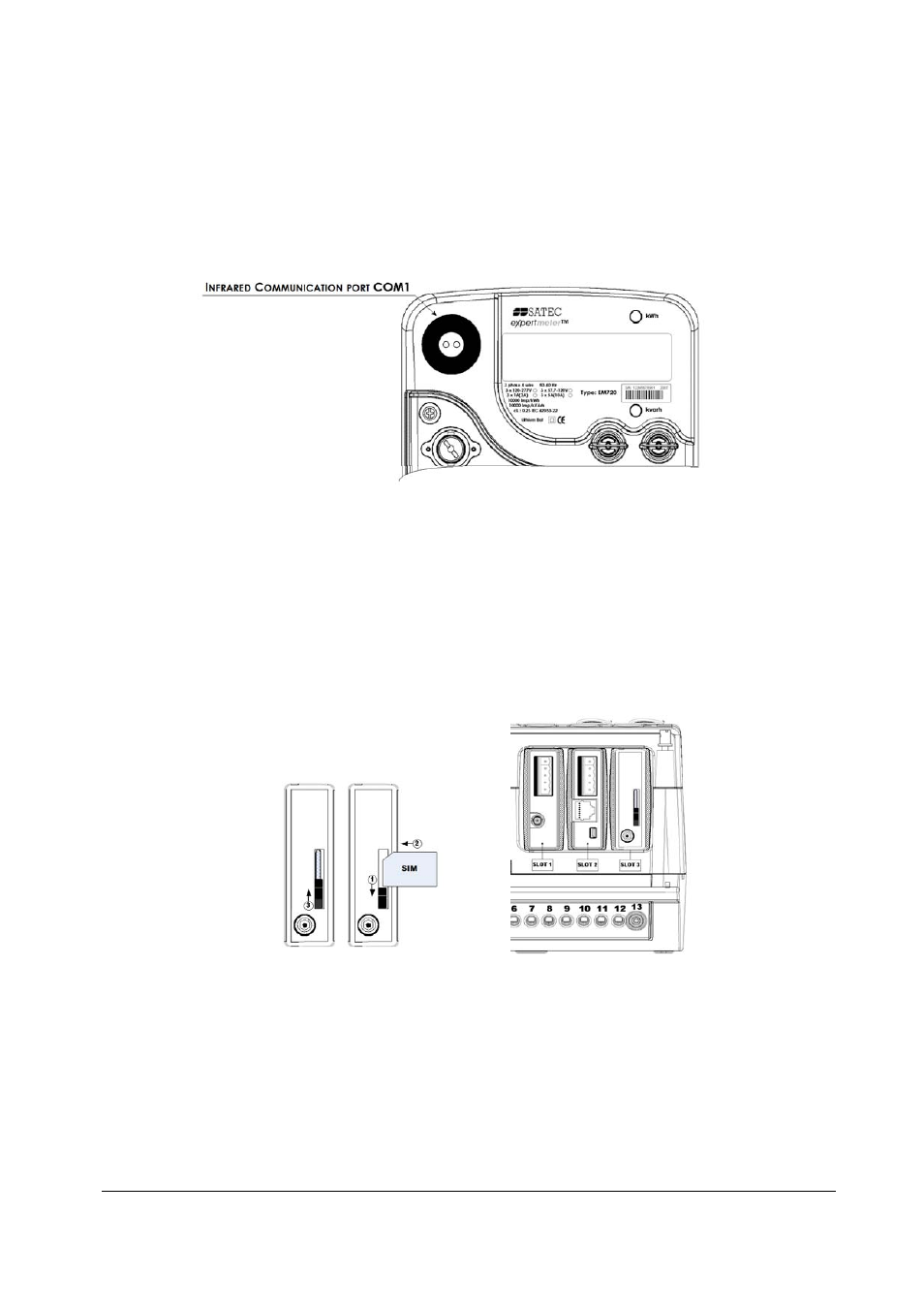
14
Chapter 2 Installation
Communications options
The
EM720
has numerous communication possibilities depending on your ordering preferences. All
communications ports, of different type, can be used simultaneously
.
The
EM720
is equipped with one standard optical communication (COM) port. Other
COM
ports are
available as optional module.
Infrared Communication port (COM1)
Mount an optical probe cable (not included), at the instrument front panel, to communicate between the
meter optical port and a PC serial port
Figure 15: Infrared Communication port – COM1
Wireless Communication port – GSM/GPRS module (COM2 – optional module)
The Wireless Communication port – COM2 is provided by optional module: GSM/GPRS module.
The
GSM/GPRS
module can only be plugged-in the
EM720
module slot 3.
The Before plugging-in the GSM/GPRS module to the instrument, insert the SIM card into the SIM card
carrier, then pull the slide to lock the SIM card as shown in figure 16.
1. Push down the SIM carrier slide
2. Insert the SIM card into SIM carrier
3. Push up the SIM carrier slide to lock the SIM card
4. Plug-in the GSM/GPRS module into the instrument at slot 3
Figure 16: GSM/GPRS Communication port – COM2
